Answer the question
In order to leave comments, you need to log in
How to insert text by hotkey?
Good afternoon. I set up the LiveReload plugin and there, in order for it to work in html, you need to insert the script:
<script>document.write('<script src="http://' + (location.host || 'localhost').split(':')[0] + ':35729/livereload.js?snipver=1"></' + 'script>')</script>ctrl shift Pand starting to write in the text field: "Live" and select the following option: 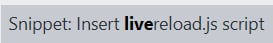
Answer the question
In order to leave comments, you need to log in
Make your own snippet: How to add your own snippet to Sublime Text
Didn't find what you were looking for?
Ask your questionAsk a Question
731 491 924 answers to any question