Answer the question
In order to leave comments, you need to log in
Is it possible to add sublime text 3 to windows7 context menu?
Is it possible to add sublime text 3 to the context menu so that clicking on a folder or file with the right mouse button will show the line "open in sublime text 3 " ?
If possible, please write the code, because it is probably simple and not voluminous.
Answer the question
In order to leave comments, you need to log in
Perhaps this will help. And so
, in principle, during installation, he suggests adding items to the context menu.
When installing Sublime there is a checkbox "Add to explorer context menu"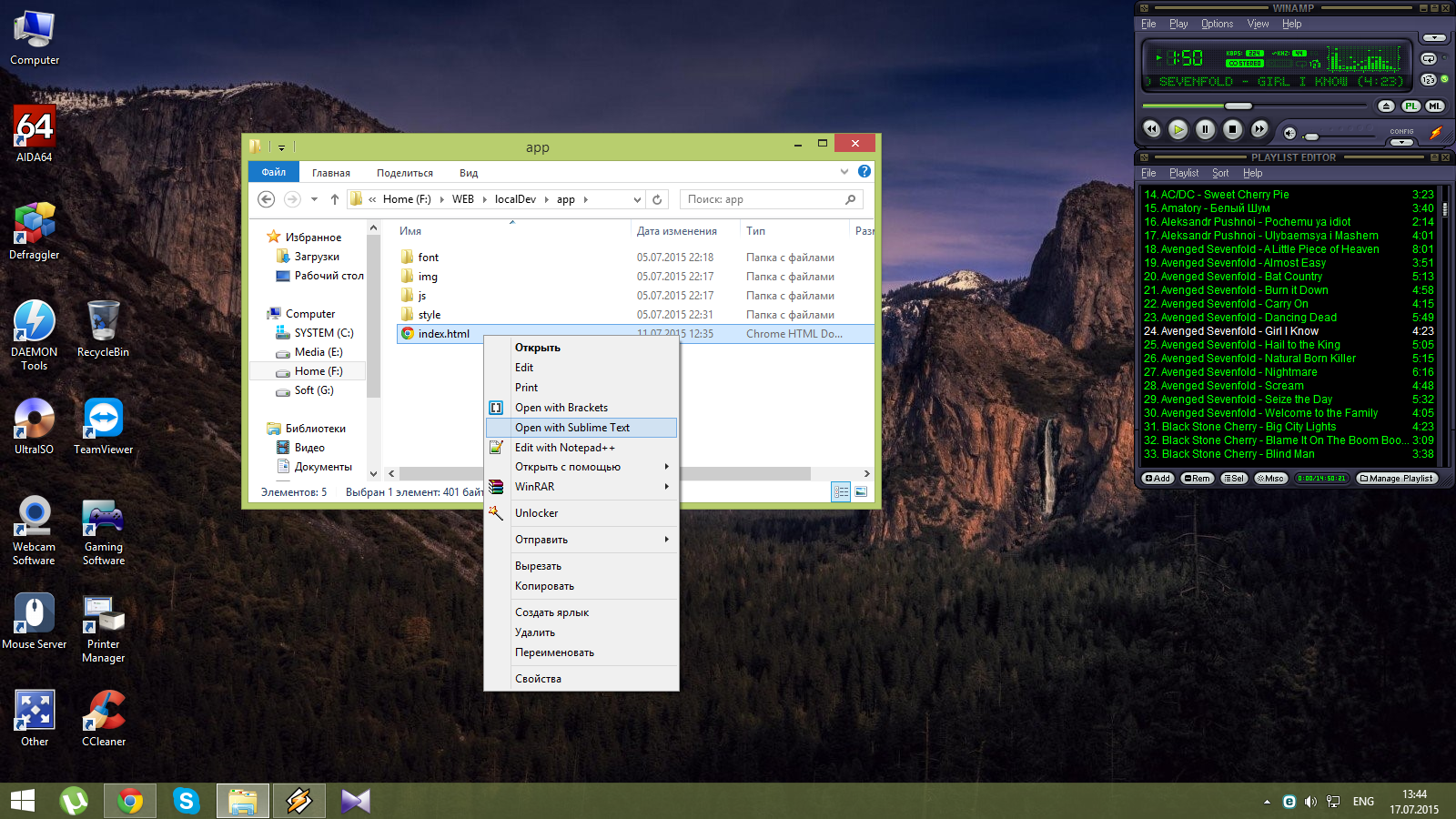
Through the registry, you can add:
Using the key combination Win + R, call the “Run” menu and enter regedit in it to launch the registry editor. In the editor, follow the path:
HKEY_CLASSES_ROOT\*\shell\Open with Sublime Text
In this registry branch, we need to click New → String value and in the Name field specify the Icon value, and in the Value field specify the path to the exe file, as shown below ( quotes are required):
“C:\Program Files\Sublime Text 3\subl.exe”
Didn't find what you were looking for?
Ask your questionAsk a Question
731 491 924 answers to any question