Answer the question
In order to leave comments, you need to log in
How to highlight text in the address bar?
I ran into a funny problem: in Google Chrome, in the address bar, the selected text is not indicated as such in any way (on the first screen, the word "line" is highlighted, although what is highlighted, what is not is all the same). Is this a browser setting?!
The latest version of Chrome is 92.0.4515.159
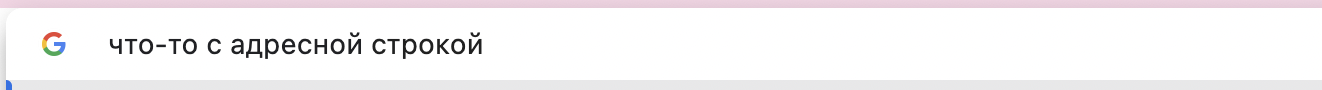
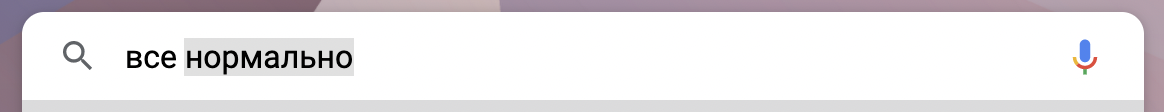
Answer the question
In order to leave comments, you need to log in
As one of the reasons, you may have some kind of extension for the dark theme installed (or it was once installed a long time ago and incorrectly removed), and this extension affects the selection in such a way.
Try setting the theme to "default" in the settings and restarting Chrome. If corrected, then it was really in the old topic. If it does not help, then I will not suggest anything else either.
Didn't find what you were looking for?
Ask your questionAsk a Question
731 491 924 answers to any question