Answer the question
In order to leave comments, you need to log in
How to get sound back in apps after HDMI is disabled?
After connecting HDMI to the laptop, the sound in applications disappears (system sounds work, including sound check). Apparently, applications perceive the hdmi port by default and try to produce sound through it (in the same vlc player I put audio device: built-in audio analog stereo instead of built-in audio digital stereo (HDMI 2), but switching does not occur.
I treated it earlier by connecting back to hdmi and choosing in the settings through which to play sound, but I want to find a more civilized way, because every time, forgetting that I didn’t put the sound in the right position, reconnecting the cord is a game, thank you in advance
Answer the question
In order to leave comments, you need to log in
try using pavucontrol
or like this
https://wiki.archlinux.org/index.php/PulseAudio/Ex...
pactl set-card-profile 0 output:analog-stereo+input:analog-stereo
There have never been any problems.
Here I set everything up.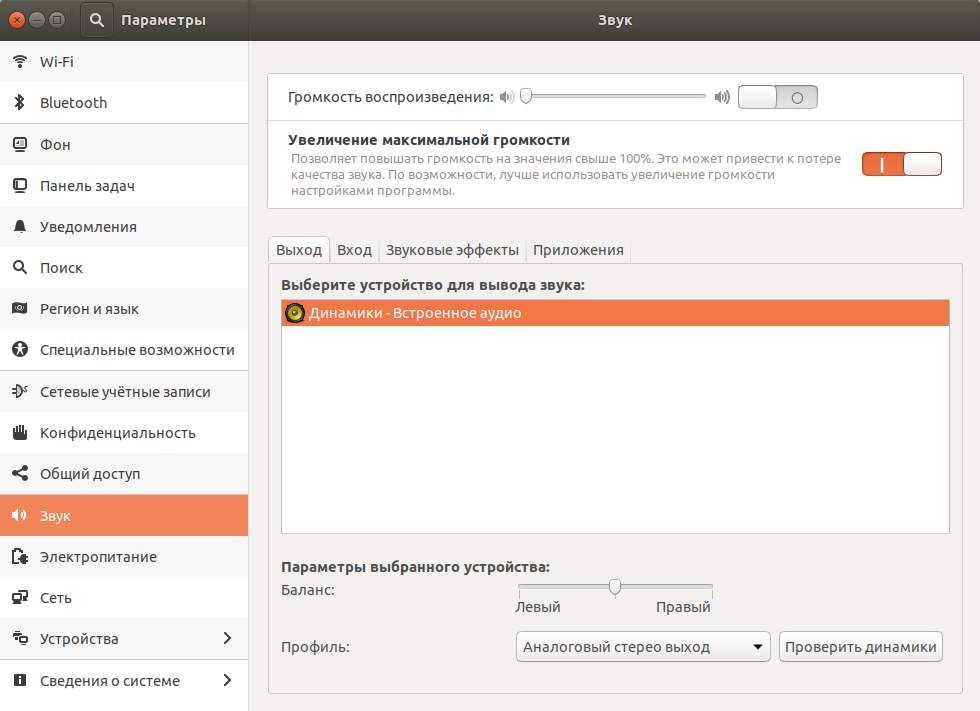
Didn't find what you were looking for?
Ask your questionAsk a Question
731 491 924 answers to any question