Answer the question
In order to leave comments, you need to log in
How to get rid of pixelated images in illustrator?
Hello!
I'm making up a catalog in illustrator, I need to insert photos.
I insert an image with the already set physical size and resolution (300dpi), the edges of the original are smoothed. In the document, the image is disproportionately large, you have to scale it. When scaling, pixels appear at the edges of the image. 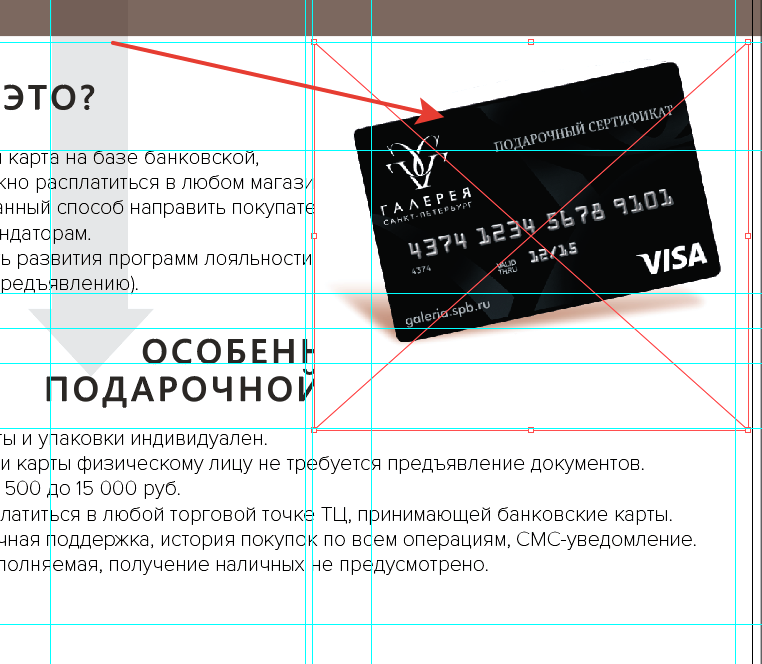
Source: 
Obviously, there must be a solution to this issue.
Answer the question
In order to leave comments, you need to log in
It's very simple and stupid, I recently learned it myself:
Select your image -> Effects -> Rasterize -> Options -> Art optimized (supersampling)
That's it. The effect is hung on the object and is available from the appearance panel - there you can toggle it, observing the awesome difference in quality.
Didn't find what you were looking for?
Ask your questionAsk a Question
731 491 924 answers to any question