Answer the question
In order to leave comments, you need to log in
How to get rid of duplicating/copying elements in lists?
I am writing a light clone of Trello without authorization... The situation is this, if you create only one list, then there are no problems as such: create a list -> set a name -> create list elements, but... but on creating the second and n-th lists, I can enter a new name, but all elements will go to all lists ... how to make sure that list elements are not duplicated.
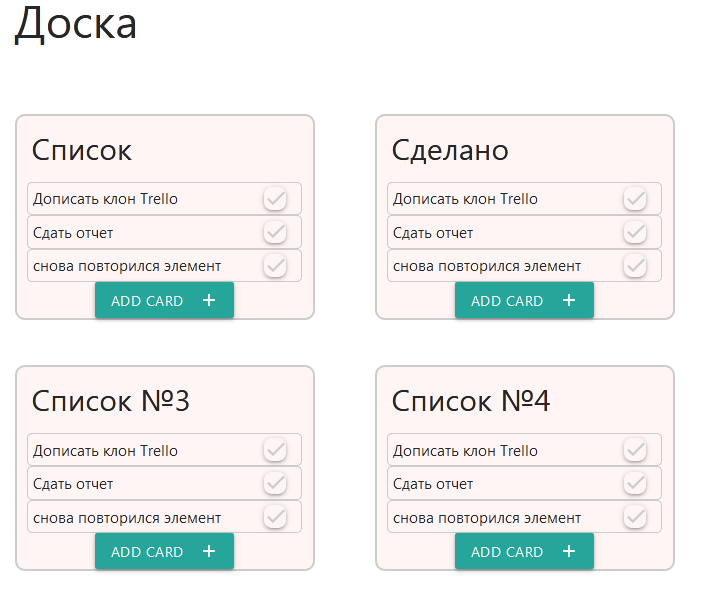
Board field MyBoard.vue:
<template>
<div>
<div class="wrapper">
<div class="row">
<h1>{{board.title}}</h1>
<div class="list" v-for="list in lists" :key="list.idList">
<div class="list__title">
<h3>{{list.titleList}}</h3>
</div>
<div class="list__card" v-for="item in items" :key="item.idItemList">
<span class="list__item">{{item.itemList}}</span>
<a class="btn-floating btn-tiny btn-check" tag="button">
<i class="material-icons">check</i>
</a>
</div>
<createItemList />
</div>
<createList />
</div>
</div>
</div>
</template>
<script>
export default {
computed: {
board() {
return this.$store.getters.taskById(+this.$route.params.id);
},
lists() {
return this.$store.getters.lists;
},
items() {
return this.$store.getters.items;
},
},
components: {
createList: () => import("../components/createList"),
createItemList: () => import("../components/createItemList")
},
methods: {
}
};
</script><template>
<div>
<div class="row">
<div class="new-list" v-show="isCreating">
<div class="list__title input-field">
<input
type="text"
required
id="list-title"
class="none validate"
tag="button"
autofocus
v-model="titleList"
v-on:keyup.enter="createList"
/>
<label for="list-title">Enter Title List</label>
</div>
<a class="btn-floating transparent btn-close" tag="button" @click="closeList">
<i class="material-icons">close</i>
</a>
</div>
<div class="create-list z-depth-2" v-show="!isCreating">
<p>Create list</p>
<a
class="btn-floating btn-large waves-effect waves-light deep-purple lighten-2 pulse"
tag="button"
@click="addList"
v-on:keyup.enter="addList"
>
<i class="material-icons">add</i>
</a>
</div>
</div>
</div>
</template>
<script>
export default {
data: () => ({
isCreating: false,
titleList: "",
idList: ""
}),
methods: {
addList() {
this.isCreating = true;
},
closeList() {
this.isCreating = false;
},
createList() {
if (this.titleList == "") {
return false;
}
const list = {
idList: Date.now(),
titleList: this.titleList
};
this.$store.dispatch("addList", list);
this.titleList = "";
this.isCreating = false;
console.log(list.titleList);
}
}
};
</script><template>
<div>
<div class="add-item">
<div class="textarea-item input-field" v-show="isAdding">
<input
type="text"
class="validate"
id="list-item"
v-model="itemList"
v-on:keyup.enter="createItemList"
autofocus
/>
<label for="list-item">Enter Item List</label>
</div>
<a class="waves-effect waves-light btn" v-show="!isAdding" @click="addCard">
<i class="material-icons right">add</i>Add Card
</a>
</div>
</div>
</template>
<script>
export default {
data: () => ({
isAdding: false,
itemList: "",
idItemList:""
}),
methods: {
addCard() {
this.isAdding = true;
},
createItemList() {
if (this.itemList == "") {
return false;
}
const item = {
idItemList: Date.now(),
itemList: this.itemList
};
this.$store.dispatch("createItemList", item);
this.itemList = "";
this.isAdding = false;
console.log(item.idItemList);
}
},
destroyed() {
//метод для утечки памяти. Он вызовется при уничтожении страницы. Данные методы поступают от materialize
// уничтожаем плагин и убираем его из HTML и приложении будет более оптимизировано
if (this.itemList && this.itemList.destroy) {
this.itemList.destroy();
}
}
};
</script>import Vue from 'vue'
import Vuex from 'vuex'
Vue.use(Vuex)
export default new Vuex.Store({
state: {
boards: JSON.parse(localStorage.getItem('boards') || '[]'),
items: [],
lists: []
// items: JSON.parse(localStorage.getItem('items') || '[]')
// lists: JSON.parse(localStorage.getItem('lists') || '[]')
},
mutations: {
addBoard(state, board) {
state.boards.push(board)
localStorage.setItem('boards', JSON.stringify(state.boards))
},
addList(state, list) {
state.lists.push(list)
// localStorage.setItem('lists', JSON.stringify(state.lists))
},
createItemList(state, item) {
state.items.push(item)
// localStorage.setItem('items', JSON.stringify(state.items))
}
},
actions: {
addBoard({commit}, board) {
commit('addBoard', board)
},
addList({commit}, list) {
commit('addList', list)
},
createItemList({commit}, item) {
commit('createItemList', item)
}
},
getters: {
boards: s => s.boards,
taskById: s => id => s.boards.find(t => t.id === id),
lists: d => d.lists,
items: a => a.items
},
modules: {
}
})
Judging by the template, you have two independent arrays, and when you pass inside one, you generate all the elements of the second each time.
Make a function that returns from items only what the current item from lists is about, since you think they are dependent on each other. Then use it like this:
<div class="list__card" v-for="item in getItems(list)" :key="item.idItemList">
Answer the question
In order to leave comments, you need to log in
Didn't find what you were looking for?
Ask your questionAsk a Question
731 491 924 answers to any question