Answer the question
In order to leave comments, you need to log in
How to get rid of artifacts in the image from the camera?
There is a webcam 1080p 30fps
It works fine on the laptop, without any complaints
When connected to a stationary PC, artifacts begin, but only at a resolution >= 720p
What we tried to do:
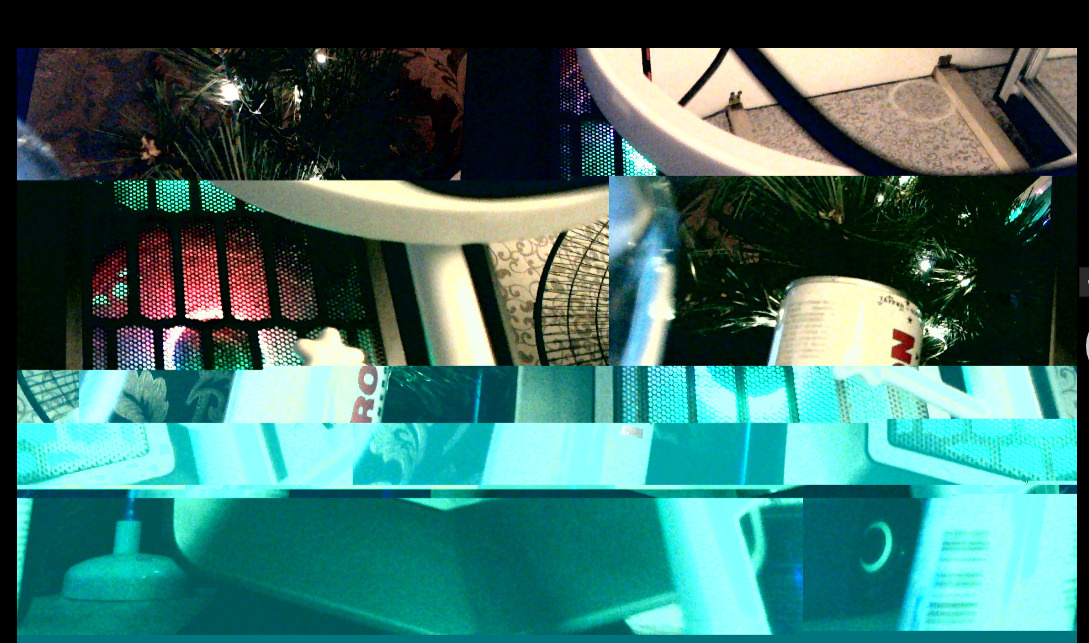
Answer the question
In order to leave comments, you need to log in
Once everything is correct on the laptop, and
swap to different usb slotshave already done. That is definitely not a hardware problem.
what program does this happen in?
for example, when using browser codecs, is it normally broadcast (try talky.io)?
almost certainly the problem is not in the camera, but in this program, it encodes crookedly with a
ps error. Have you had a video card on a stationary one for years?
To all of the above: video card drivers may not work, and everything is captured and drawn by the processor. Look at the CPU load while the program is running.
And yes - update (or try others) software, camera and video card drivers, codecs.
Didn't find what you were looking for?
Ask your questionAsk a Question
731 491 924 answers to any question