Answer the question
In order to leave comments, you need to log in
How to get remote access to the DVR via USB modem?
There is a vpn server with a white ip, an ASUS RT-N14U router (padavan firmware) with a USB modem and a DVR. The router connects to the internet > connects to the VPN server. The VPN server (82.х.х.х) gives the internal address 192.168.0.100, port 27100 is open from the server to the client (i.e., you can connect to VPN client port 27100 through 82.х.х.х:27100). When instead of a router I connect to a VPN through a computer, then there is access to this computer from the Internet (I checked it on a vnc connection). When creating a VPN connection on the router and turning on dmz, there is no access to the DVR. Need advice on how to properly redirect traffic to the IP of the DVR. Unfortunately, there is no VPN client on the registrar itself.
IP addresses:
server external (white) IP 82.146.х.х
server internal IP 192.168.0.1
USB modem 192.168.1.1
router 192.168.2.1
router (connected VPN) 192.168.0.100
video recorder 192.168.2.20
Destination Gateway Genmask Flags Metric Ref Use Iface
default 192.168.0.1 128.0.0.0 UG 0 0 0 ppp5
default 192.168.1.1 0.0.0.0 UG 1 0 0 weth0
82.146.х.х 192.168.1.1 255.255.255.255 UGH 0 0 0 weth0
127.0.0.0 * 255.0.0.0 U 0 0 0 lo
128.0.0.0 192.168.0.1 128.0.0.0 UG 0 0 0 ppp5
192.168.0.0 192.168.0.1 255.255.255.0 UG 0 0 0 ppp5
192.168.0.1 * 255.255.255.255 UH 0 0 0 ppp5
192.168.1.0 * 255.255.255.0 U 0 0 0 weth0
192.168.2.0 * 255.255.255.0 U 0 0 0 br0
Port Forwards List
----------------------------------------
Source Proto Port Range Redirect to Local port
ALL TCP 80 192.168.2.20 27100
ALL !ICMP 192.168.2.20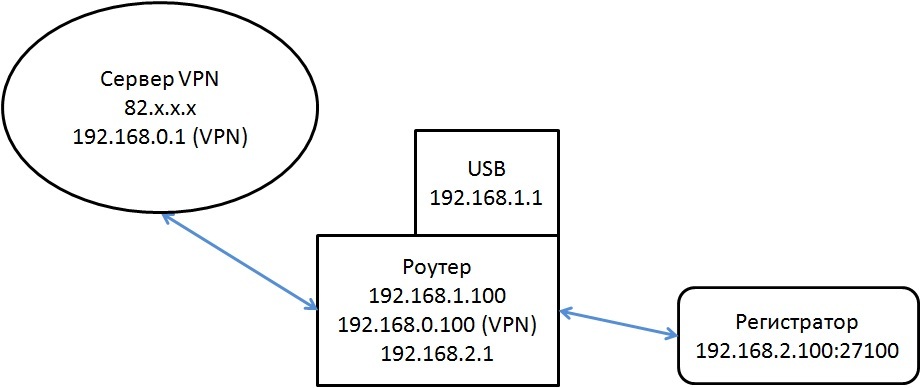
Answer the question
In order to leave comments, you need to log in
Do you have traffic between subnets? Is it possible to connect to the registrar from an external server, or at least from an internal one? You also need to open ports in the router for the registrar, those that the latter uses. Make port forwarding.
Feels like you overdid it. Draw the structure of your network.
Didn't find what you were looking for?
Ask your questionAsk a Question
731 491 924 answers to any question