Answer the question
In order to leave comments, you need to log in
How to get GIF with transparent background?
I made an animation of the icon in AE, now I need to somehow convert it to GIF. Everything is complicated by the fact that the GIF should be against the background of another picture, i.e. I need a completely transparent background. How to do it?
I'm currently rendering the animation to video, then opening it in Photoshop to make a GIF, but he renders it with a black background.
I saw somewhere in FS a frame-by-frame representation of animation, i.e. each frame is a layer, but I don’t know how to transfer from AE to FS in this form.
upd. I tried to set the transparency to white (the background of the gif in this case), in the save for web preview, the background became transparent, but on the html page like this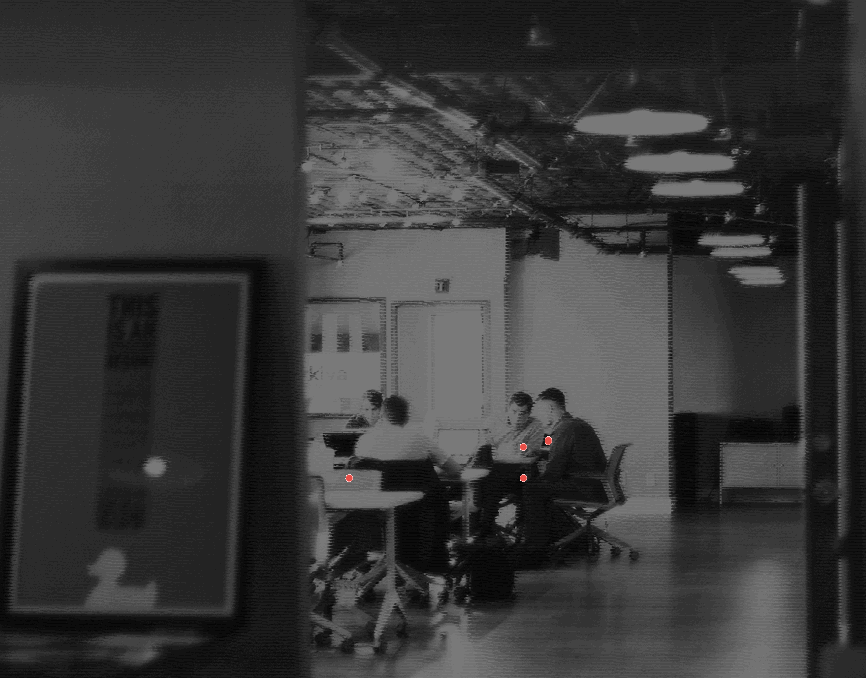
Answer the question
In order to leave comments, you need to log in
In After Effects when the animation is ready:
Export -> Add to Render Queue.
In the render tab -> go to Output Model and select Channels: RGB + Alpha there. In this case, be sure to leave either Lossless (AVI) or QuickTime format.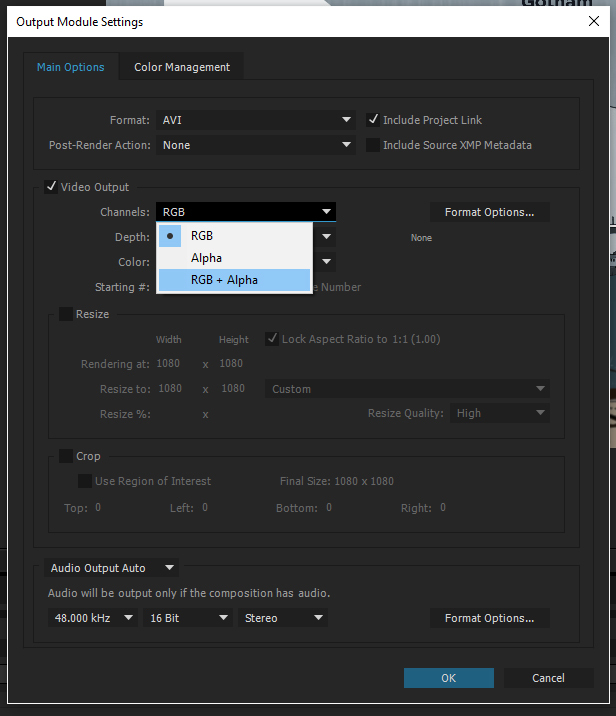
Didn't find what you were looking for?
Ask your questionAsk a Question
731 491 924 answers to any question