Answer the question
In order to leave comments, you need to log in
How to forward ports in my configuration?
Initial data:
TP-Link MR 3420 router with custom firmware ROOter Project
The E3372 modem with HiLink firmware (Yota SIM card) is plugged into the router The router interface
hangs
on 192.168.1.1, all local connections in the range 192.168.
192.168.8.1 (DMZ disabled, firewall disabled)
There is some other garbage at 192.168.8.100
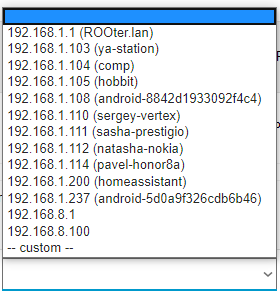
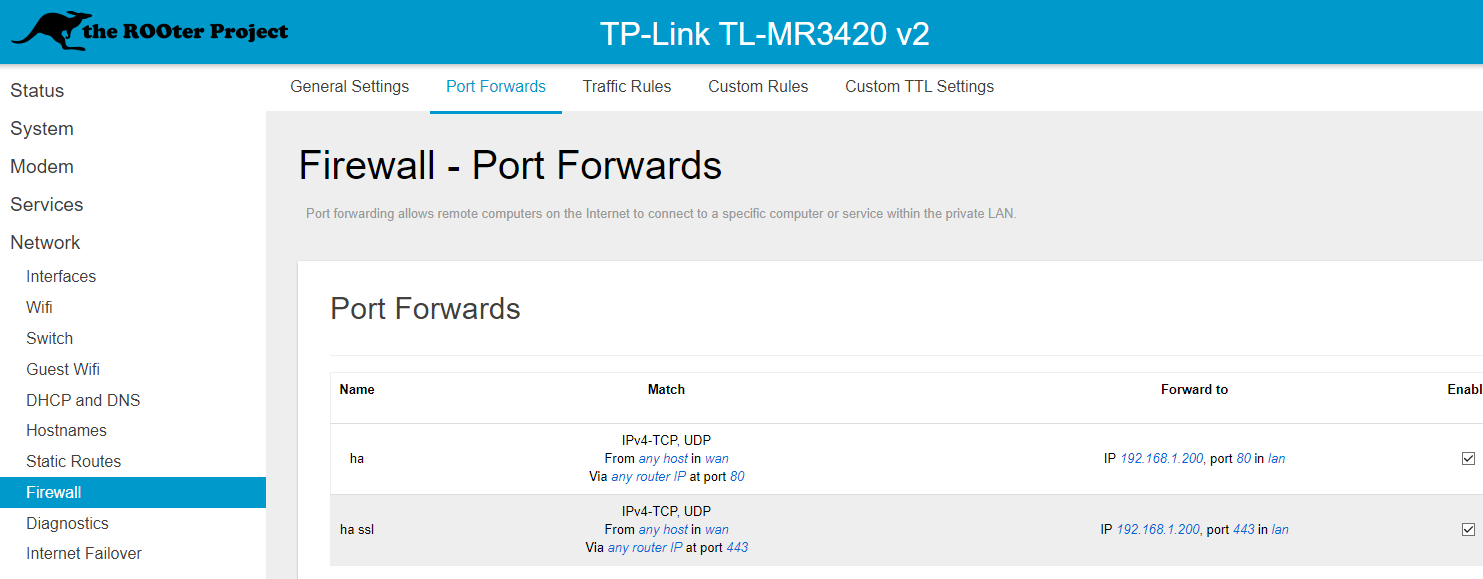
Answer the question
In order to leave comments, you need to log in
Didn't find what you were looking for?
Ask your questionAsk a Question
731 491 924 answers to any question