Answer the question
In order to leave comments, you need to log in
How to format text to?
Hello.
There is text like this 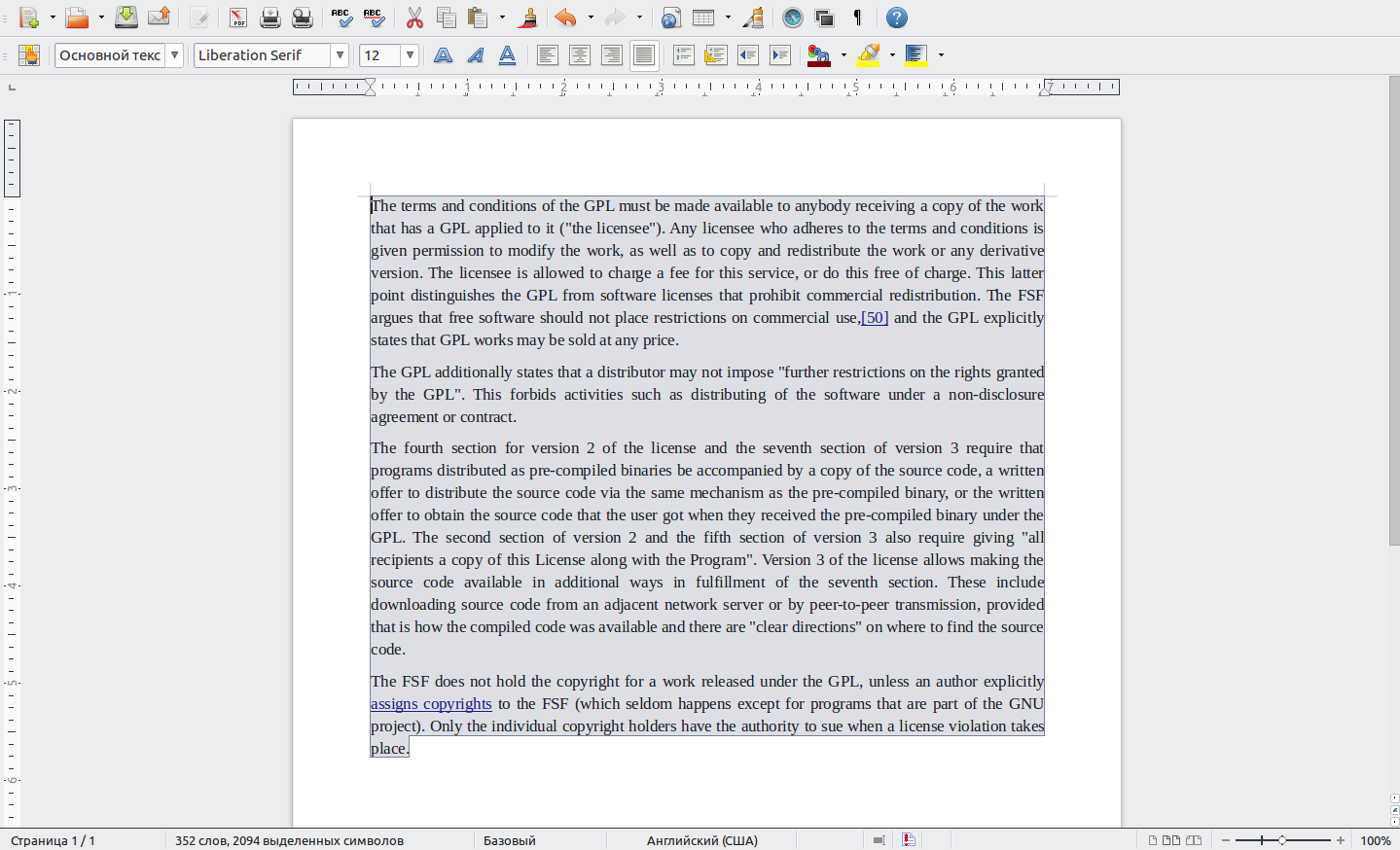 or like this
or like this 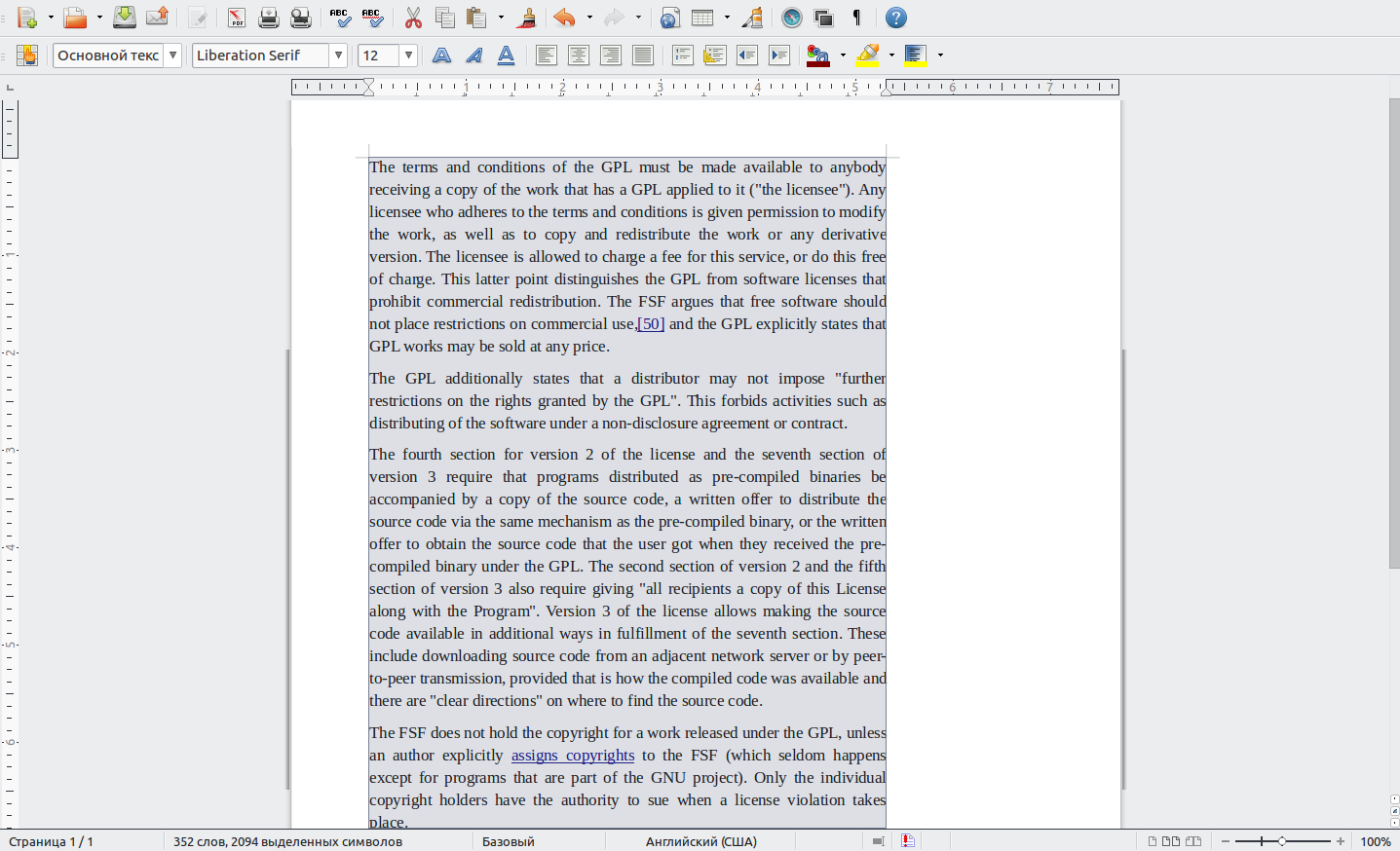 But when I copy it and paste it in another text editor, it turns out like this
But when I copy it and paste it in another text editor, it turns out like this 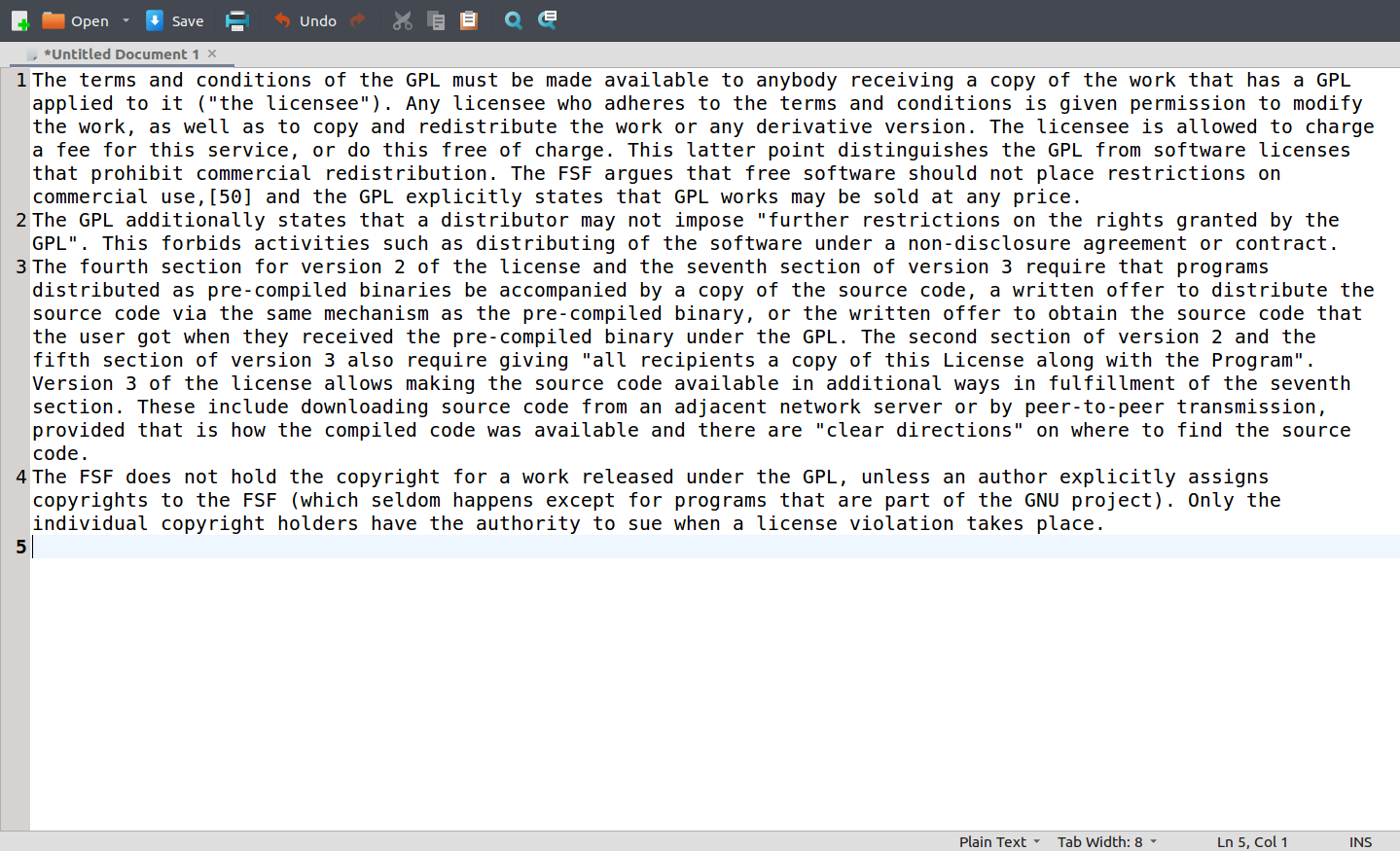
Question. How to make the text copied without changes, as in the first two images?
Many thanks in advance for your replies.
Answer the question
In order to leave comments, you need to log in
No way. Each individual paragraph (a piece of text after which Enter was pressed) in Word and most other text editors has certain properties. For example, line spacing, or, in your case, an indent after a paragraph. Those. "blank lines" separating paragraphs in Word screenshots are not empty lines per se. When you copy text into simple editors that don't support this formatting, the gaps between paragraphs will disappear. The same goes for aligning text to the width of the sheet.
You can, of course, write a macro that will add real blank lines after each paragraph before copying, but this is perverse perversion, and, again, will not help with justification and other possible inconsistencies.
Didn't find what you were looking for?
Ask your questionAsk a Question
731 491 924 answers to any question