Answer the question
In order to leave comments, you need to log in
How to fix USB flash drive: "Disk is write-protected"?
I have a 32gb flash drive. I transferred the files to it and it took me to archive them. Rar did its job, an archive appeared on the flash drive, but after that it was impossible to do anything with the flash drive.
"The disk is write-protected"
Nothing helps, I tried to fix it according to the points from this article,
diskpart after the request returns the success of the operation, but everything remains the same. All permissions are set correctly
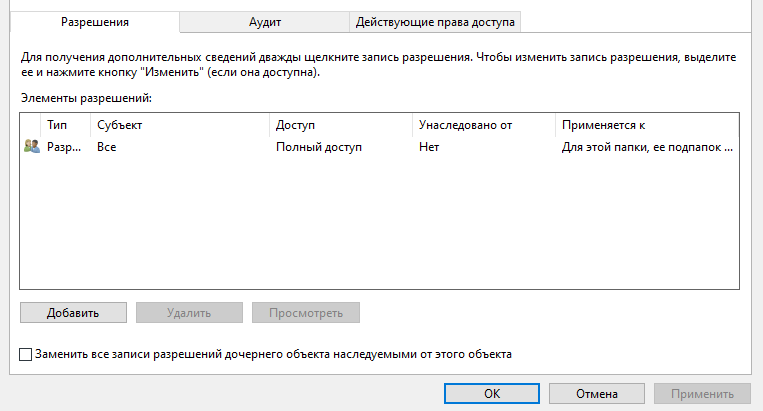

Answer the question
In order to leave comments, you need to log in
Didn't find what you were looking for?
Ask your questionAsk a Question
731 491 924 answers to any question