Answer the question
In order to leave comments, you need to log in
How to fix the location of icons on the desktop?
After installing windows 7 on a computer, somehow, the icons on the desktop began to align to the wrong grid. I tried to connect another smaller monitor, everything is the same there, there is a lot of free space on the right, not at all on the left. The case of the main monitor is glossy and a piece of icons on the left is reflected on it, it makes me very nervous) (they should not be so close to the edge).
Tried resetting/changing nvidia settings, monitor, nothing helps.
Please tell me what could be the problem here and how to fix it?

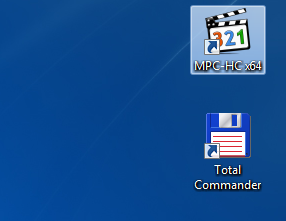
Answer the question
In order to leave comments, you need to log in
All right.
Clog the top row of the screen with icons and you will understand why.
You can change the icon size settings (in the theme settings) so that the grid fits exactly to the edge of the screen.
https://support.microsoft.com/en-us/kb/2422164 try changing the spacing between icons.. suddenly it
Didn't find what you were looking for?
Ask your questionAsk a Question
731 491 924 answers to any question