Answer the question
In order to leave comments, you need to log in
How to fix the display of the image on the screen?
Help!
Input parameters:
Operating system Windows 10
Video card Nvidia 1050 Ti
Essence: 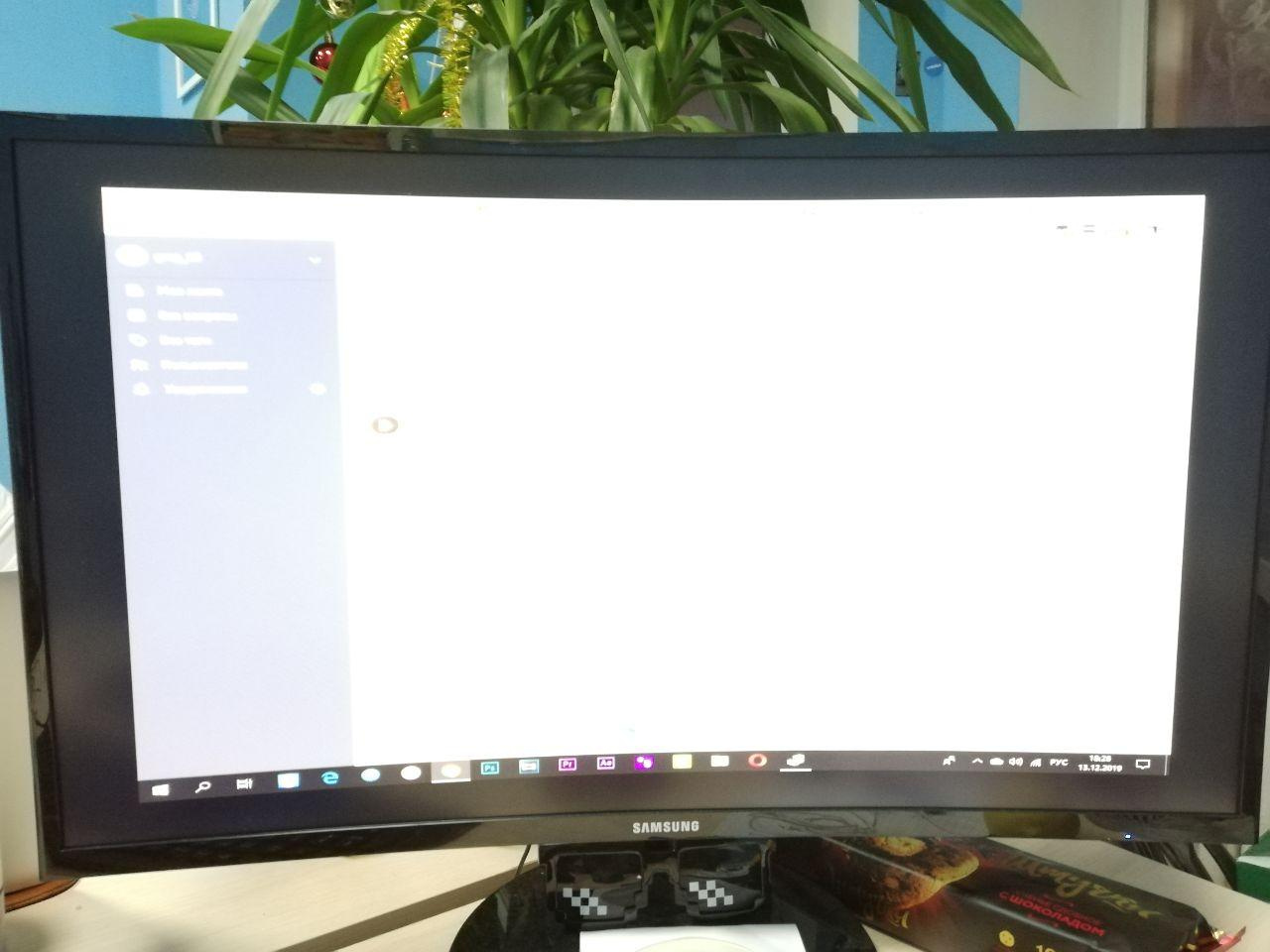
The monitor has a black rectangle on the desktop. I tried to install the drivers for this particular video card, but it gives an error (code. 43) 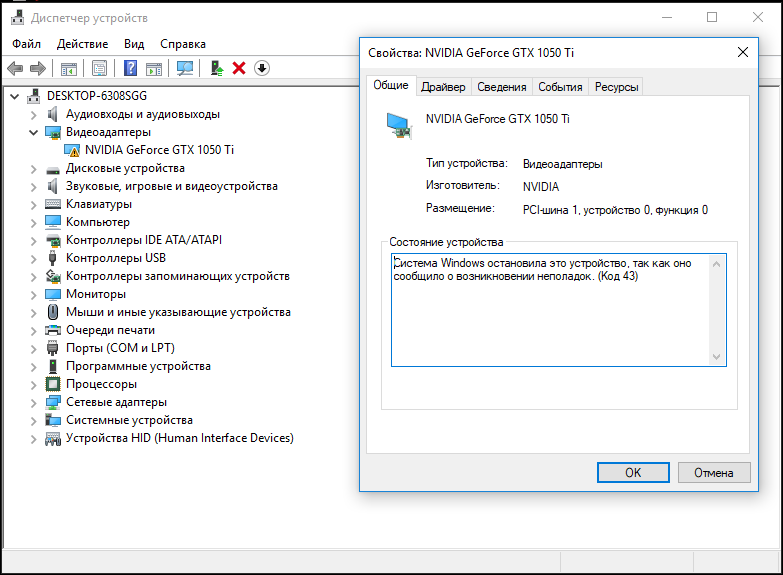
As far as I understand, this is a problem with the drivers, but how to understand which ones are needed if I used the automatic selection from Nwidia, but they do not fit.
If any other data is required, I will be happy to provide, just help.
Answer the question
In order to leave comments, you need to log in
The answer turned out to be simple. The system defines it as 1050 Ti, but in fact it is 450. I installed the correct firewood and everything worked correctly.
Download NVIDIA Drivers . Please refer to your computer documents for the model.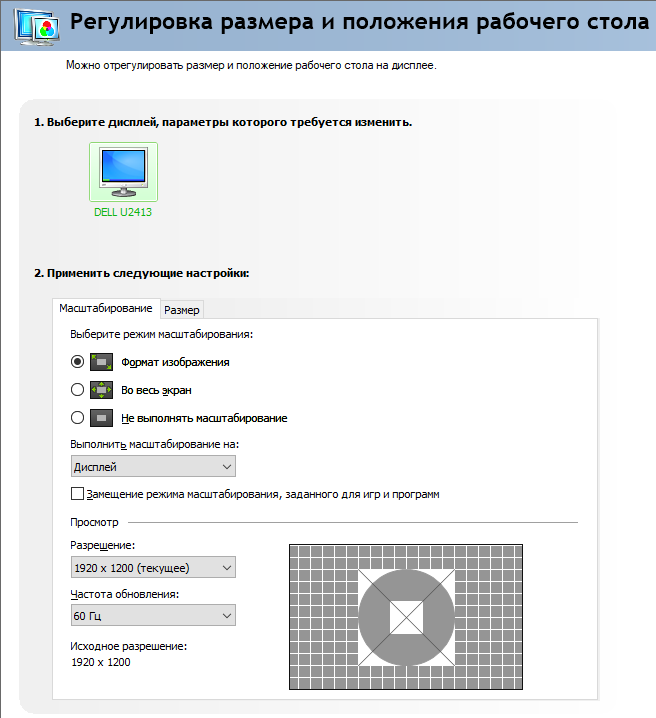
Didn't find what you were looking for?
Ask your questionAsk a Question
731 491 924 answers to any question