Answer the question
In order to leave comments, you need to log in
How to fix overheating and overclock MSI GE70 2PC Apache?
Good day, the other day I decided to upgrade my gaming laptop, since recently its performance has gradually faded away. I bought an SSD, completely cleaned the cooling system and the board from dust, and also changed the thermal paste.
After the work done, I began to test the video card and the percent. , it turned out that they heat up pretty well and there is throttling even when the mode is on: "Cooler Boost".
To begin with, I would like to know how to deal with this (do not offer stands) and then what can be done to overclock after eliminating overheating?
I’ll make a reservation right away, the BIOS is limited by the manufacturer and it doesn’t allow the card to make OverLock, the processor is already in the Turbo Boost box, but something tells me that at 5-minute loads, when throttling starts, the whole thing starts to underestimate the computer’s configuration rather than raise.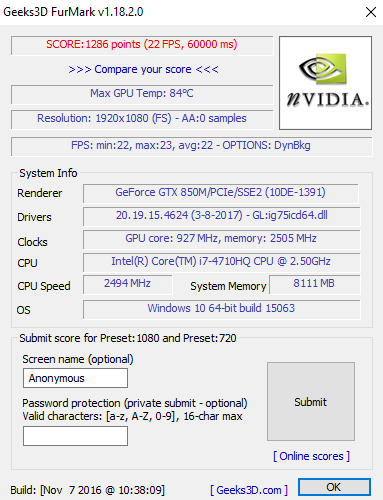
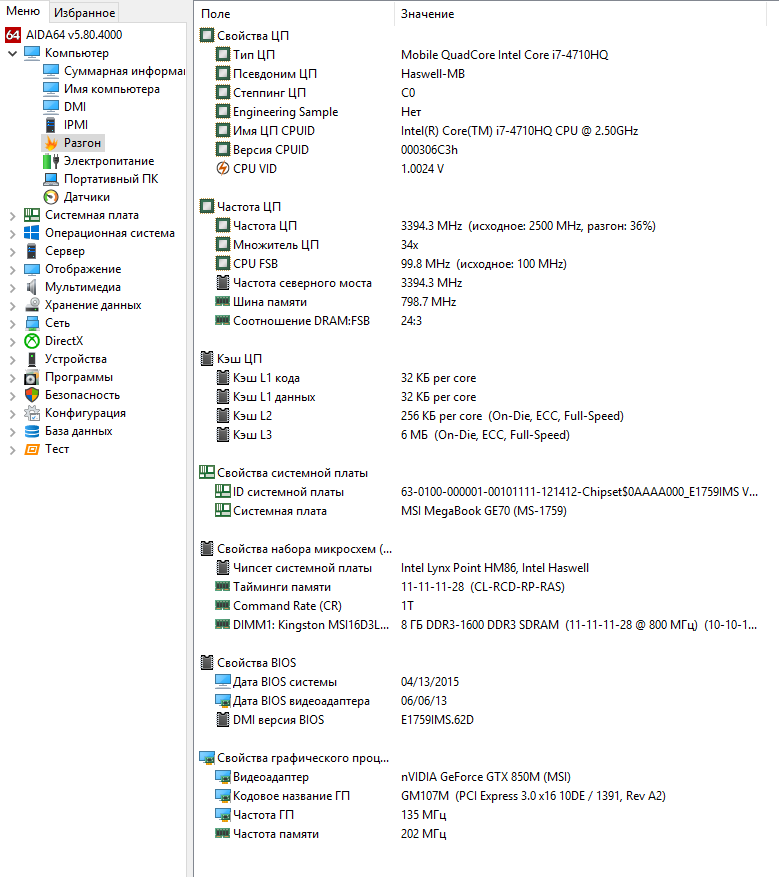
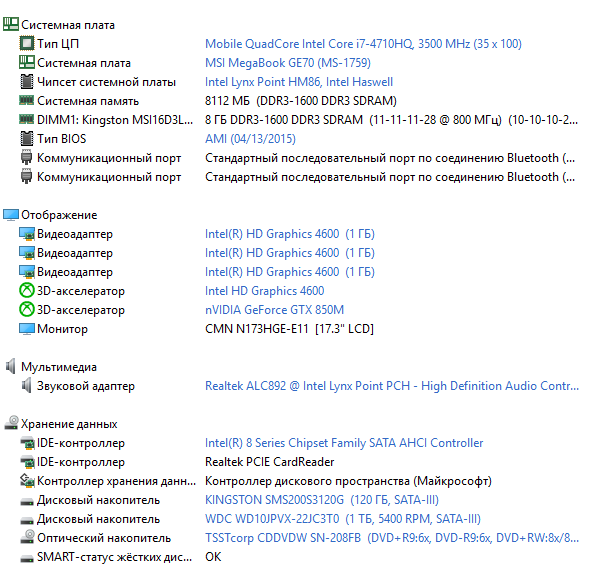
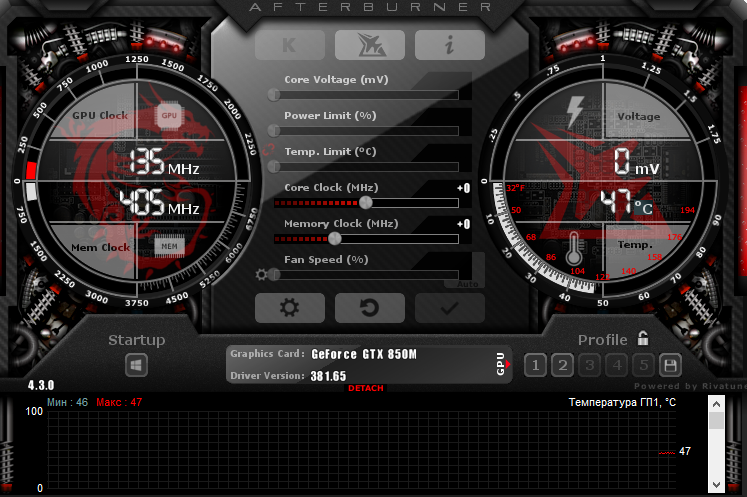
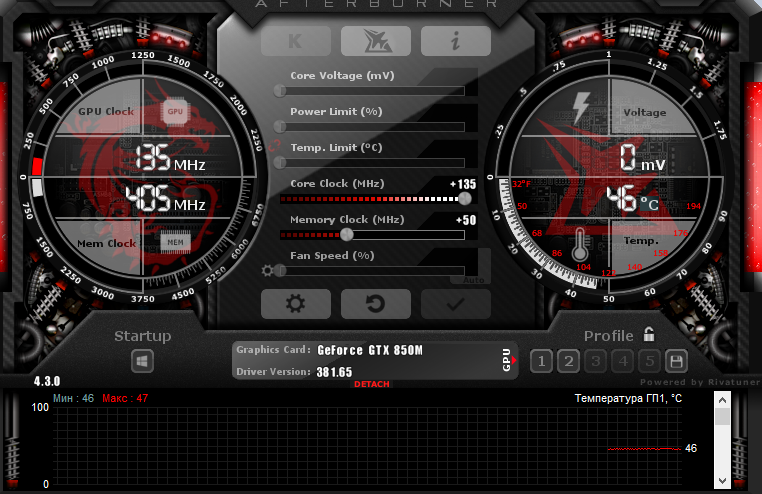
Answer the question
In order to leave comments, you need to log in
3 questions:
1. What is "there is a trace"?
2. Was there overheating before cleaning?
3. Are you sure that your laptop with 850 graphics card is a gaming one?
I don’t see overheating: 47 degrees or what?
And disperse - no way.
Didn't find what you were looking for?
Ask your questionAsk a Question
731 491 924 answers to any question