Answer the question
In order to leave comments, you need to log in
How to Fix HxTsr.exe Application Error?
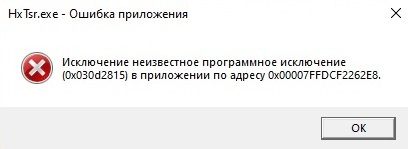
What was done:
1. Checked for viruses.
2. Microsoft Office completely demolished and reinstalled.
3. Cleaned the registry.
Maybe someone faced such problem and knows how to solve it.
Answer the question
In order to leave comments, you need to log in
If it is not
C:\Program Files\WindowsApps\microsoft.windowscommunicationsapps*\HxTsr.exeAdd-AppxPackage -register "C:\Program Files\WindowsApps\microsoft.windowscommunicationsapps_16005.12624.20368.0_x64__8wekyb3d8bbwe\AppxManifest.xml" -DisableDevelopmentModeDidn't find what you were looking for?
Ask your questionAsk a Question
731 491 924 answers to any question