Answer the question
In order to leave comments, you need to log in
How to copy only selected cells in Excel, not the entire range?
See screenshot: I select certain cells in Excel (1, 3, 5), press Ctrl + C, paste it into notepad - and the entire range (1,2,3,4,5) is inserted, although I don’t need 2 and 4.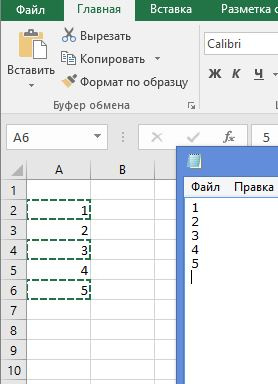
Answer the question
In order to leave comments, you need to log in
real lag
, but if you paste it in the same excel, then everything is OK. after that you can also in 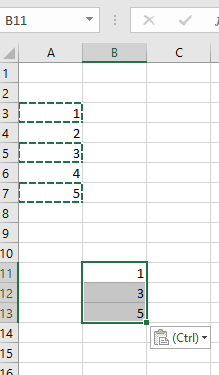
excel 2016/win server 2016 notepad
Didn't find what you were looking for?
Ask your questionAsk a Question
731 491 924 answers to any question