Answer the question
In order to leave comments, you need to log in
How to fix hard drive problem?
While working on the laptop, a blue screen appeared, the computer turned off and I could not turn it on further. Previously, there were similar problems due to power outages, but everything was fixed through a system restore. It didn't work here, the drive shows up via diskpart, but all partitions are RAW. I tried to format - it's useless. Clean - "clean" cleaned up, but with "clean all" an I / O error occurs. In the BIOS, some sections became gray, this was not the case before. There was an idea that the hard flew, put another one, a worker (checked in advance). The problem hasn't been resolved. I came to the conclusion that the bios flew. And here I want to know, I came to the correct result? If so, how to reset or reflash it?
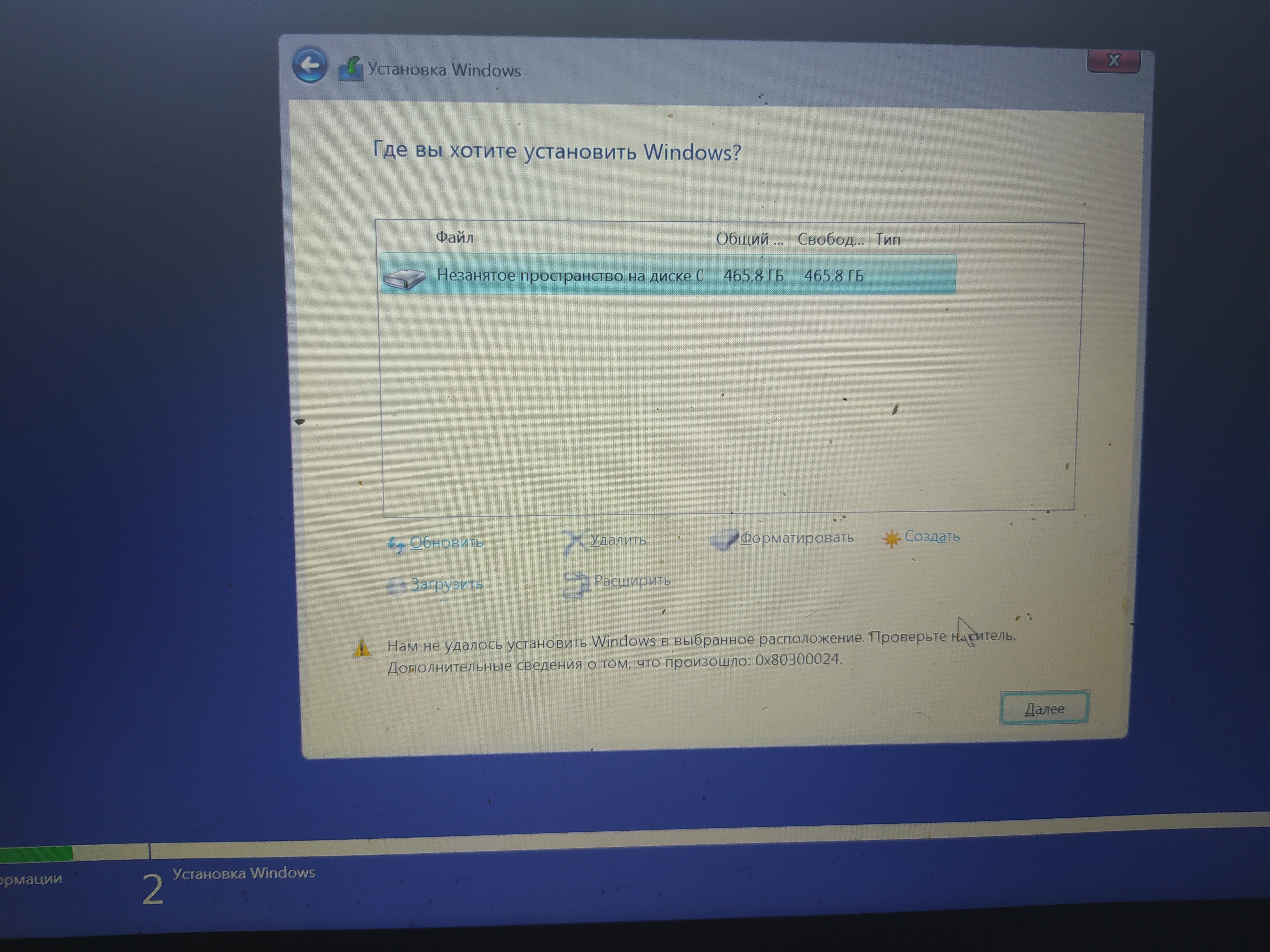
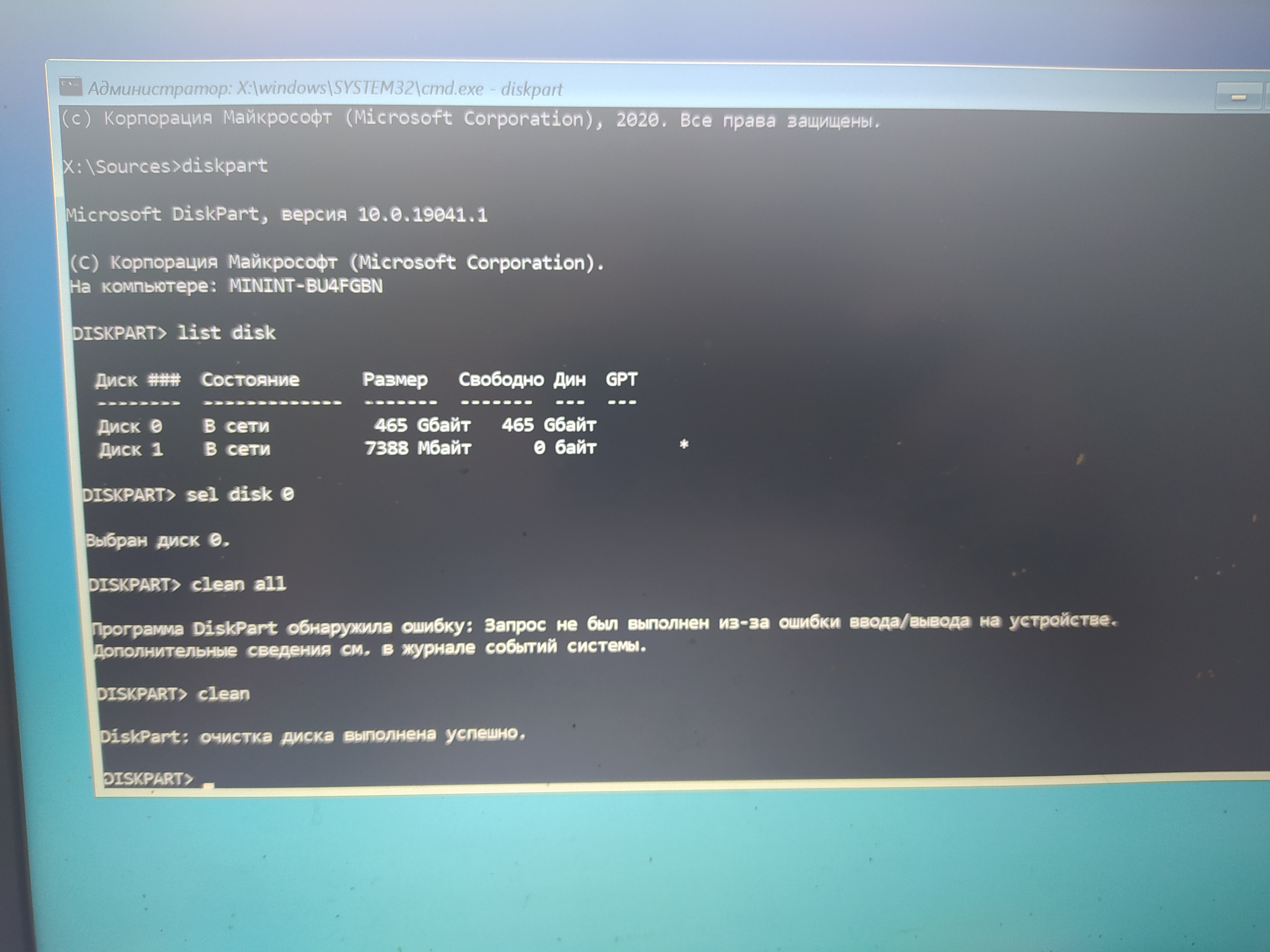
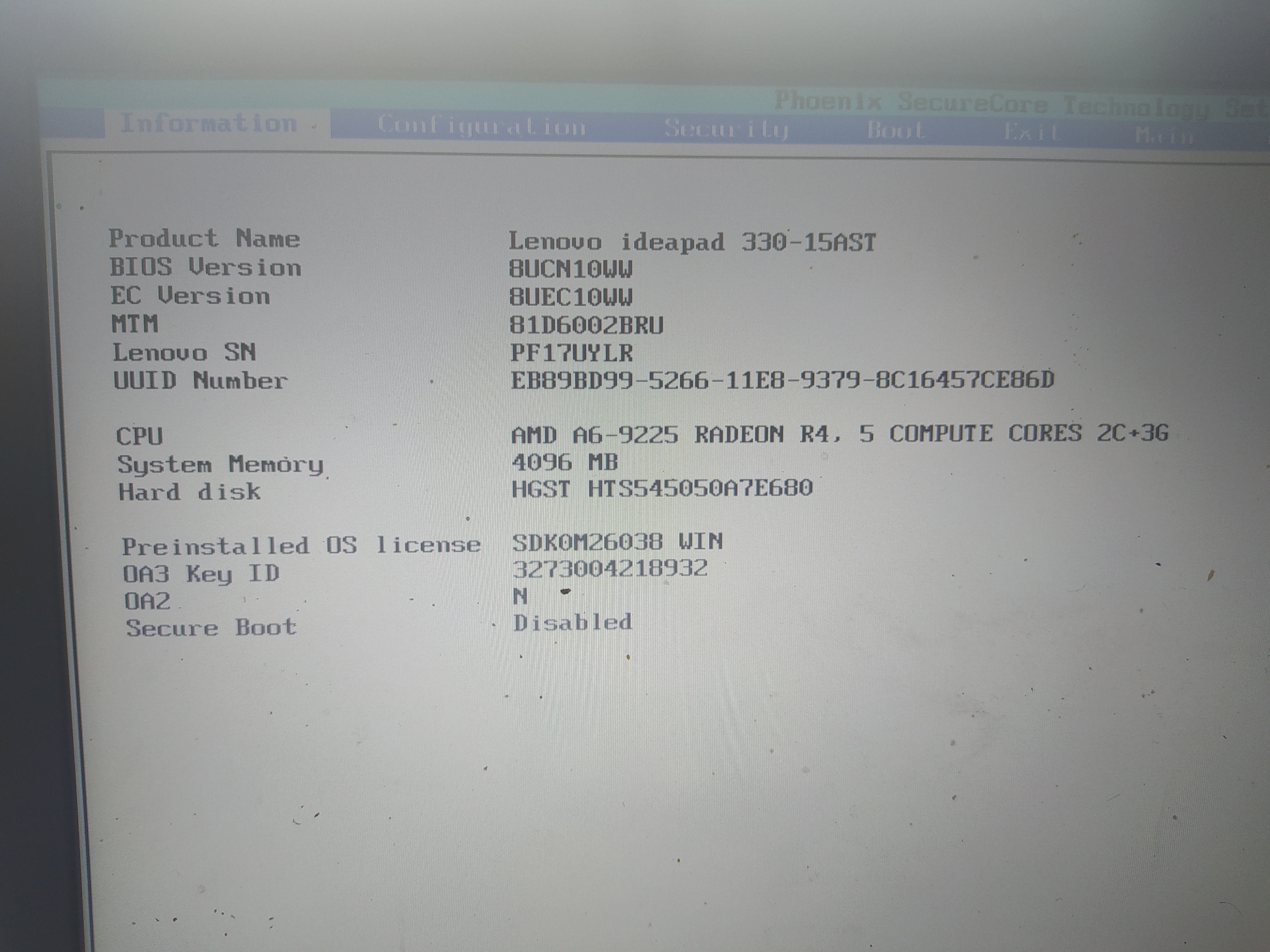
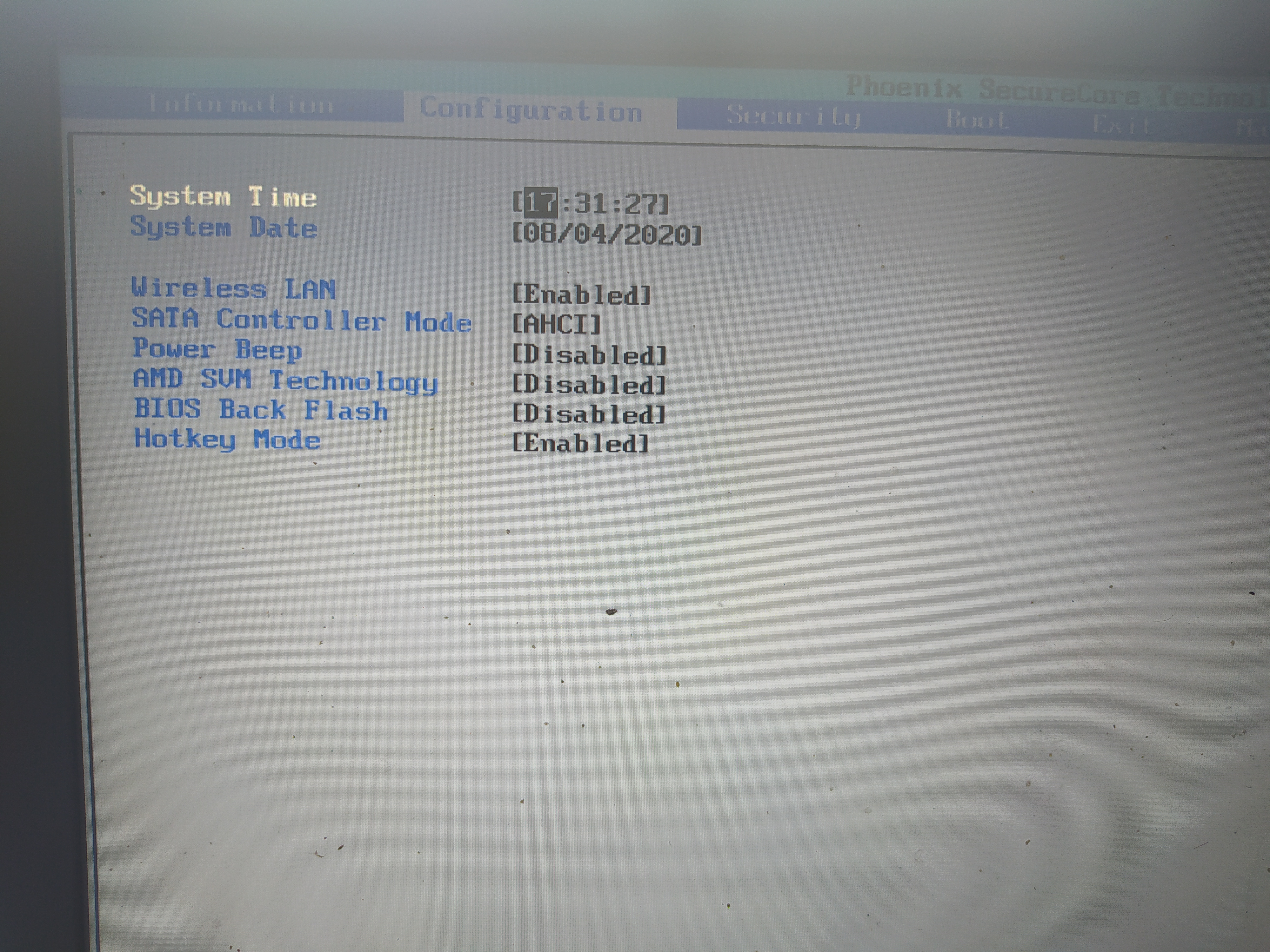
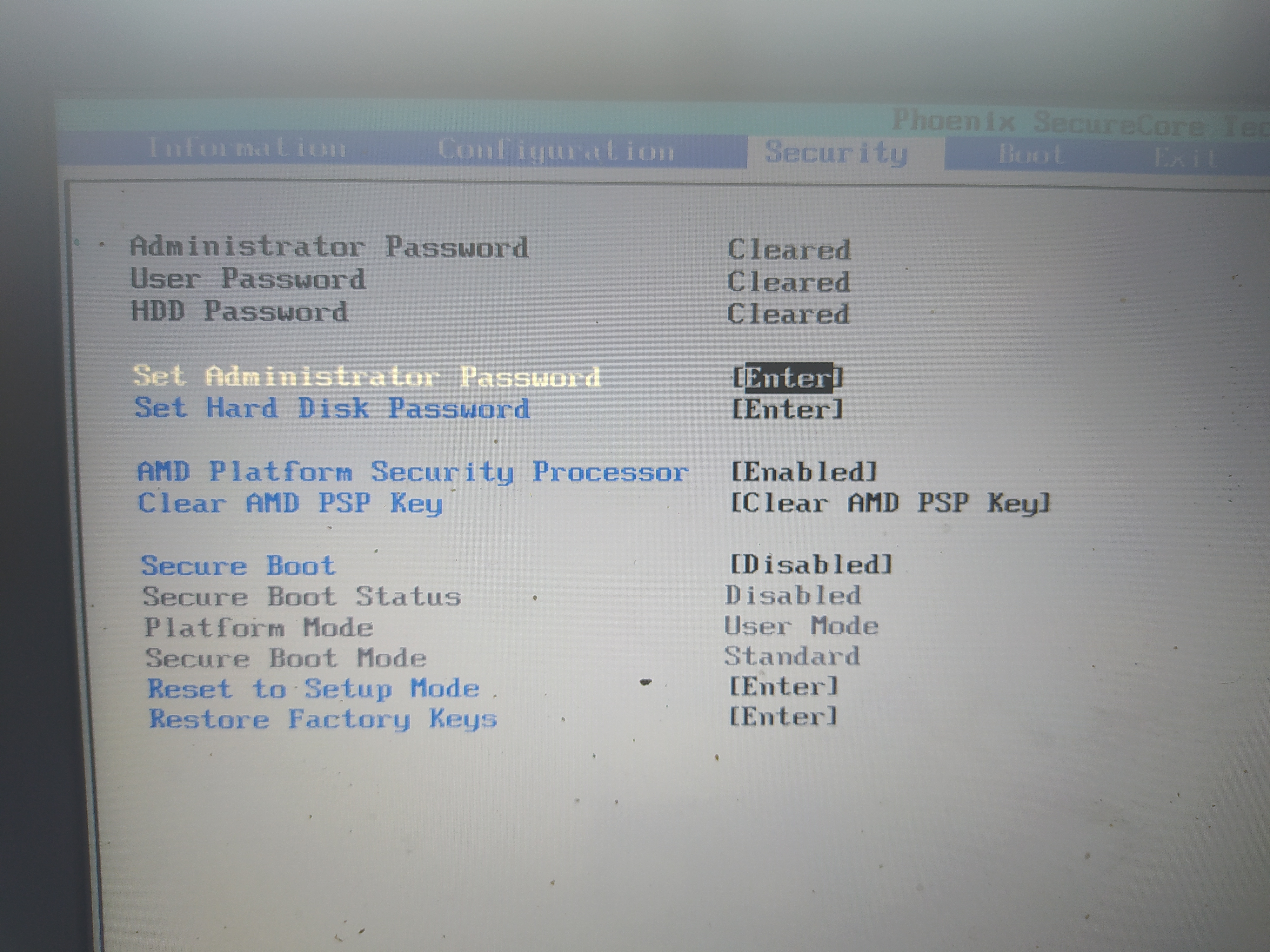
Answer the question
In order to leave comments, you need to log in
Your disk seems to have flown, not the BIOS.
A great reason to replace the HDD with an SSD!!!
Did you try to google the error code?
https://winitpro.ru/index.php/2019/04/22/oshibka-0...
Didn't find what you were looking for?
Ask your questionAsk a Question
731 491 924 answers to any question