Answer the question
In order to leave comments, you need to log in
How to fix attachment encoding issue in Mail.app?
Greetings collective brain!
Periodically in mail.app (Version 9.2 (3112), macos 10.11.3 (15D21)) part of the attachment name is replaced with questions (symbol "?"), see attachment.
1. Part of the attachment name is replaced, which is strange.
2. It is not possible to localize the problem by the sender or the sender's mailer - the problem appears from time to time.
3. There are no problems with the encoding of the messages themselves (the body of the letter)
4. I receive mail on gmail, in gmail itself, of course, there is no problem.
5. People receiving the same message on other mailers (outlook, thunderbird) do not see the problem.
6. At the same time, attachments with broken and not broken names can be present in one message (see the second attachment).
How to overcome? It's already very tiring...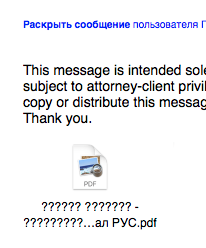
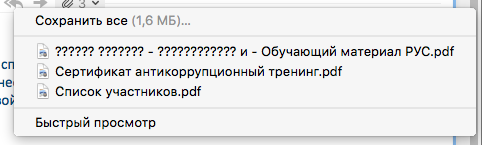
Answer the question
In order to leave comments, you need to log in
A similar situation. I've been living with this for 3 years. On iOS and in the browser, all encodings are normal. In the Mail app client, half of the Russian file name is replaced with a question mark.
It seems to me that Mail is not completely downloading something. If you open the letter in a separate window, in most cases everything opens normally in it. But it is not always corrected in the general list of letters
This is open in the general list
This is in a separate window
It is strange that the file size is different
Didn't find what you were looking for?
Ask your questionAsk a Question
731 491 924 answers to any question