Answer the question
In order to leave comments, you need to log in
How to find out how much memory is in the server?
There is a remote server on a Supermicro X9DRL-3F/iF motherboard and a pair of Xeon E5-2609. Installed 32GB of RAM with 4 sticks of 8GB. I needed to add more RAM. However, not a single utility shows which modules are installed on the motherboard, and there is no physical access to the server. No AIDA, no cpu-z, no HW-Info. Everywhere in the SPD points is empty. The question arises - how to find out what memory is being used? ECC or ECC-reg? Are these types of RAM compatible as a last resort?
Thank you!
Answer the question
In order to leave comments, you need to log in
it is quite possible that the memory is Chinese and the "extra" parameters are simply not included in spd.
AIDA64 quite normally shows information about memory if it is a physical server 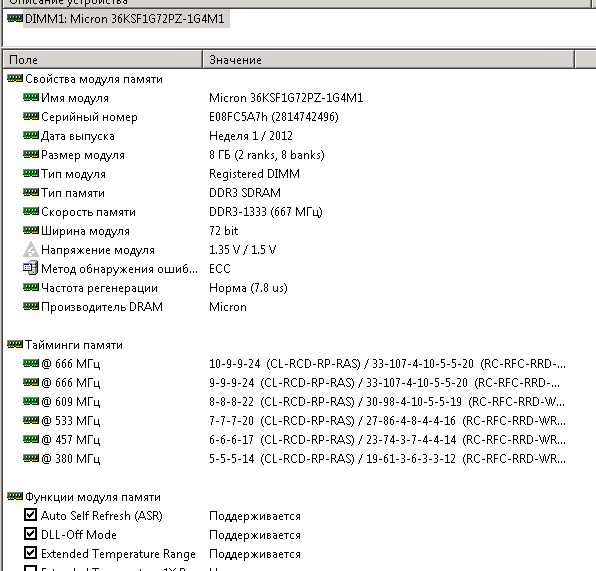 But if it is a virtual machine, then there will be emptiness in SPD!
But if it is a virtual machine, then there will be emptiness in SPD!
Check with the manufacturer and their documentation, perhaps there are instructions or programs (Superdoctor III) for collecting server inventory.
https://www.supermicro.com/products/motherboard/Xe...
www.supermicro.ru/files/manuals/MNL-1298.pdf
There you can see the memory numbers by which it is possible to view their specification to select the same memory
Didn't find what you were looking for?
Ask your questionAsk a Question
731 491 924 answers to any question