Answer the question
In order to leave comments, you need to log in
How to filter bold text from normal text in Excel?
Hello. Please help me understand the table.
The column has bold text and plain text. It is necessary to make sure that lines with bold text only go first, and then lines with plain text. What needs to be done?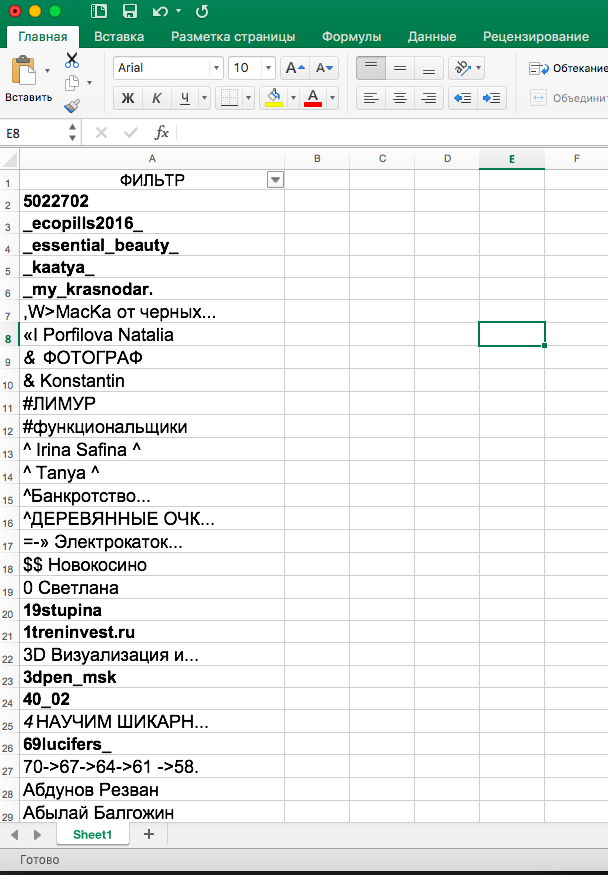
Answer the question
In order to leave comments, you need to log in
You can do it without macros, and it's very easy:
Do Ctl + H ( Find and Replace )
Press "Options"
"Find" - Next to "Format" Down arrow, Select format from cell - specify a cell with bold font,
"Replace" - Choose Format, Fill (any). Then put a filter and sort / filter by filling.
State - no way. The easiest way is to write a macro that either writes a flag for bold lines in the adjacent column, or changes their background color. And already either by the flag or by the background color to filter.
UPD:
Quick googling suggested alternative ways, more details here:
trumpexcel.com/2015/02/filter-bold-font-formatting...
about the same in Russian, if necessary
https://support.microsoft.com/ru-ru /kb/213923
forum.codenet.ru/q34804
Didn't find what you were looking for?
Ask your questionAsk a Question
731 491 924 answers to any question