Answer the question
In order to leave comments, you need to log in
VBA Excel. Creating a macro. How to implement?
Good time.
There is a following task.
There is a price list in excel
Lines 1-3 are not statically scrollable It is
necessary to make a checkbox or radio.
If at least one of the values is selected. the line goes to the output of a new page, where a static page is formed for printing where there will be a header with details and selected lines.
Also, so that the line with the name of the product group, as in the picture "frames for mops", would fall if at least one of the checkboxes is selected. If there is no selected checkbox in the columns WITHOUT VAT or WITH VAT, then this column should not fall into the page generated for printing.
Displaying the total price with and without VAT at the bottom of the columns
I know how to implement this in PHP, JS. But the task is worth doing in excel/
Tell me a resource at least plz, where to read. Superficially understand what needs to be done.
PS Will consider mutual assistance of my knowledge.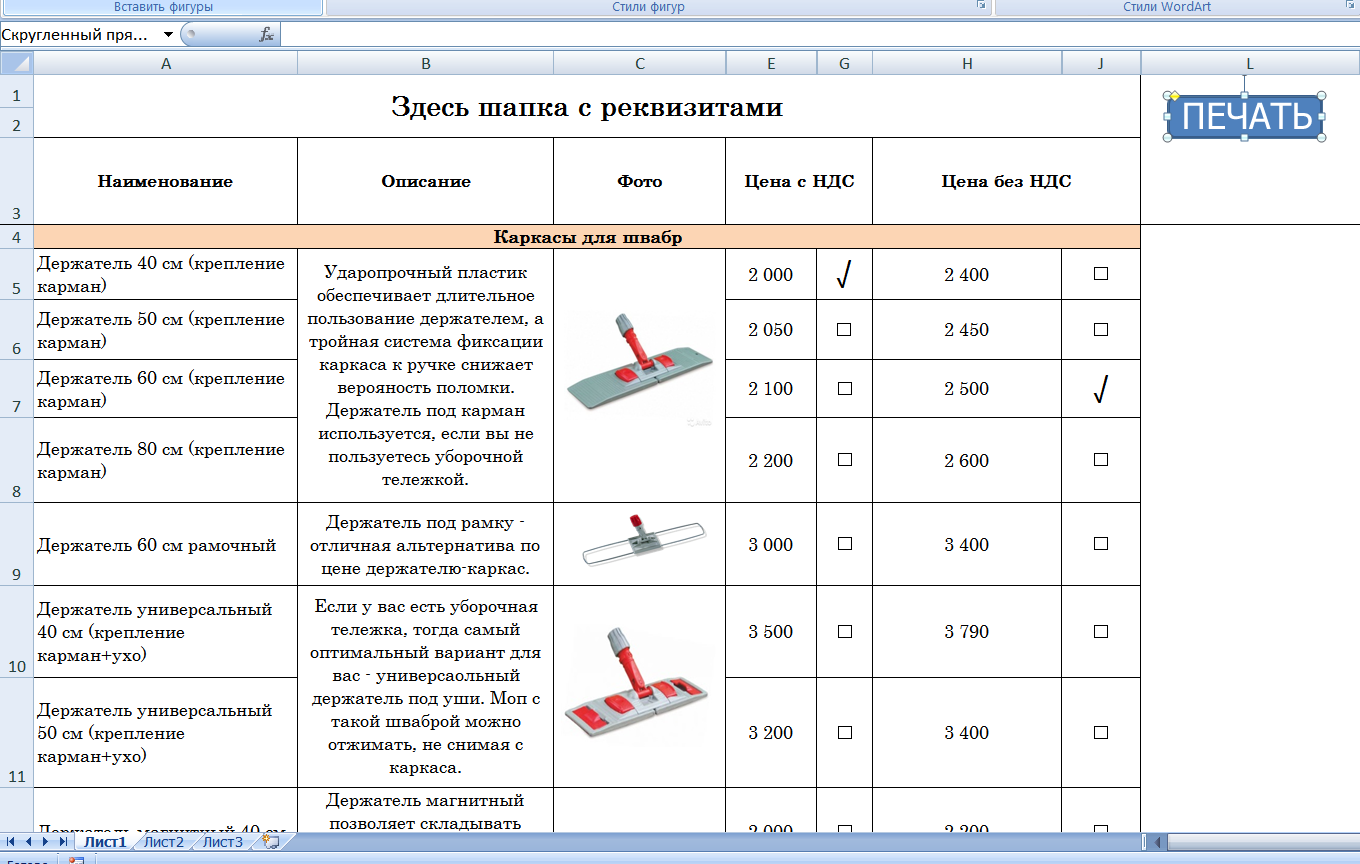
Answer the question
In order to leave comments, you need to log in
You need to make a checkbox or radio.
Didn't find what you were looking for?
Ask your questionAsk a Question
731 491 924 answers to any question