Answer the question
In order to leave comments, you need to log in
How to filter inside an excel table?
The table consists of items and prices
. An item can have several prices, it looks like this:
Black_bread 30
White_bread 35
White_bread 25
White_bread 40
Can excel leave a line with only the lowest price of white bread, but delete the one above the smallest. Then it will look like this:
Black_bread 30
White_bread 25 I
applied sorting for ordering, but it's not clear how to remove the smallest one. Now it looks like this:
Black_bread 30
White_bread 25
White_bread 35
White_bread 40
Answer the question
In order to leave comments, you need to log in
Use Pivot Tables . You can download
the file with the formula and example .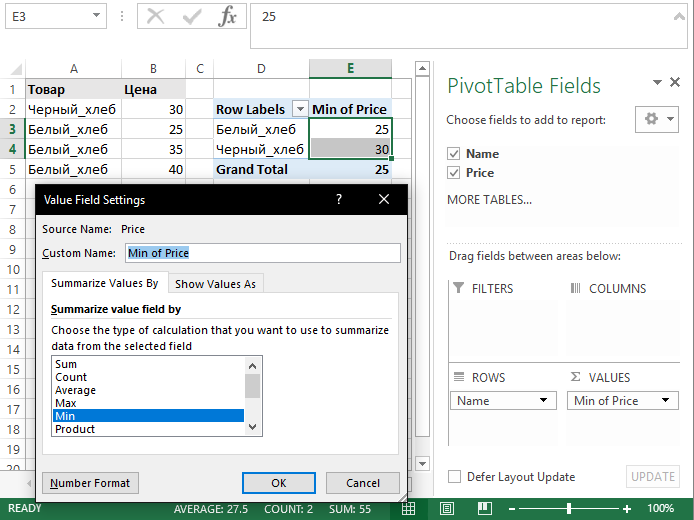
We make a line-header (Name | Price).
Turn on autofilter .
We click on the filter button in the "Name" column, leave a daw only on white bread.
Click on the price button, uncheck the lowest price. Only "unsuitable" lines remain to be deleted. We select them, we delete lines, we remove the filter.
In principle, it is easy to automate if you need to do it often.
Just before that, it is desirable to understand whether this (erasing lines) really needs to be automated, or it is better to approach the solution of a real problem in some other way (selecting to a separate file, etc.).
Didn't find what you were looking for?
Ask your questionAsk a Question
731 491 924 answers to any question