Answer the question
In order to leave comments, you need to log in
How to leave only those cells in Excel where the values either contain numbers or start with a number?
Here is the file: 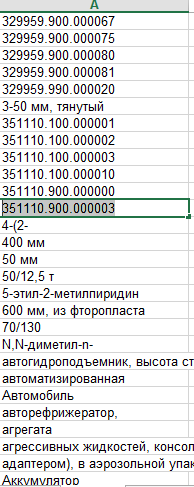
The essence of the question is in the title, but in general I need to leave only those cells that take this form:
351110.900.000003 (numbers with a dot, 3 sections, 15 digits, 17 characters) and no more.
Is there some function or sort? I tried it with a filter and it didn't work.
Answer the question
In order to leave comments, you need to log in
Didn't find what you were looking for?
Ask your questionAsk a Question
731 491 924 answers to any question