Answer the question
In order to leave comments, you need to log in
How to "Extract" a Vector Smart Object from Photoshop?
Hello, there is such a layer 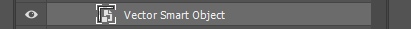
How to get svg from it. When you click on it, such a window pops up
And the ability to save it in ai. Only I require in svg . Is it possible to get it in svg. Or even his code
Answer the question
In order to leave comments, you need to log in
For correct export, Illustrator is needed, you can of course use converters, but the quality is so-so.
If smart is in AI, you need to open it in AI, it would be in SVG, it would open in SVG.
What version of Photoshop?
Smart object created from vector?
In CC, starting from 2015, in my opinion, you can right-click on the layer and select Save As ... and select the desired export format in the dialog box.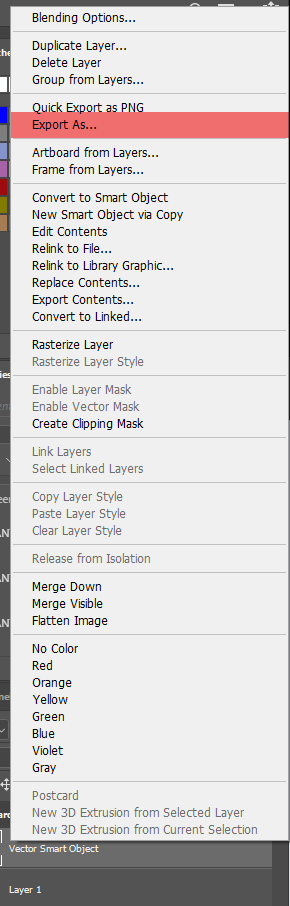
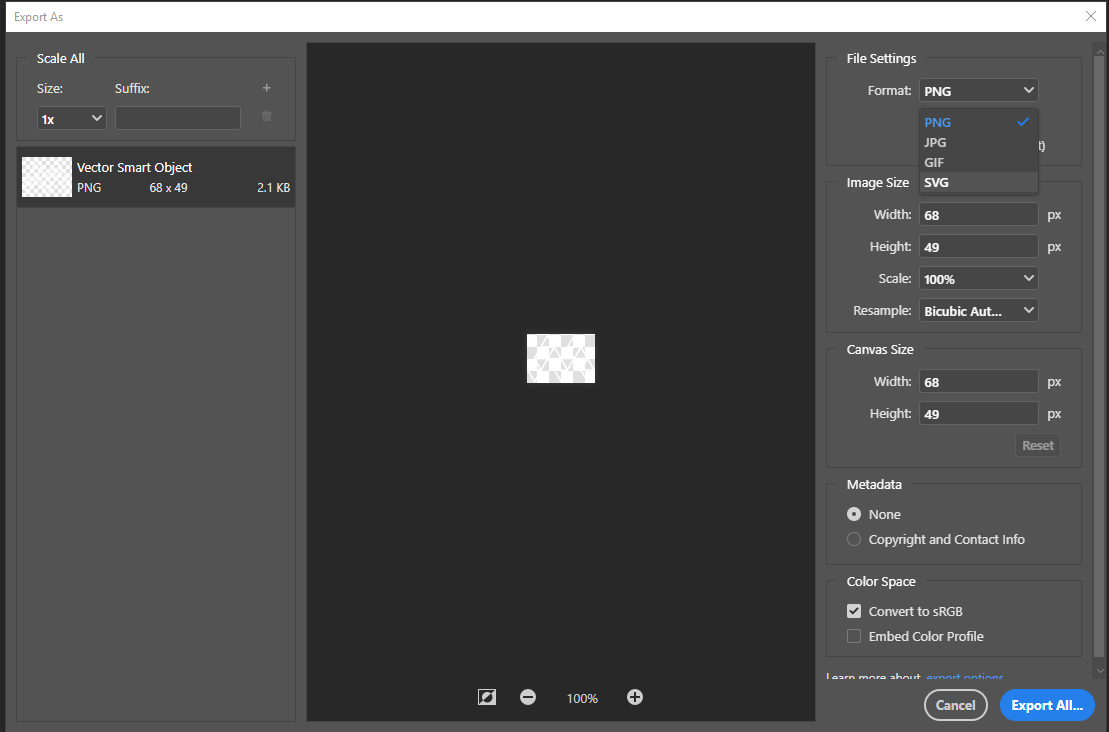
Didn't find what you were looking for?
Ask your questionAsk a Question
731 491 924 answers to any question