Answer the question
In order to leave comments, you need to log in
How to export an image with transparency in Figma?
Can you please help me understand why an image that does not have a background in the program acquires a background when exported in PNG format?
Layout: https://www.figma.com/file/RS8UmHXWn0F1cRyzFlzUtT/...
For example, the image shown at the top already shows that the background is transparent when exported.
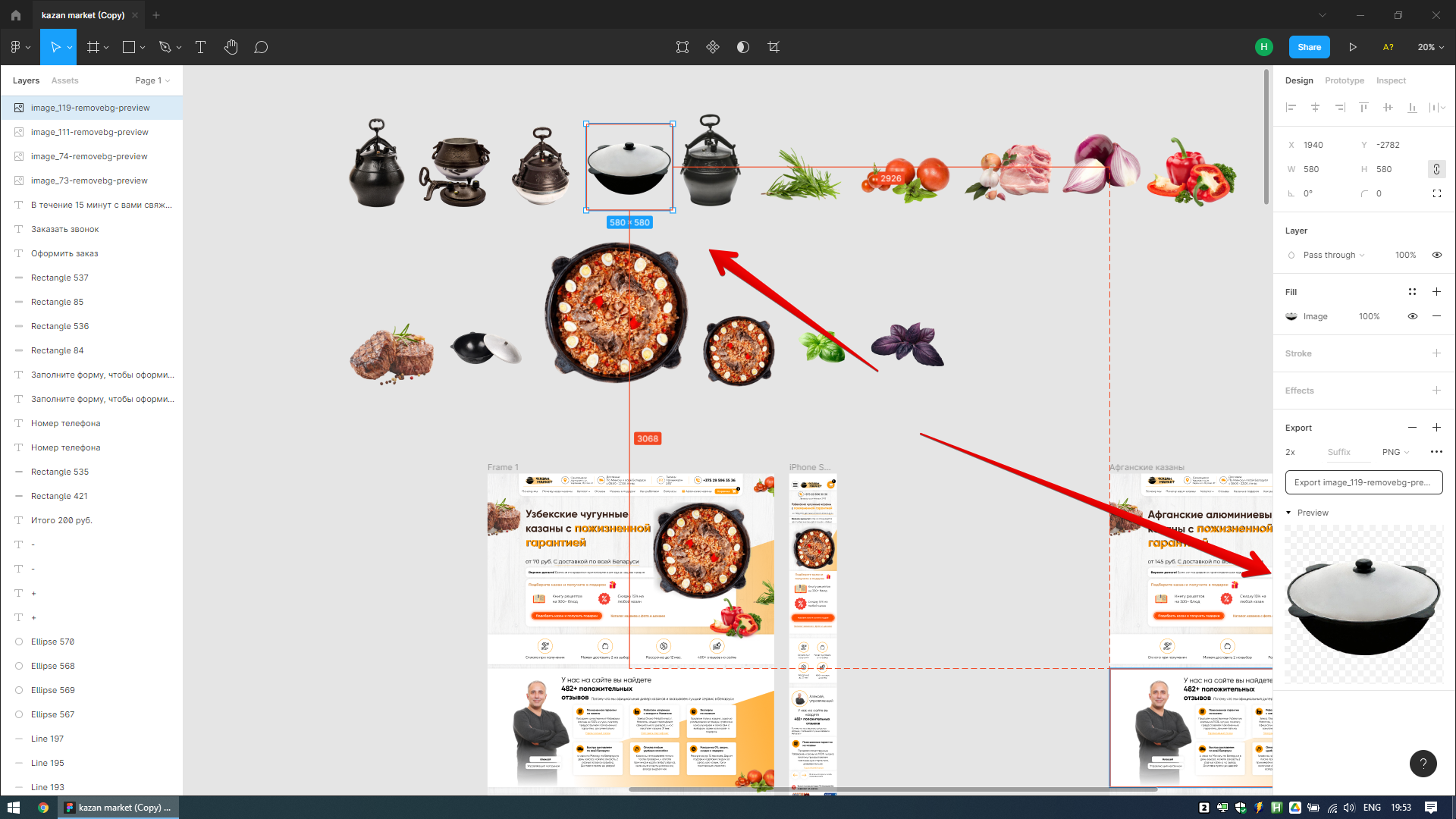
But the same image in the context of the layout is exported with a white background (ALthough it has a background transparent)
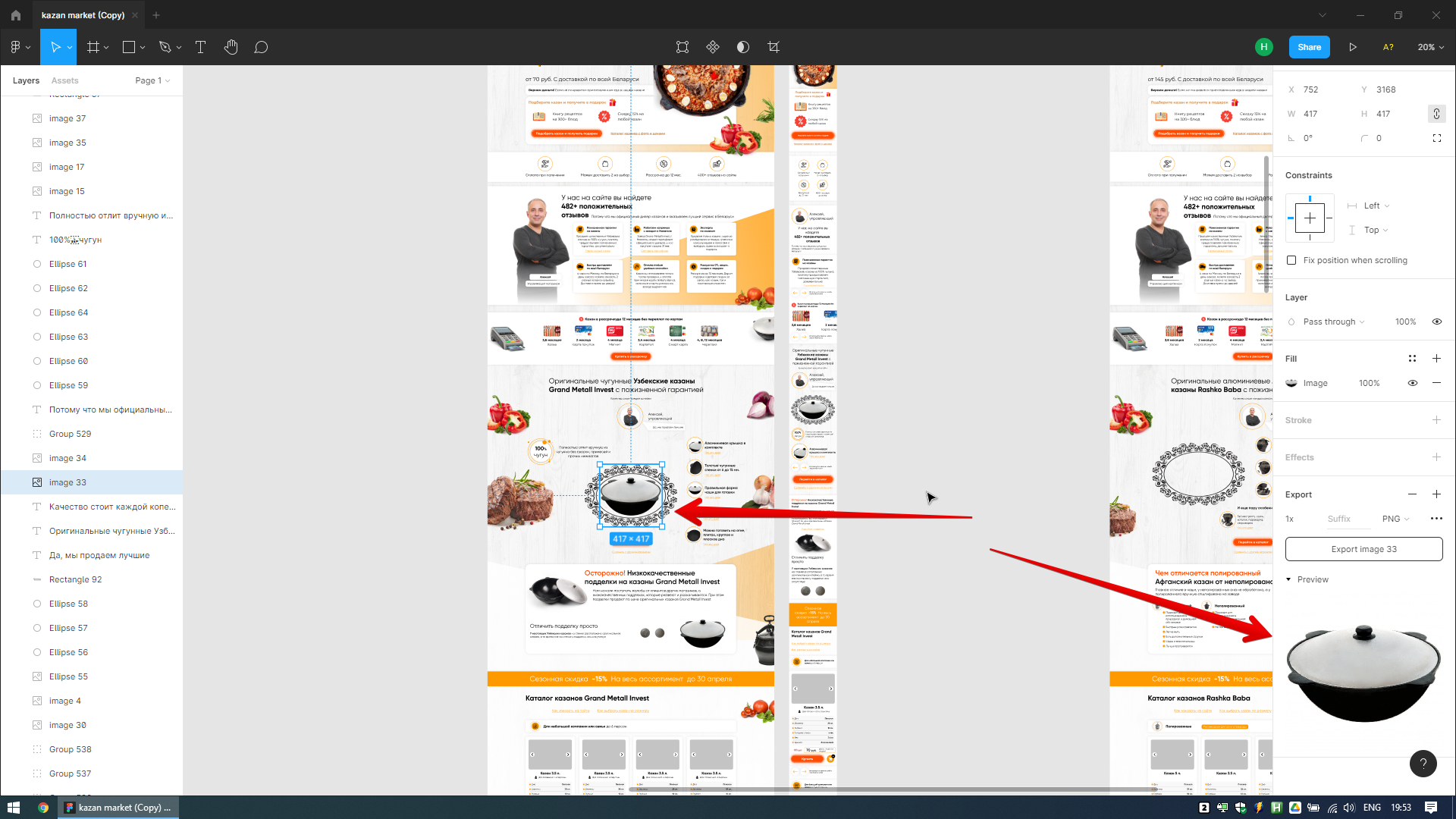
And another image that is transparent on the layout, but when exported, a white background appears
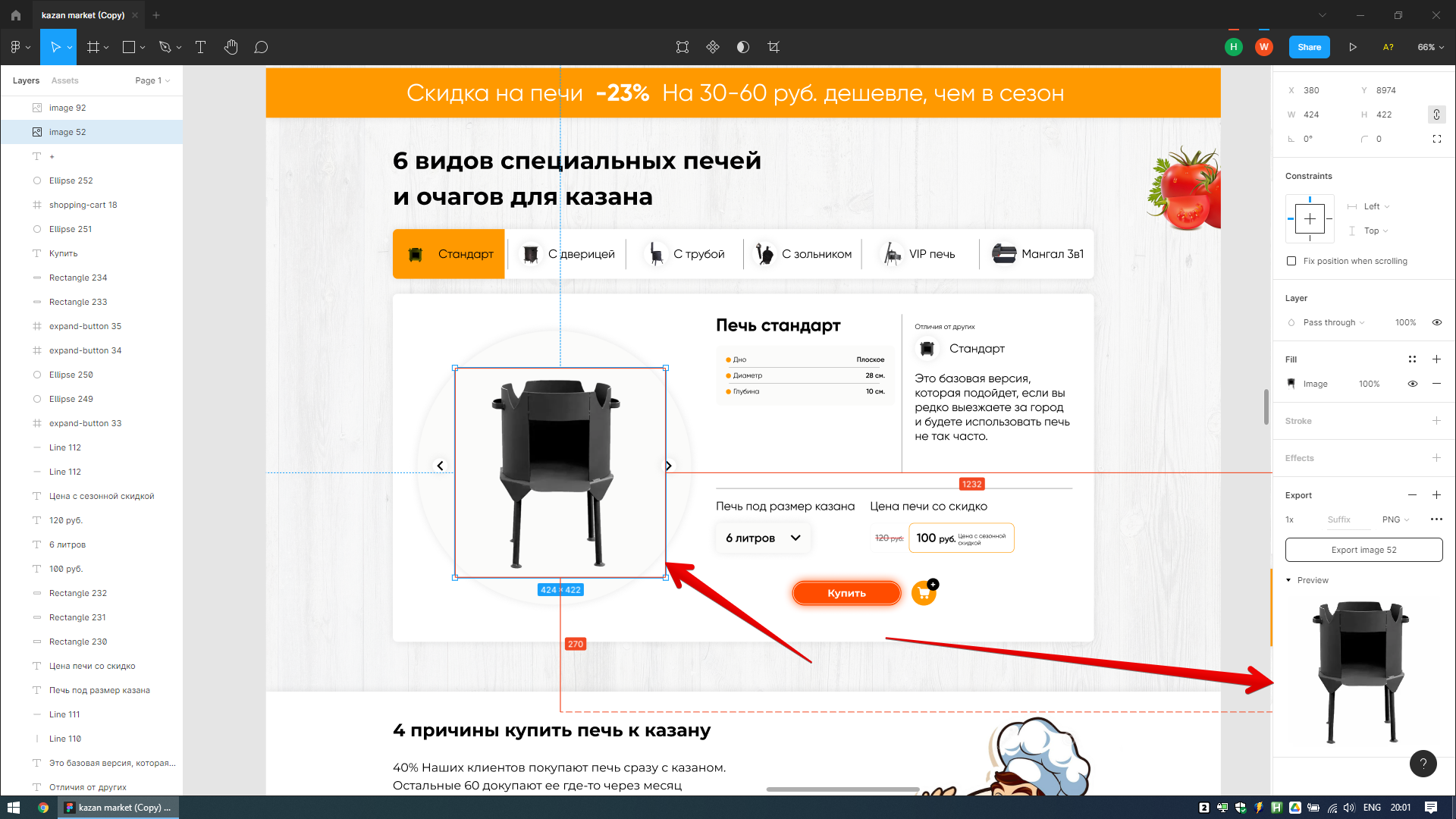
Thank you
Answer the question
In order to leave comments, you need to log in
Because not the first separate image is inserted into the layout - there is a picture with a background in the layout! But you don’t see it, so the overlay option is enabled
And a separate picture at the top, yes, there is a full-fledged png, it is exported normally, make it a component and paste it where you need
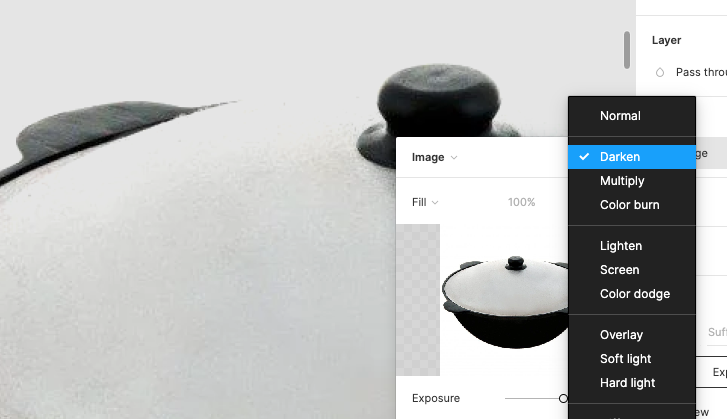
Didn't find what you were looking for?
Ask your questionAsk a Question
731 491 924 answers to any question