Answer the question
In order to leave comments, you need to log in
How to find special characters in a project?
Good day to everyone)
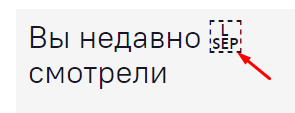
There are `krakozyabry` in the project, they appeared there because the text was copied from Figma / tell me how to find them through the global search?
I am using WebStorm.
Thank you!
Answer the question
In order to leave comments, you need to log in
here is this character U+2028
https://unicode.org/cldr/utility/character.jsp?a=2028
to remove it in webstorm copy the character from the browser highlight it as text
then ctrl+F and ctrl+V
the character will be invisible , like whitespace, but you can find it and delete or replace it.
Didn't find what you were looking for?
Ask your questionAsk a Question
731 491 924 answers to any question