Answer the question
In order to leave comments, you need to log in
How to enter the @ symbol with the Russian keyboard layout?
I decided to retrain myself to switch to the Latin alphabet for a set of punctuation characters, all sorts of sharps and brackets.
But it turned out not to be so simple. Although the necessary characters are drawn on my keyboard for the Russian layout 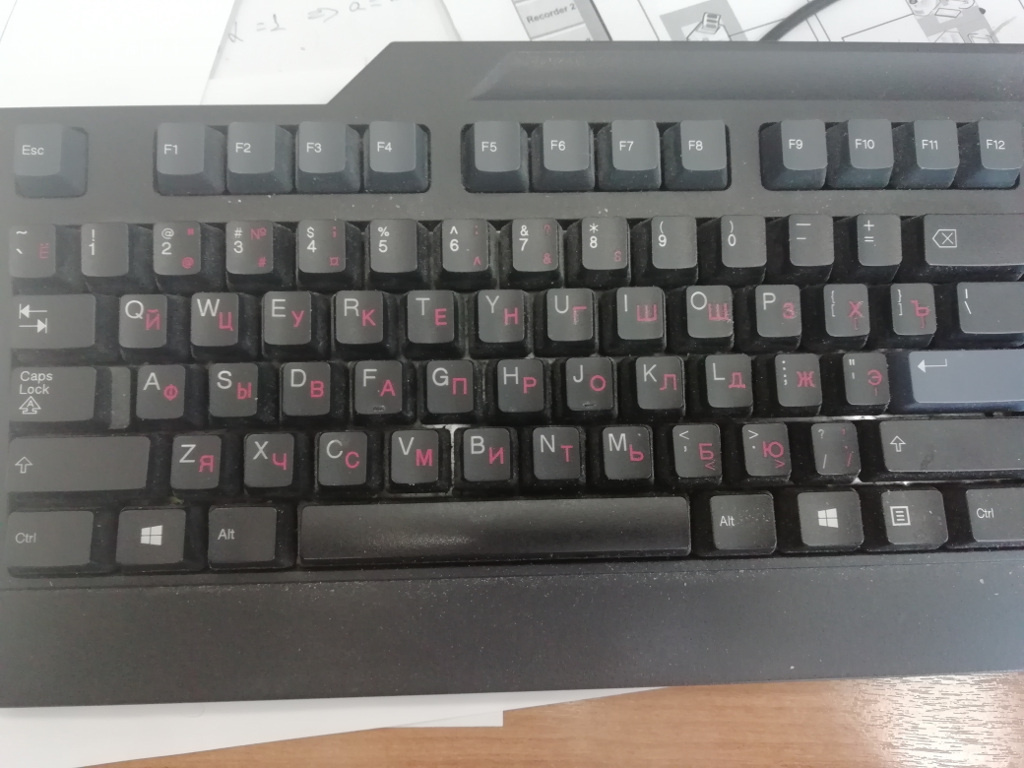
, but I could not find how to use them.
Input options to the code, or switching to the Latin alphabet work, who would doubt it.
Answer the question
In order to leave comments, you need to log in
Downloaded from the official website of Microsoft Keyboard Layout Creator. It allows you to reconfigure the keyboard for any layout as you like, including using the right alt
. Now I have the necessary symbols like # and @ in the Russian layout.
By the way, why was it necessary. I use Markdown text files for notes.
How to enter the @ symbol with the Russian keyboard layout?Same as $. This is an English character .
How to enter the symbol ₽ with the Russian keyboard layout?
Didn't find what you were looking for?
Ask your questionAsk a Question
731 491 924 answers to any question