Answer the question
In order to leave comments, you need to log in
How to enter the graphical shell in linux?
Just installed Debian 9.3 with Gnome GUI. During installation, I did not create users, assuming an input under the root. But in the graphical login window, I can’t log in as root, I get the message “It didn’t work. Please try again.” Then I go to the console, create a user, and under him again I try to enter in the graphics window. But I get the same message. What am I doing wrong?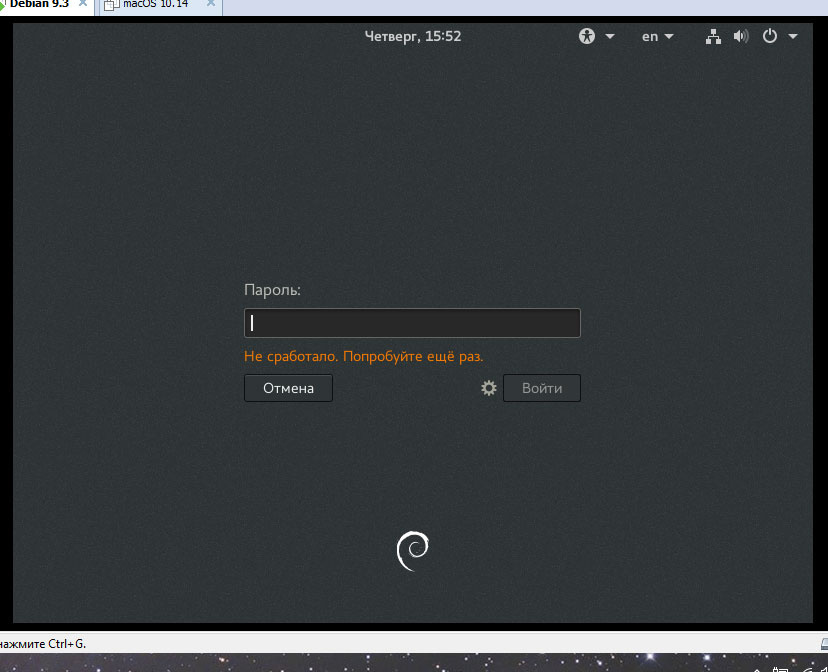
Answer the question
In order to leave comments, you need to log in
Thanks to all. The problem turned out to be that when creating a new user, the user's home directory was not created.
Under the root you will not enter, unless specifically configured. Create a new user and login with it!
Switch console with Ctrl-Alt-F1, log in as root, create a new user with the commandadduser myuser
root in many modern systems is generally disabled out of harm's way.
and I advise you never to create it.
use programs to temporarily obtain superuser rights sudo and others like them. it's a little more complicated, but it's safer on the porchdoc.
1. You can't work as a root. Especially if this is the first installation of linux (otherwise they will unsuccessfully joke about "erem minus eref slash" (specially wrote that) - and you won't understand the joke, copy, paste, ... oops, where is my system? :D )
2. Root can't work. What happens, see paragraph 1
3. You can not work as a root. What happens, see paragraph 2
...
N You can’t work as a root ...
Didn't find what you were looking for?
Ask your questionAsk a Question
731 491 924 answers to any question