Answer the question
In order to leave comments, you need to log in
How to display a command in Windows Explorer context menu by condition?
Given: encrypted drive F: using BitLocker
Task: you need to teach Explorer to lock the drive using the appropriate command in the context menu. RMB is activated in the explorer window, which is according to Win + E: 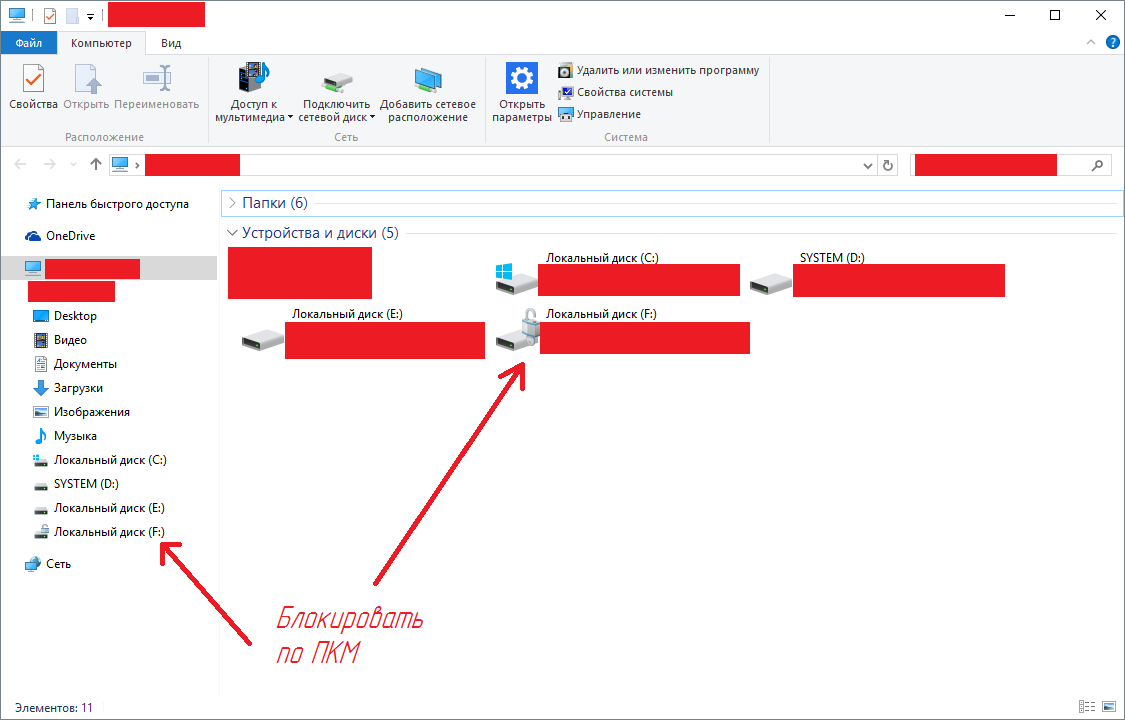
At the moment I use two crutches:
Answer the question
In order to leave comments, you need to log in
Didn't find what you were looking for?
Ask your questionAsk a Question
731 491 924 answers to any question