Answer the question
In order to leave comments, you need to log in
How to disable "tracking protection" in firefox for a site where there is no "tracking element"?
Firefox has several extensions for working with Yandex mail, but they stop working if "tracking protection" is enabled for mail.yandex.ru. (if you disable it globally, then everything works)
To disable "tracking protection" for the site , the presence of a "tracking element" is required, and then when the control center is called, a button to disable will appear: 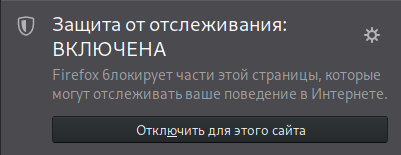
but since there is no "tracking element", the button to disable does not appear: 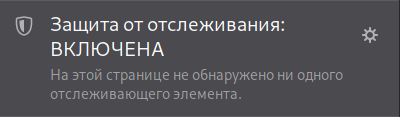
In the "Tracking protection" settings themselves, in the exceptions, there is no possibility to add websites, but only to delete them: 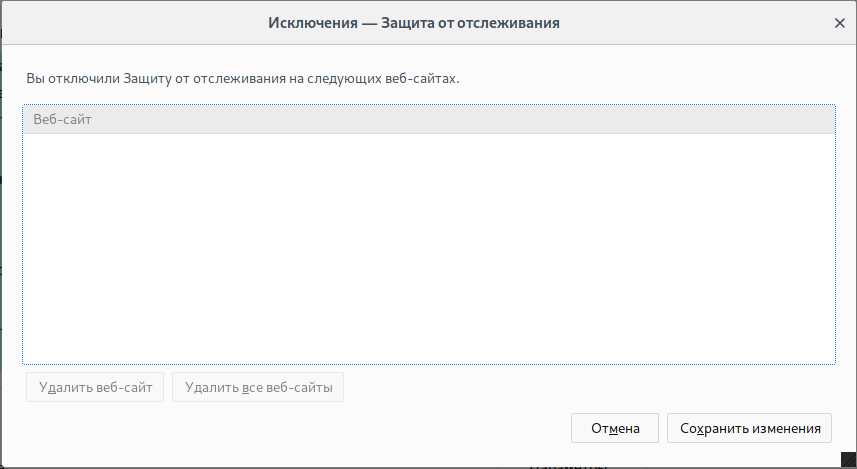
how to get out of the vicious circle?
update
the issue is partially resolved in terms of the fact that the installed uBlock Originwhich also has a list from Disconnect.me in the list of enabled filters and which is used by firefox in its block list for Tracking
Protection but adding mail.yandex.ru and even yandex.ru to the exceptions still does not solve the problem of non-working extensions for Yandex mail. As before, only the global disabling of Tracking Protection helps.
Answer the question
In order to leave comments, you need to log in
in general, after analyzing the output of the browser console (Menu > Web Development > Browser Console), I came to the conclusion that "Tracking Protection" in firefox does not work at the tab level, but at the level of the entire browser, that is, it also affects installed extensions, BUT itself The exclusion mechanism only works at the tab level.
It turns out that the added mail.yandex.ru (passport.yandex.ru for the login) to the exclusions does not affect the extensions in any way and for them they are still blocked, although everything is fine for the sites opened in the tabs.
The way out is for the firefoxa developers to extend exclusions to extensions or to narrow the "tracking protection" filter to tabs only.
As another option, you can contact the developers of Disconnect.me who form a block list so that they exclude tns-counter.ru , since it is because of it that *
.yandex.ru is blocked, judging by the information received from their plugin
. the only temporary solution is to completely disable "Tracking Protection"
Use Ghostery instead of those extensions.
PS Write to Firefox support with your problem. Give them an idea on how to improve the browser.
PPS You are in the minority (12%) of people who use FireFox, while the majority (60%) use Chrome.
disable "tracking protection" for a site where there is no "tracking element"?
...
if "tracking protection" is enabled for mail.yandex.ru. (If you disable it globally, then everything works)
Didn't find what you were looking for?
Ask your questionAsk a Question
731 491 924 answers to any question