Answer the question
In order to leave comments, you need to log in
How to disable selection of invisible polygons in ZBrush?
I select the area with Select Lasso (holding Ctrl + Shift + Alt), then release the mouse and keys. In addition to the area I needed, the one that was not visible in the viewport, from the opposite side of the geometry, also stood out and disappeared. How can I make only the visible mesh stand out? I didn’t find answers on the Internet, I poked in the zebra - I didn’t find any button responsible for the transparency of the selection. Help, plz. Thanks in advance!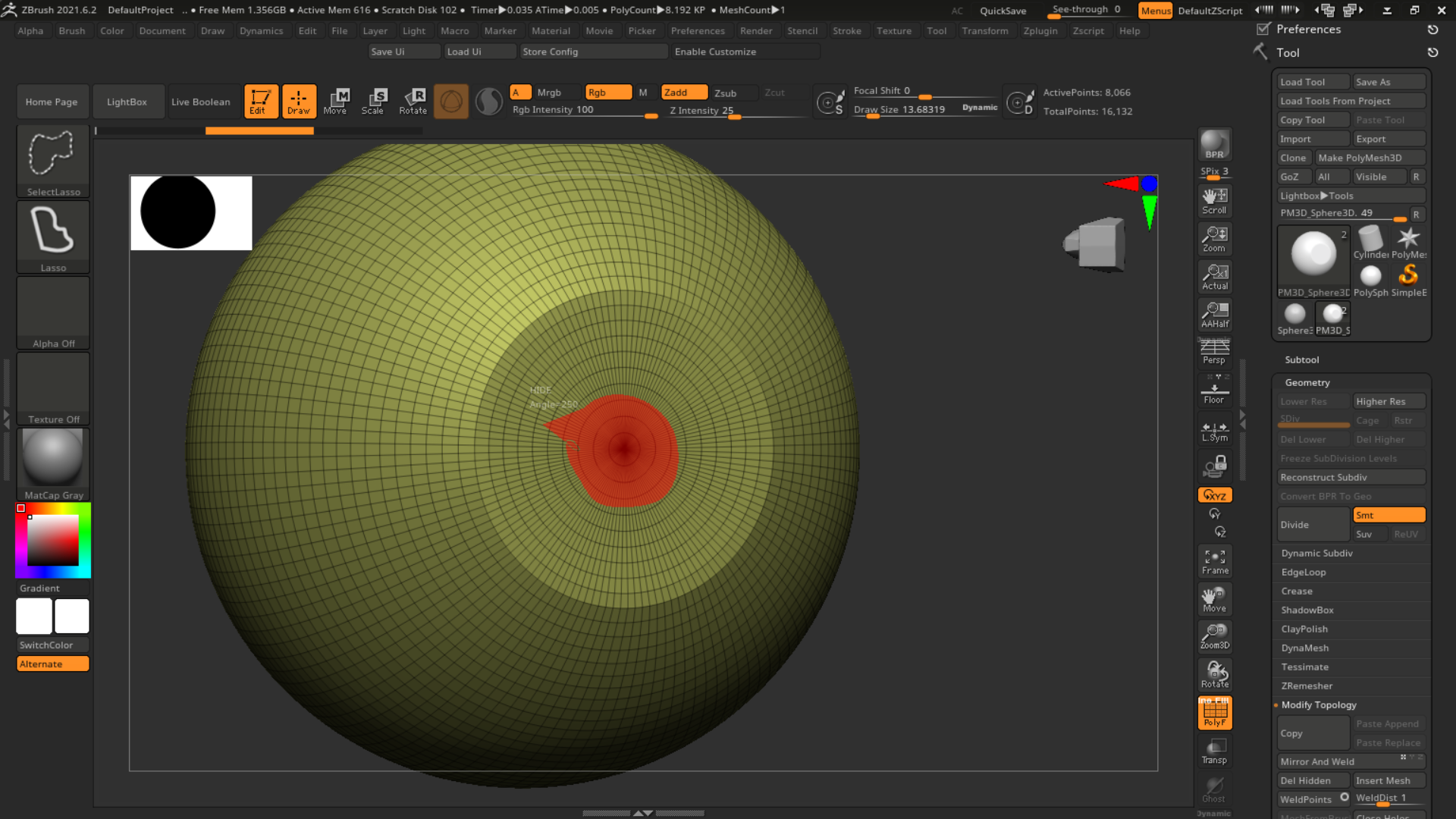
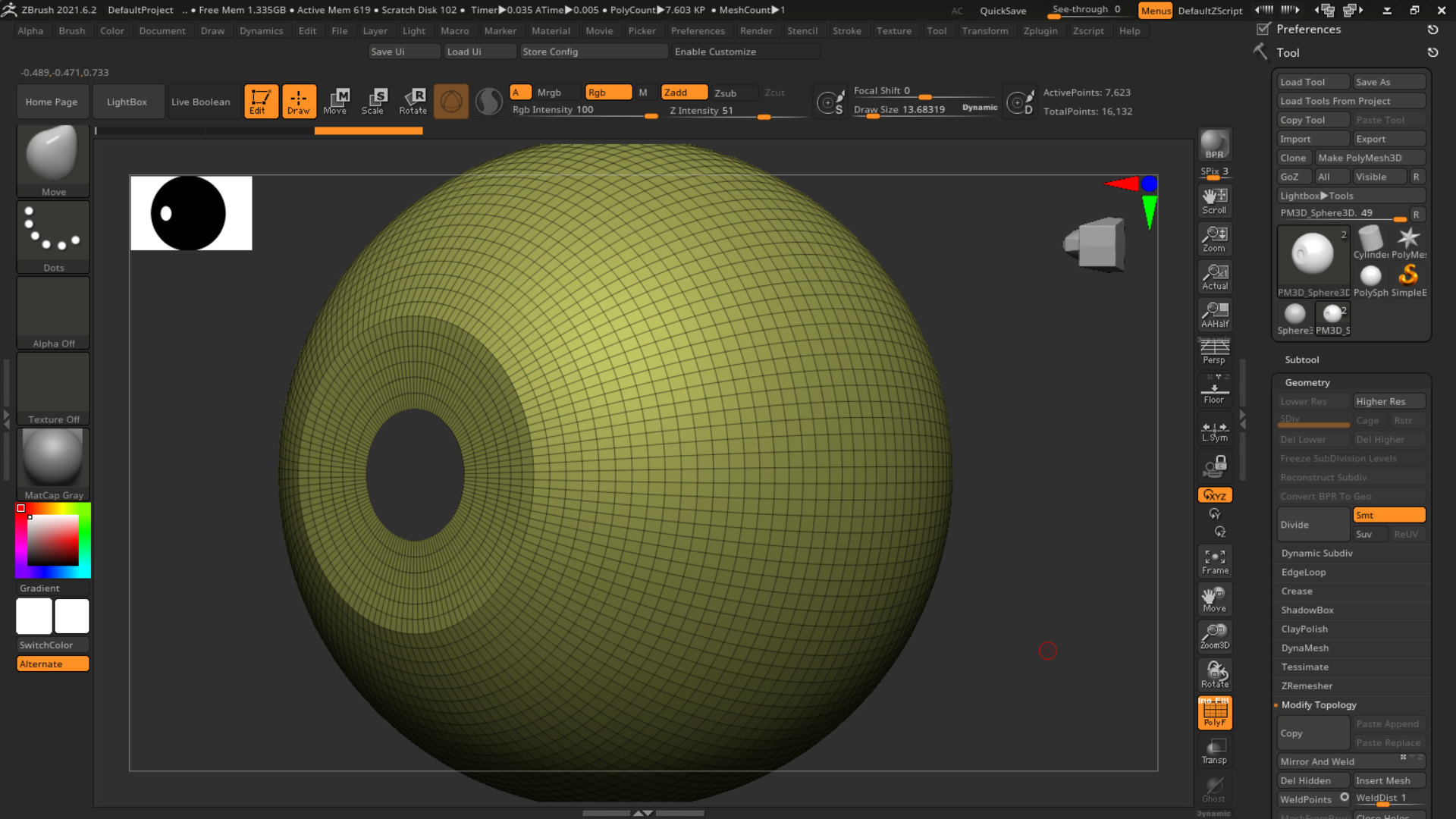
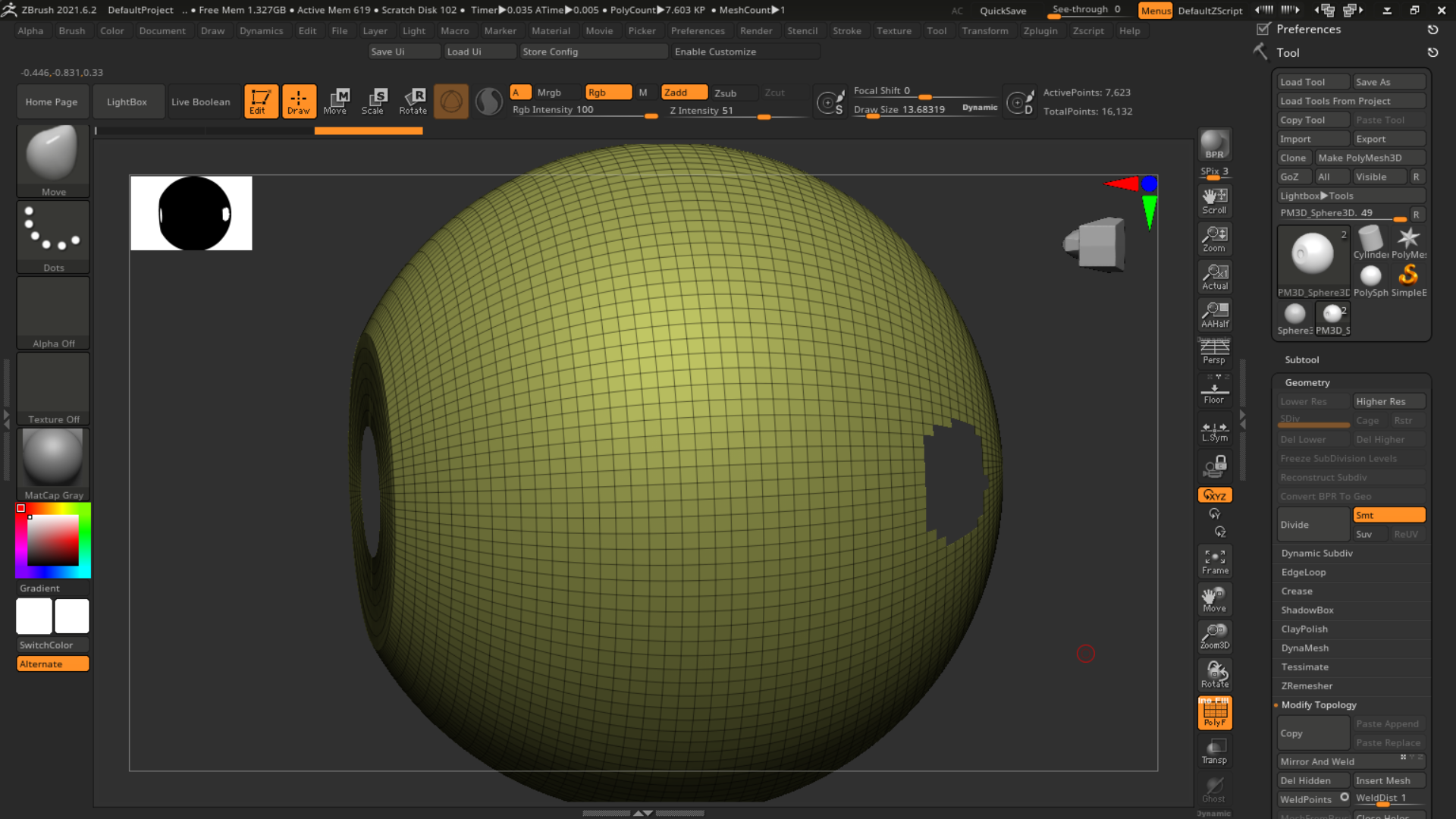
Answer the question
In order to leave comments, you need to log in
Didn't find what you were looking for?
Ask your questionAsk a Question
731 491 924 answers to any question