Answer the question
In order to leave comments, you need to log in
How to disable hints in input type password?
How to turn off tooltips
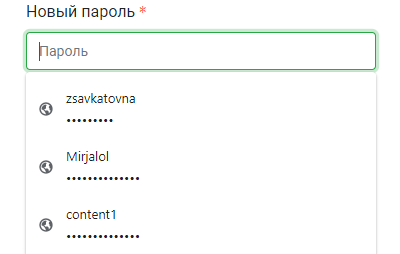
that are displayed when focusing on a field.
Field type 'password'
If you use autocomplete="off" then it does not work for field type password. I don't know the reason. If anyone knows please explain.
But autocomplete="off" works for fields with type 'text'
Answer the question
In order to leave comments, you need to log in
Need to use autocomplete="new-password"
Documentation .
I tried to compile an example and see how it works:
1. Chrome without autocomplete immediately filled in the first field in the form, did not offer to "generate a strong password".
After explicitly specifying autocomplete="new-password", the field remained empty when the form was opened, but when focus was received, it still showed the saved password for selection, as in the screenshot in the question + the item for generating a new one appeared.
2. FF is similar.
3. Safari immediately began to pre-fill with the "new generated" one + showed an advertisement for its feature next to the field.
4. Opera ignored the attribute and continued to offer autocomplete.
It turns out that in the current versions, we cannot legally completely prohibit autocomplete.
Didn't find what you were looking for?
Ask your questionAsk a Question
731 491 924 answers to any question