Answer the question
In order to leave comments, you need to log in
How to disable data reception from usb flash?
Good afternoon!
Tell me how to prohibit receiving data from a USB flash drive when connected to a PC, but at the same time it remains possible to transfer data to a USB flash drive?
Is there software, or can it be made the standard functionality of Windows? I also came across such information on the wiki 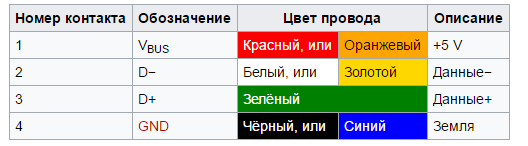
. In general, if anyone has come across or knows, tell me))
Answer the question
In order to leave comments, you need to log in
If you disable data reception at the iron level, how do you know that the right flash drive is inserted?
How can you even determine that a USB flash drive is inserted, and not a usb mouse?
Reading USB device controller id, reading markup, reading filesystem is all data reading.
Sending data to a flash drive requires confirmation from the flash drive - so you won't even be able to send it.
To those who set such a task for you, say that this task is not for a soldering iron.
gpedit.msc, User Configuration, Administrative Templates, System, Removable Storage Access, Removable Drives: Deny Read
But what if you use an additional low-power PC (for example, a nettop, a laptop, maybe some kind of single-board (?)) as a buffer?
Connect it to the local network.
Insert a flash drive into this PC.
On the server, organize a folder accessible from the intermediate PC for reading only, and on all other computers - for writing.
On the intermediate one, a script is running all the time that monitors this folder.
When files appear in this folder, it forms the base according to the FIFO principle. And with a minimum delay, it starts to reproduce the structure of the network folder (with files and subfolders) on the flash drive, moves files, creates folders.
Plays a sound at the end.
Something like this.
PS I'm not special in network matters at all. Described the concept.
Staffcounter DLP (paid) - a client program that has functionality that prohibits applications (firefox, chrome) from sending Attacks by mail. so in the settings you can specify the "Explorer" application and prohibit it from accessing data on D: \ E: F ... disks. As a result, the explorer will not be able to read (copy) files from the flash drive, I did not check about the recording. But it might work. And also the program has a separate functionality to prohibit recording on flash drives. Program with server, settings are managed centrally.
Didn't find what you were looking for?
Ask your questionAsk a Question
731 491 924 answers to any question