Answer the question
In order to leave comments, you need to log in
How to disable changing the transparency of the brush on keys 1.2.3 in Adobe Photoshop CC 2015?
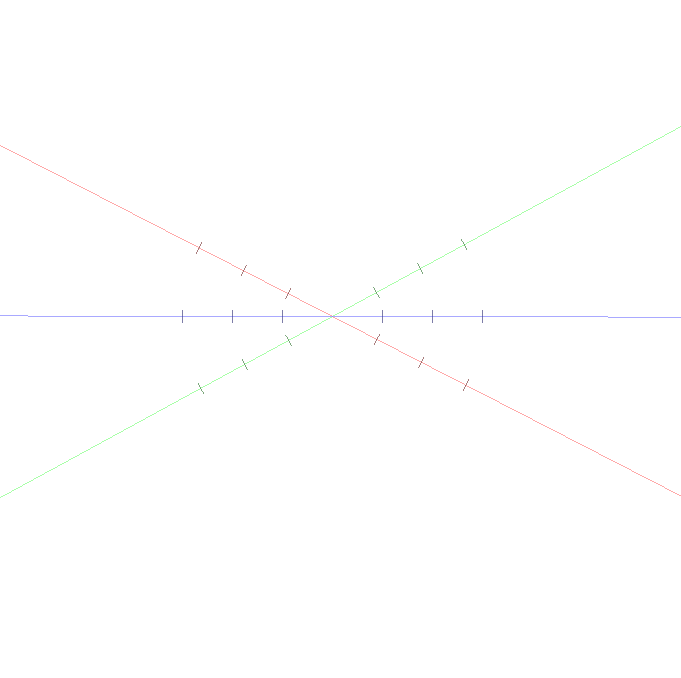
I have one of the axes set for each key in the Lazy Nezumi Pro program. When I hold one of the 1.2.3 keys I can change the angle of one of the axes. But as soon as I press 1.2 or 3, the opacity of the brush immediately changes to 10.20.30. How can you get rid of this?
Answer the question
In order to leave comments, you need to log in
Didn't find what you were looking for?
Ask your questionAsk a Question
731 491 924 answers to any question