Answer the question
In order to leave comments, you need to log in
How to bulk remove watermarks?
The site of the real estate agency decided to move to another domain, the originals of many pictures are gone. Only with a watermark. How can you remove them en masse if:
jpg pictures
the watermark itself is made translucent in the center
As we know jpg is not friendly with transparency
. Of the pluses, the watermark is written in the same font everywhere and the same word. Is it possible to write a script to recognize this word, select and replace the watermark with pixels standing next to it (like how a stamp works in FS) ??? I found one site, but it works a little crookedly because there is no way to evenly select the text of the watermark and you need to do it with the mouse.
Therefore, the idea came that it can be done with a script. Can already who met ready variants of scripts?! And is it really possible to do this at all ?! (it is clear that there may be errors)
Answer the question
In order to leave comments, you need to log in
You can create an action in Photoshop by selecting an area with text. Or a rectangle or some complex shape - whatever you want and fill content aware. The result depends on the image, it can turn out to be more or less decent, and obviously poor. Then you launch the action through batch for all images and rejoice. Or you are not happy, how lucky. If you immediately write a new watermark on top of the "correction", then the jambs may not be so noticeable.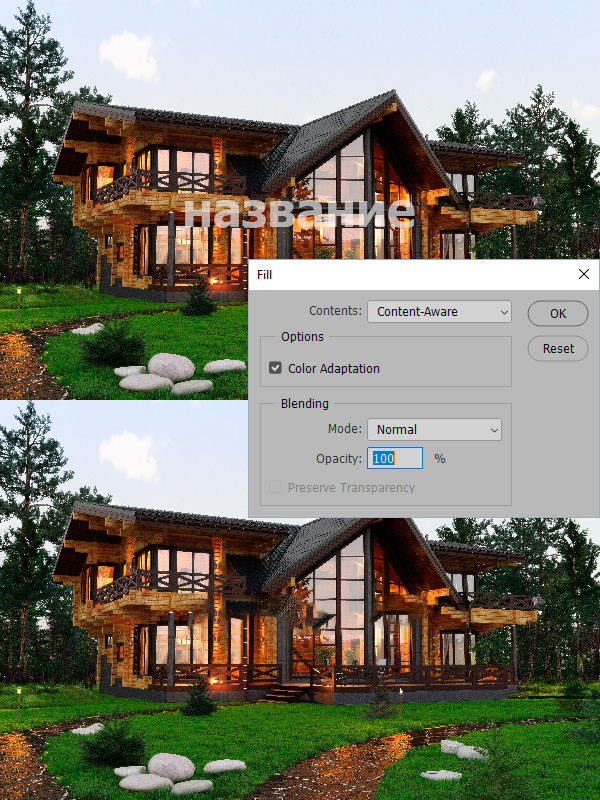
Didn't find what you were looking for?
Ask your questionAsk a Question
731 491 924 answers to any question