Answer the question
In order to leave comments, you need to log in
Why does the transparent background turn black when pasting an image from the clipboard into Photoshop?
Good afternoon, why does the transparent background turn black when pasting a picture from the clipboard into Photoshop?
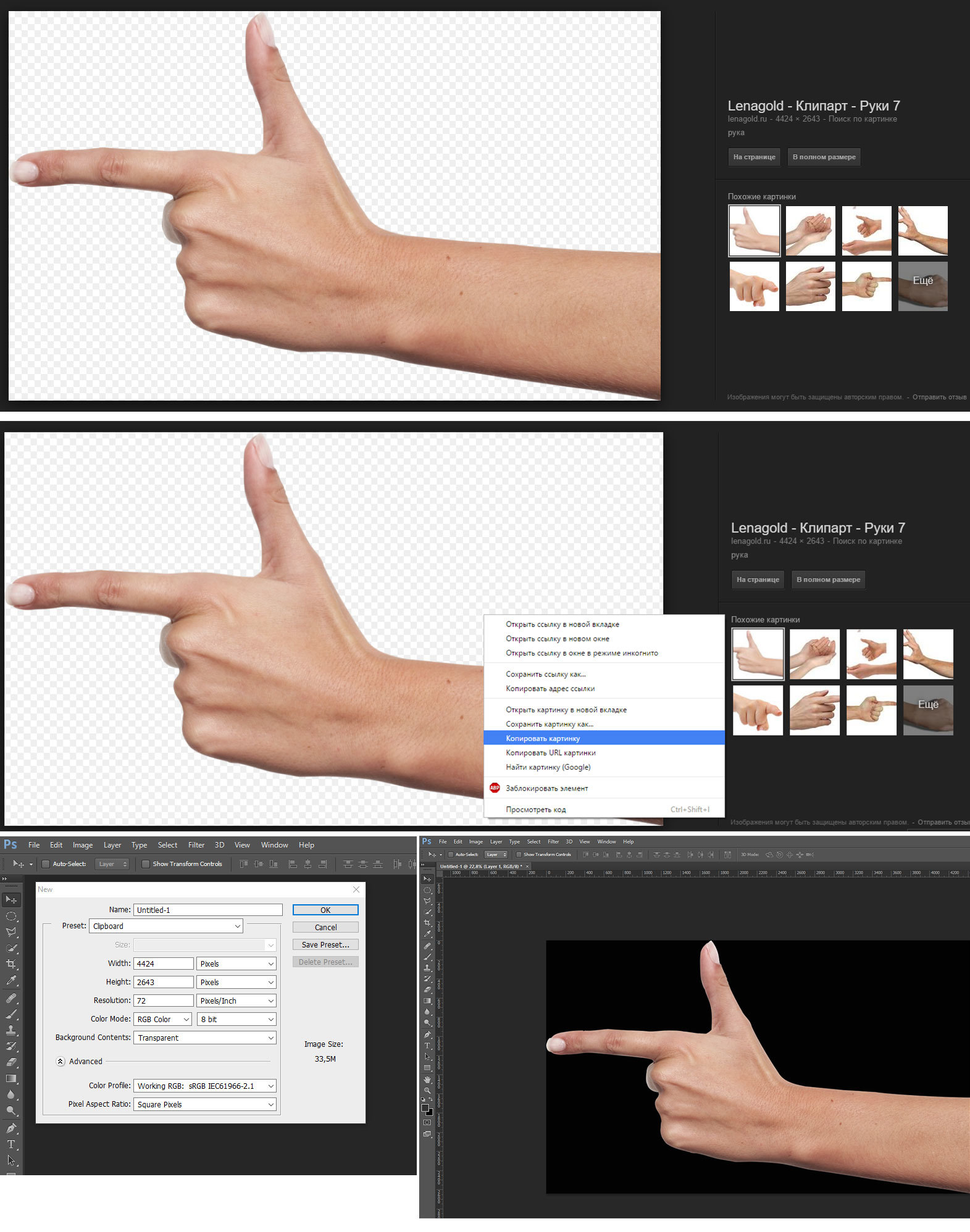
But if you save the image to your desktop and open it in Photoshop, then the transparent background remains transparent.
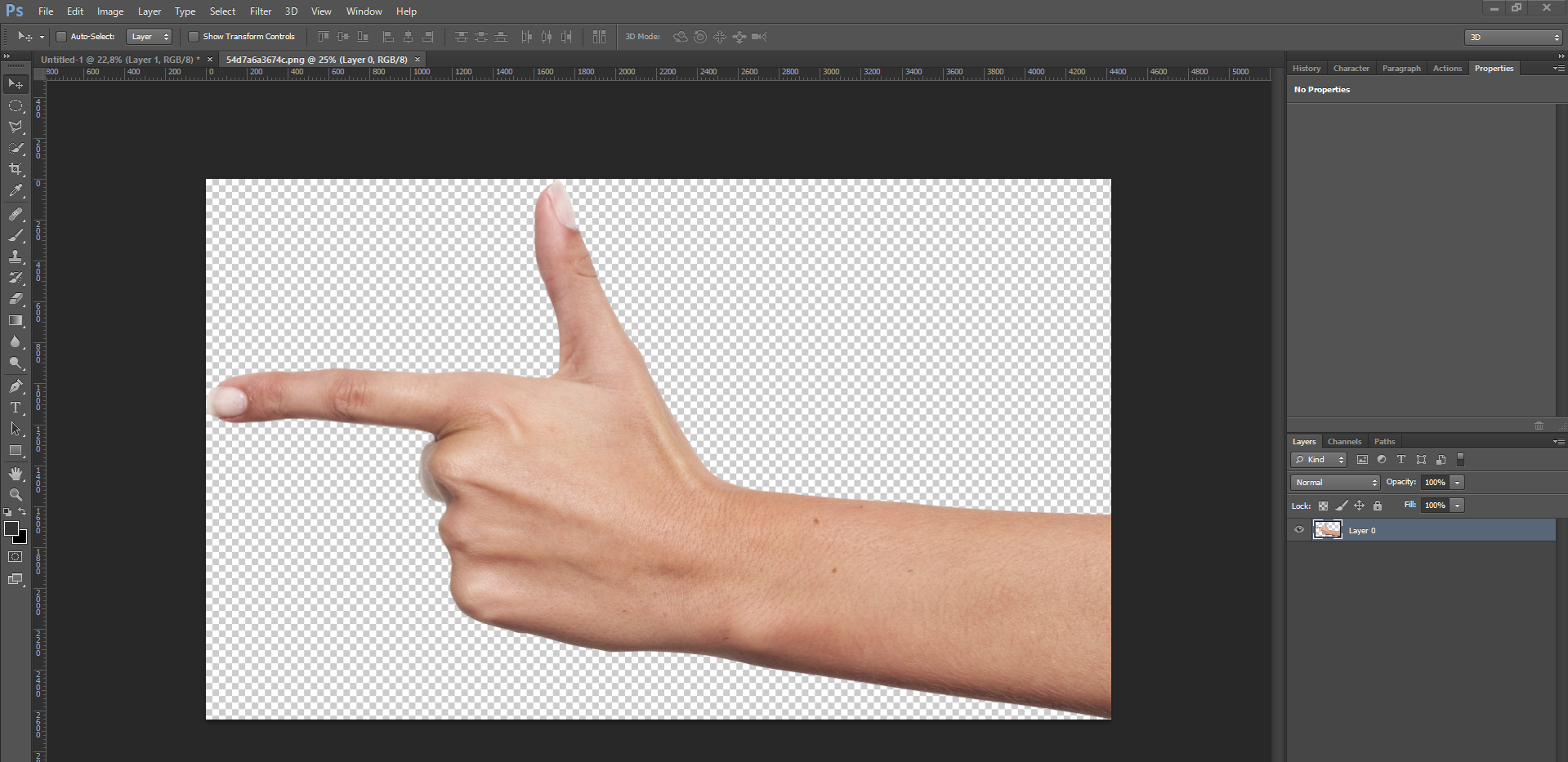
Initially, I thought the problem lies in the color profile, but after sorting through the n-th number of profiles, this did not give any results.
I googled, found a couple of forums, but did not find any clear answers.
Answer the question
In order to leave comments, you need to log in
Ancient problem. All my life I have to save PNG first, and then open it in Photoshop.
But you can make life a little easier, for example, here https://addons.mozilla.org/en-US/firefox/addon/ope... for chrome, there seems to be one too.
probably only information from the R, G and B channels is copied to the buffer, ignoring the alpha channel (transparency).
Correct answer: the image should be saved, not copied.
In earlier versions of PS, this was not observed, for the simple reason that it was allowed to open files directly via the http protocol ( http://[image_address.png]), now this convenient function has been cut out. And the only way out is to save somewhere, open again - everything is for your "convenience".
Didn't find what you were looking for?
Ask your questionAsk a Question
731 491 924 answers to any question