Answer the question
In order to leave comments, you need to log in
How to disable auto-connect to VPN if you have already forgotten how to set it up?
At one time I tried to set up auto-connection to VPN on Ubuntu 20.04 - and somehow set it up (on Ubuntu it's not as easy as on Windows), and then I forgot.
Well, vooot ... I overdue the payment for hosting where the server with openvpn is spinning and to pay for it, you need access from a laptop that I don’t have because the laptop categorically refuses to go online without vpn and the vpn server is lying ...
I tried to simply delete the client - uselessly. Stopped the openvpn service - also to no avail.
I remember that where I put some tricky daw or wrote a line, but I already forgot :(
Which way to dig?
I didn’t guess right away to pay from the tablet more honestly - I was too lazy, and now there is a suspicion that it won’t help and this - I did it there.
What to do? Or can the network somehow reinstall? How? Network via WiFi. On the tablet there is no on the laptop. Wifi is visible here and there.
Help plz :)
Answer the question
In order to leave comments, you need to log in
nm-connection-editor
You select the network interface on which the VPN auto-connect works.
In the 'General' tab, uncheck 'Automatically connect to VPN'.
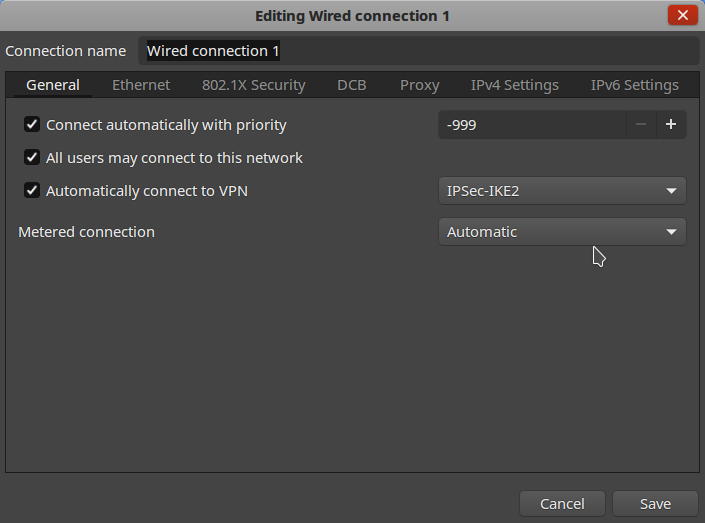
sudo killall openvpn
Didn't find what you were looking for?
Ask your questionAsk a Question
731 491 924 answers to any question