Answer the question
In order to leave comments, you need to log in
How to disable active cursor mode when pressing f7?
In an open browser, pressing the f7 key constantly pops up a window that says active cursor mode.
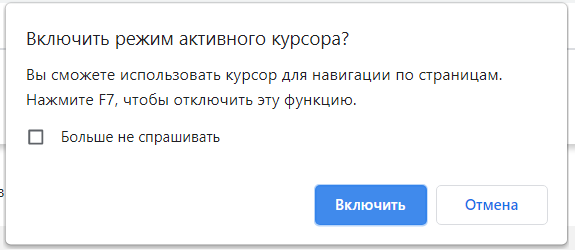
I read on the Internet that you can disable the active cursor mode in the browser. But I think that the issue here is not in the browser, but in the computer settings themselves. Since even when all browsers are closed, the volume buttons do not work properly.
Because of this, I can not adjust the volume, screen brightness. Instead of adjusting the volume, it's just moving the cursor around the page - a link is highlighted, for example.
PS All buttons are working) the laptop is completely new
Answer the question
In order to leave comments, you need to log in
yes, with fn everything works as it should
Found a solution using the extension from Dance Macabre 's answer - AutoControl You need
to
install it and add (New Action button) several combinations:
F7 + FN
FN + F7
F7
In the Action field, select No
action will respond to pressing F7, but the media control will work.
PS You can also allow use in incognito mode through the extension settings (in the browser itself).
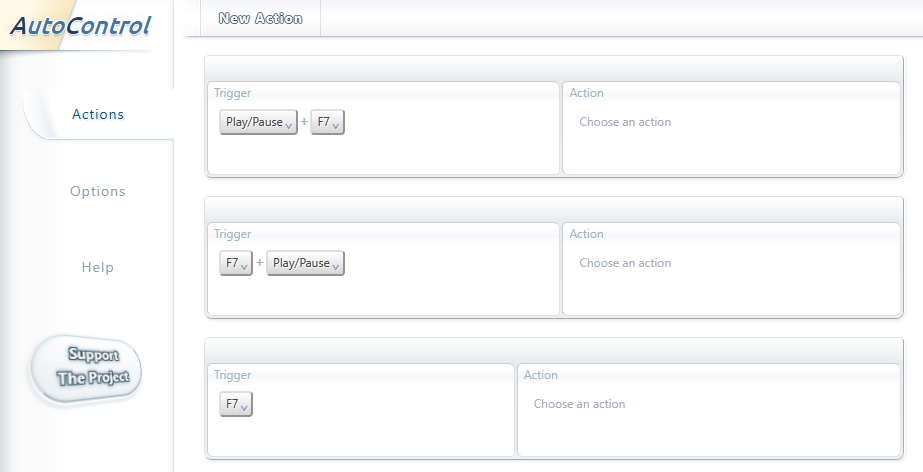
Didn't find what you were looking for?
Ask your questionAsk a Question
731 491 924 answers to any question