Answer the question
In order to leave comments, you need to log in
How to detect JS event b and solve Uncaught Error: The toolbar instance with the same 'id' already exists?
Good afternoon. Please tell me how to solve.
When updating the box, the interface of the commercial offer has changed (became the same for deals and leads).
In the old interface, a tab was added that opened the grid from a custom module with data output from the database.
After the update, we added the result_modifier.php file to the crm.entity.details template, slightly modifying it from the previous interface. Necessary tabs were added
When clicking on a tab, the grid with data opens, but there was a problem of the following kind.
When you click on the "grid view" setting gear and select additional columns, after saving we get an empty grid on the screen and an error
script.js?16424091709846:20 Uncaught Error: The toolbar instance with the same 'id' already exists in the console.
at Object.create (script.js?16424091709846:20:11)
at :534:23
at Function.BX.evalGlobal (core.js:2096:1)
at inlineScripts (core_ajax.js:522:1)
at core_ajax.js :527:1
at core.js:2488:1
at load (core.js:2562:1)
at loadAsync (core.js:2483:1)
at Function.BX.load (core.js:2409:1)
at Function.BX.ajax.processScripts (core_ajax.js:526:1)
I can't find it - where we pass an invalid id or don't define it, what is happening
How to figure it out? Thanks
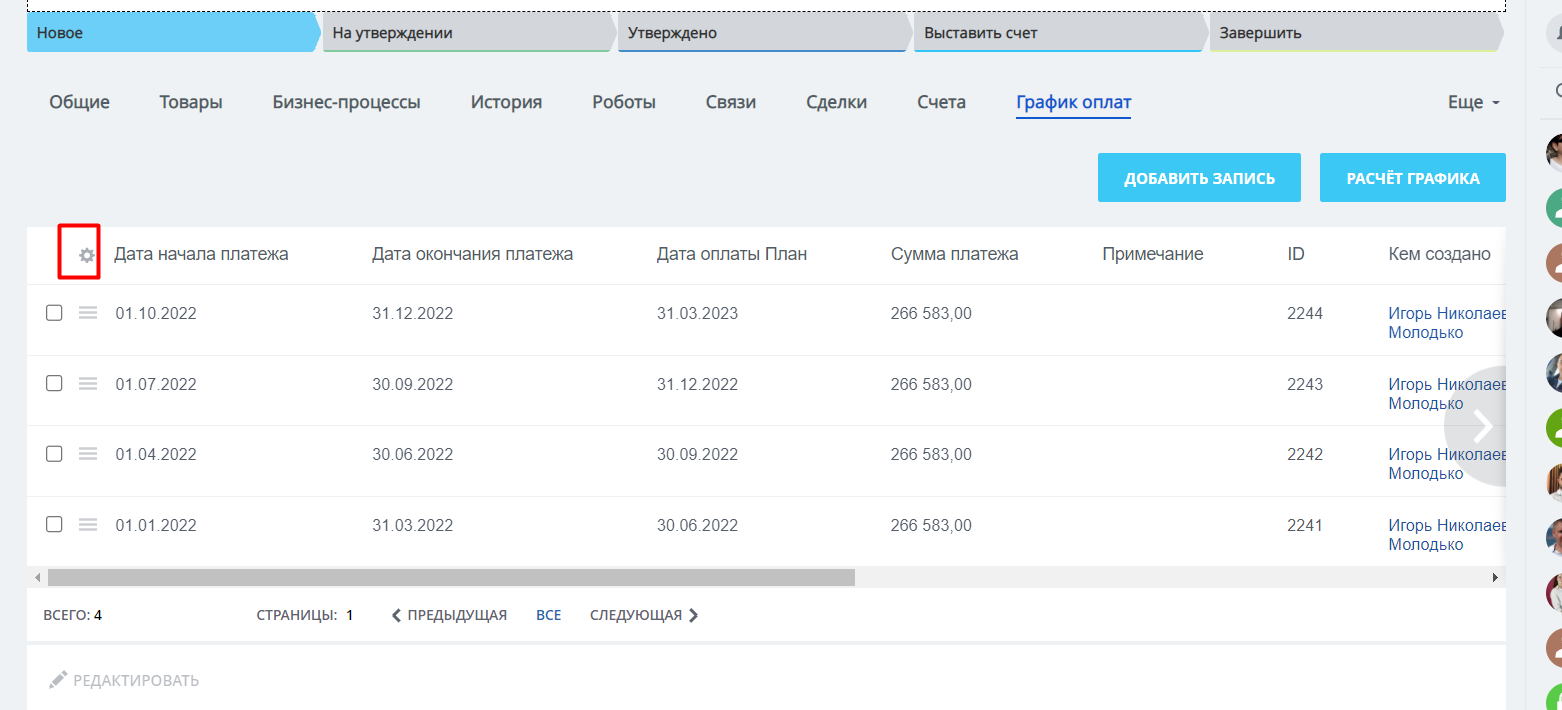
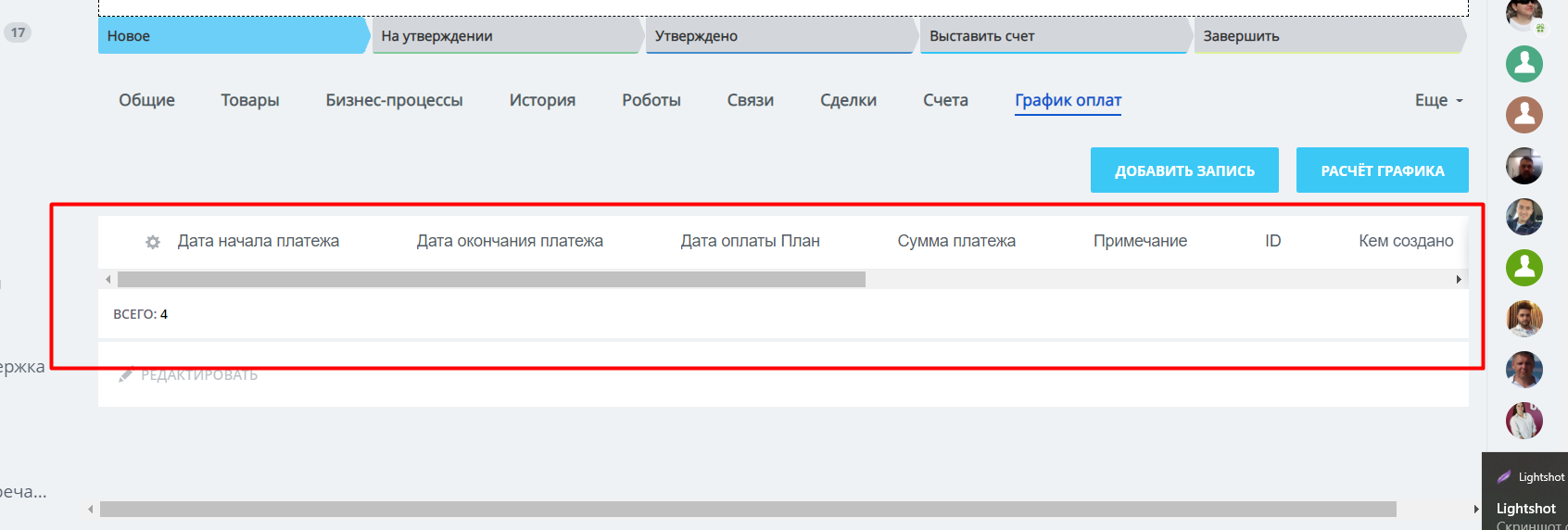
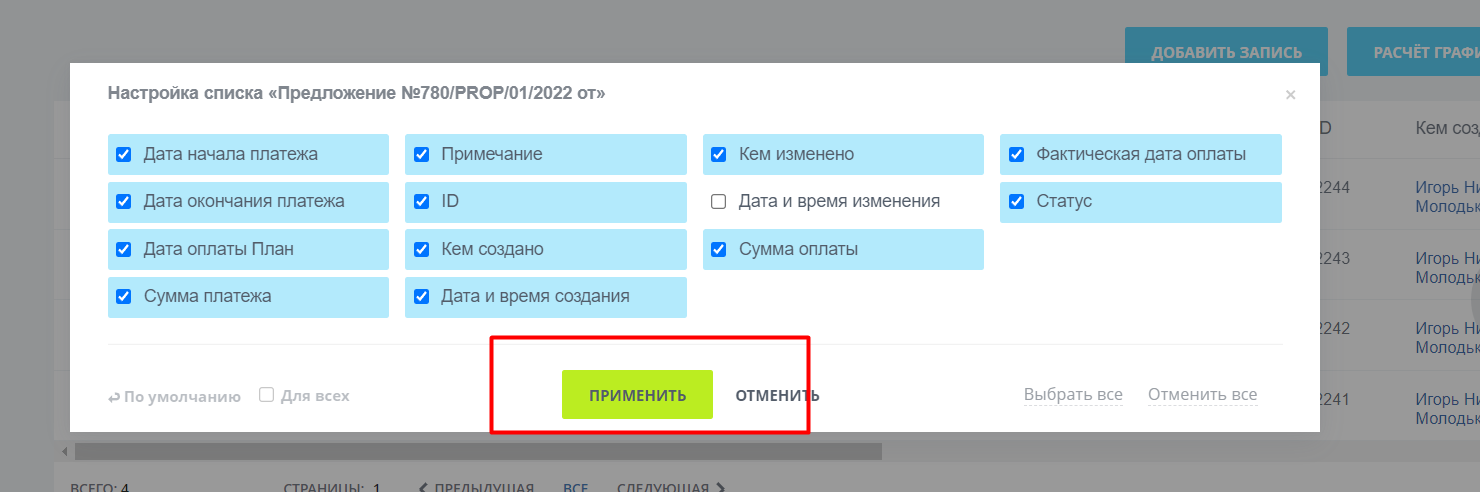
Answer the question
In order to leave comments, you need to log in
After the update, we added the result_modifier.php file to the crm.entity.details template, slightly modifying it from the previous interface. Necessary tabs added
When you click on the tab, the grid with the data opens, but there was a problem of the following kind.
Didn't find what you were looking for?
Ask your questionAsk a Question
731 491 924 answers to any question