Answer the question
In order to leave comments, you need to log in
How to hide sections in CRM for all users?
Good afternoon!
I can not find the answer to the question on the Bitrix portal.
It is necessary to hide two points in CRM for ALL users (circled in red):
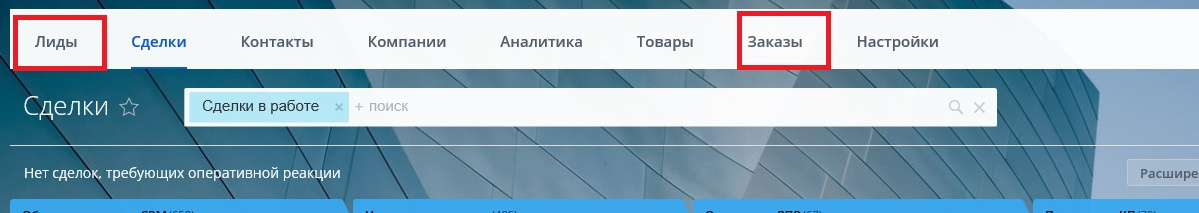
I found how to do this for myself, but how to apply it to everyone - (((
Save, who knows.
Answer the question
In order to leave comments, you need to log in
Good afternoon. You need to go to "Settings", then "Permissions" - "Permissions".
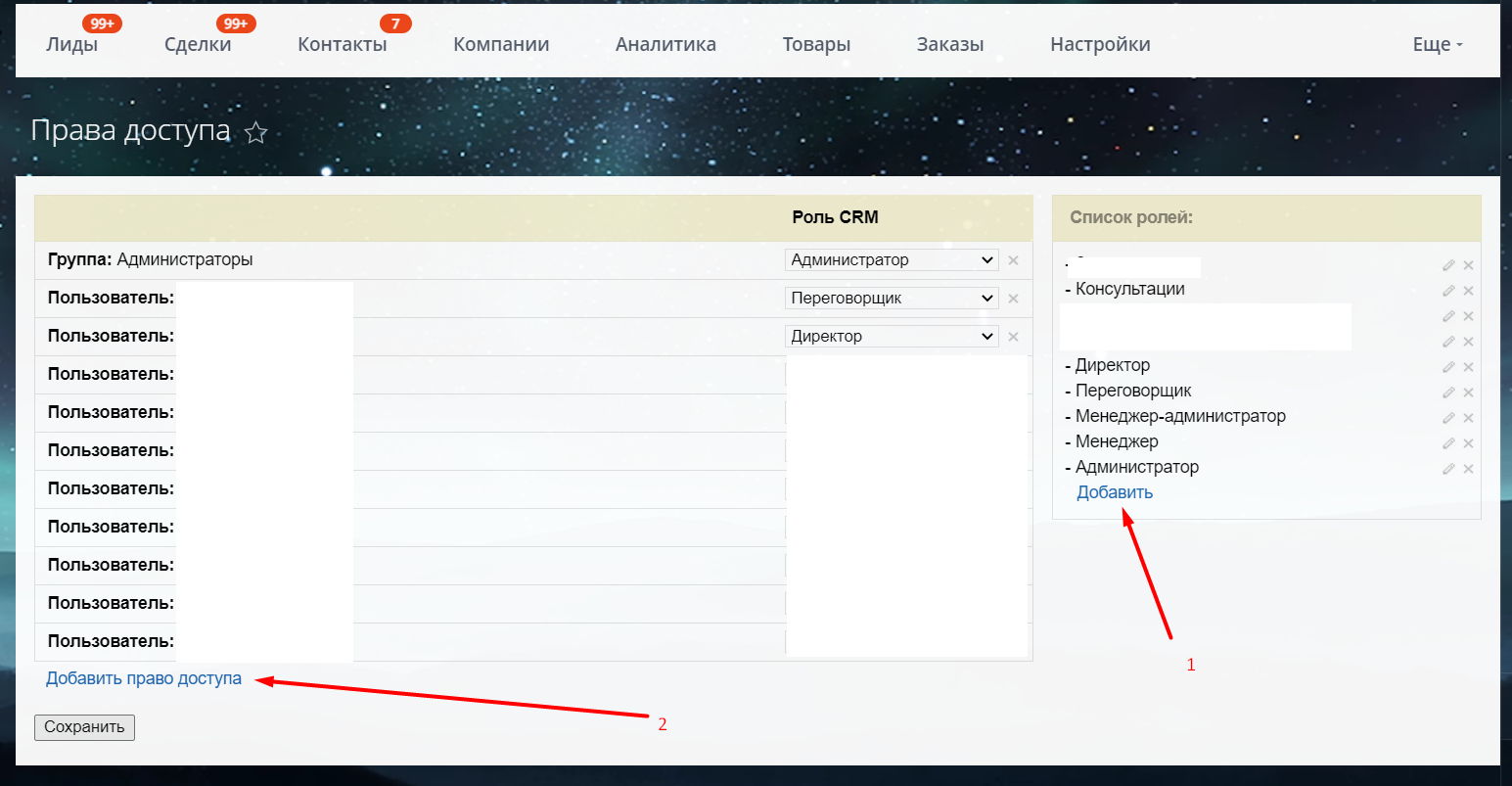
There, the first thing you do is add a role (number 1 on the screen). For example, a sales manager. You set the corresponding statuses for each line and column. You save. Further (number 2 on the screen) - you assign this role to the group to which you want to close access.
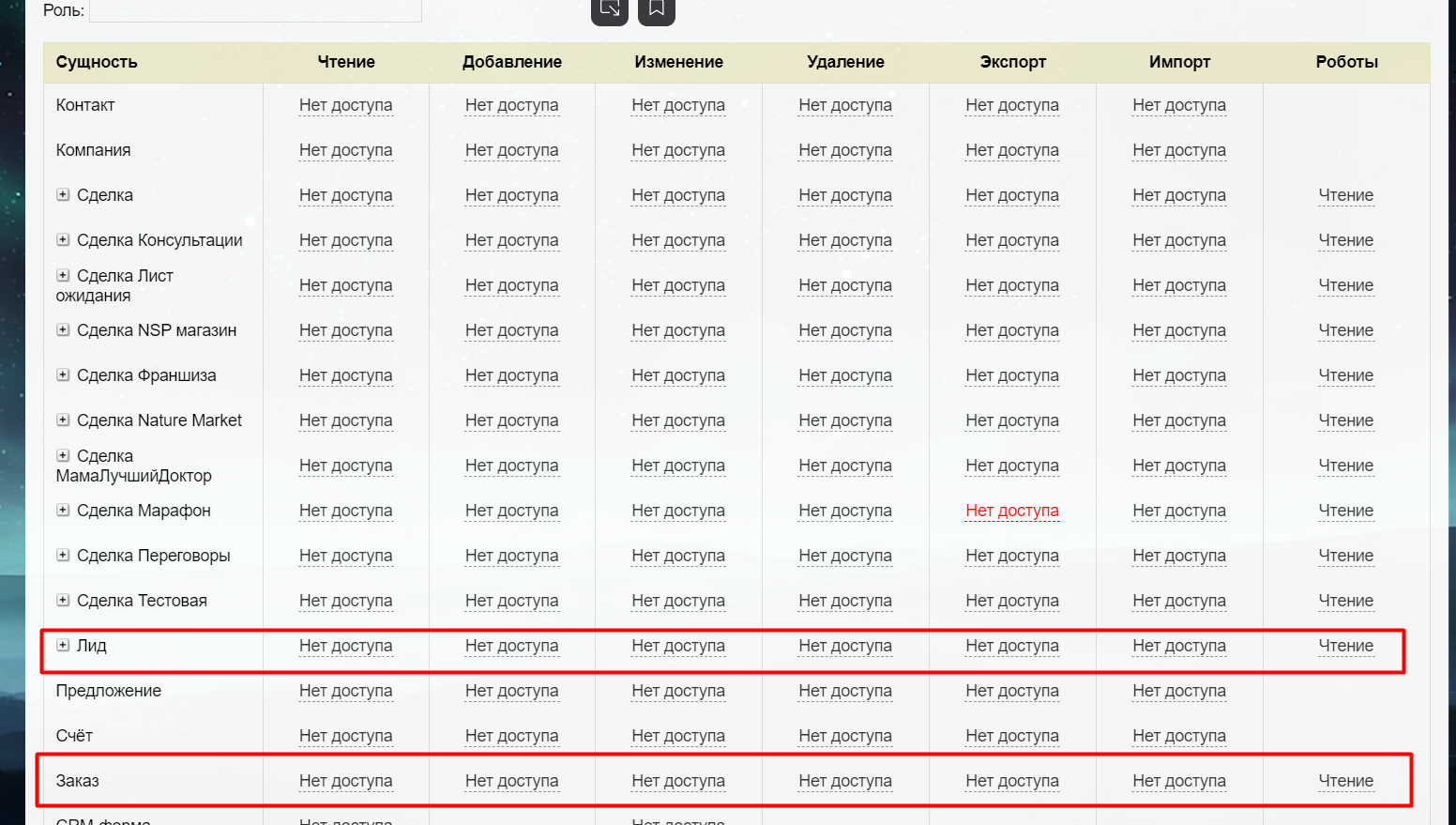
Didn't find what you were looking for?
Ask your questionAsk a Question
731 491 924 answers to any question