Answer the question
In order to leave comments, you need to log in
How to deploy network printers via GPO?
There are 30 users in the grid (on win7 and win8.1) that are connected to the local domain on a server running Windows server 2012 r2. Is available in a grid a piece of iron on which there is FreeBSD on it CUPS is installed to a piece of iron the ML-1250 printer is connected. The task is to add a printer \ s that are connected to a piece of iron on freeBSD by means of GPO and pull up the drivers for these printers also through GPO.
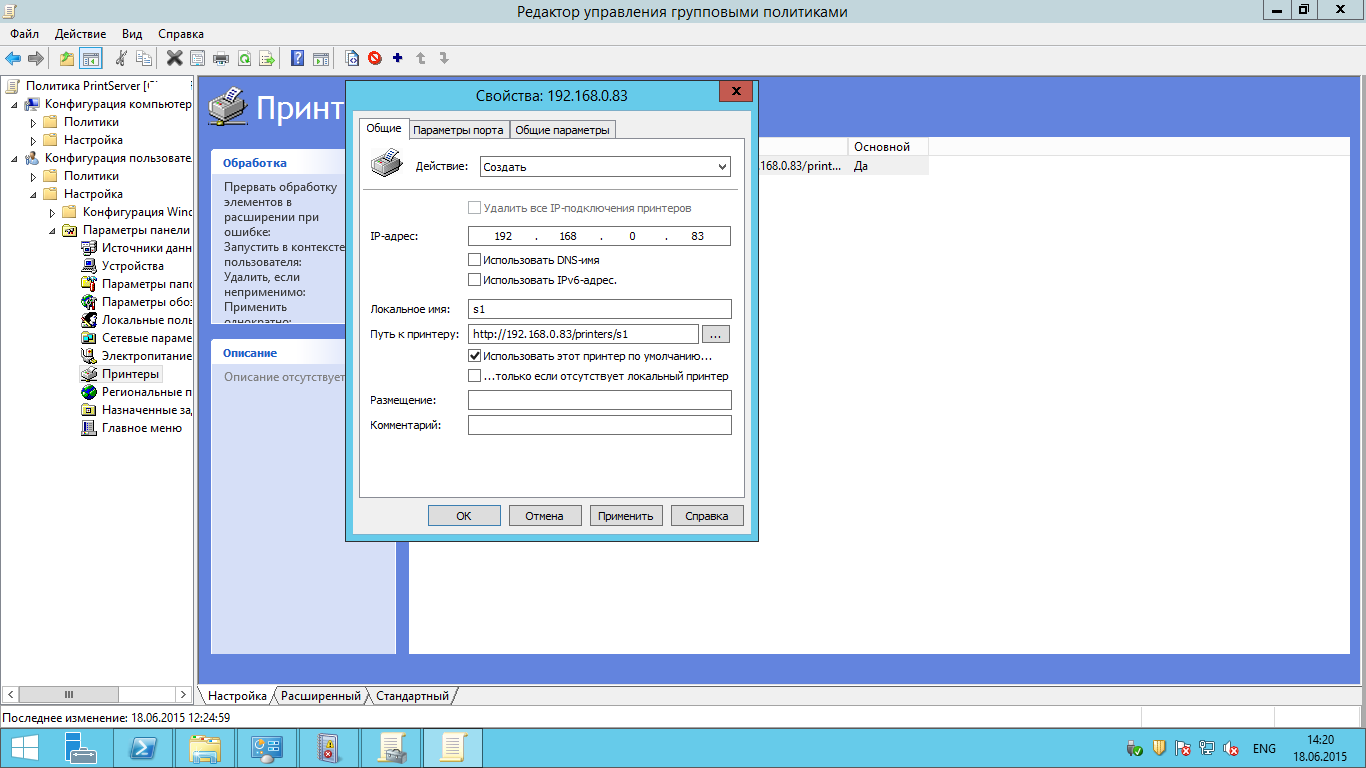
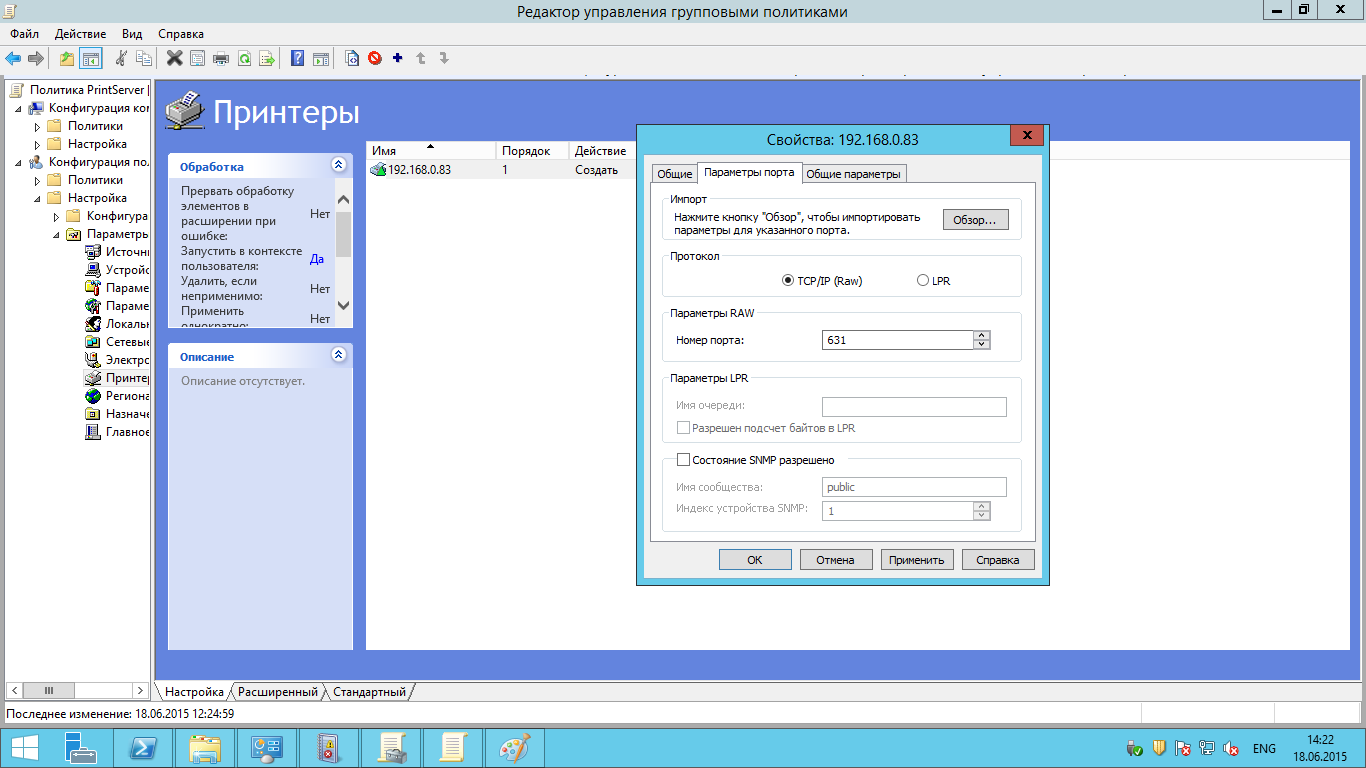
Preference element user '192.168.0.83' in GPO 'PrintServer {7EF00FE3-2250-4A57-850E-E86D3AFD363F}' was not applied due to error code '0x8007092f Invalid computer name.' This bug has been disabled.
Answer the question
In order to leave comments, you need to log in
Didn't find what you were looking for?
Ask your questionAsk a Question
731 491 924 answers to any question