Answer the question
In order to leave comments, you need to log in
How to cut a Smart Object that has Smart Filters on it?
The task is to get the same layer as in the 1st picture, but with a transparent background. Clicking on the Smart Object icon opens the original picture with a white background (2nd picture)
the ultimate goal is to save the png with this logo as in the 1st picture and without the background
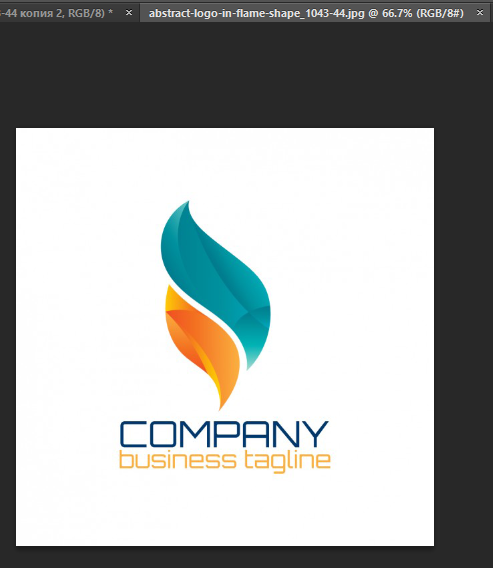
Answer the question
In order to leave comments, you need to log in
Didn't find what you were looking for?
Ask your questionAsk a Question
731 491 924 answers to any question