Answer the question
In order to leave comments, you need to log in
How to create this layer in Photoshop?
Guys, hello everyone!
I've been looking for articles all day and can't find anything but pictures on this subject, and they don't lead to this question. Maybe someone knows what this layer is, how to create it, and how to work with it. 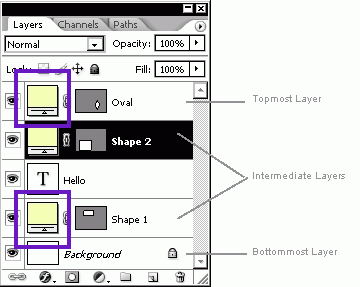
I have circled similar ones in the picture. On each of the thumbnails, at the bottom there is a gray rectangle with an arrow. Once I remember what I created by accidentally pressing the keys, but now I can neither reproduce nor remember what it is and how to create it. Is it possible that it is not in the new versions of Flash?
Answer the question
In order to leave comments, you need to log in
These are the effects applied to the image. now they look a little different. For example in SS:
I advise you to learn from video lessons (YouTube / Lynda) and not from a book from 2000.
In the video lessons you will see the result, and in the book only translation from English.
If you need exactly what is on your screenshot, then these are shape layers. Created with the Freeform Shape tool ( tool description ):
Generally speaking,
then this is the designation of the choice of the fill color and the usual fill layer will also have such an icon (Layer - New fill layer - Color).
Didn't find what you were looking for?
Ask your questionAsk a Question
731 491 924 answers to any question