Answer the question
In order to leave comments, you need to log in
How to set screen resolution dekstop or imac in Figma?
How to set screen resolution dekstop or imac in Figma? For example, I took a layout for training and I want to set a resolution on it so that it displays on dekstop, but how can I do this? Only the phone selection panel is displayed, there are no PCs and tablets
Answer the question
In order to leave comments, you need to log in
Hello!
eeeee_what , to display a list of frames for different devices, you need to:
1. Press "Frame" or the "F" button on your keyboard.
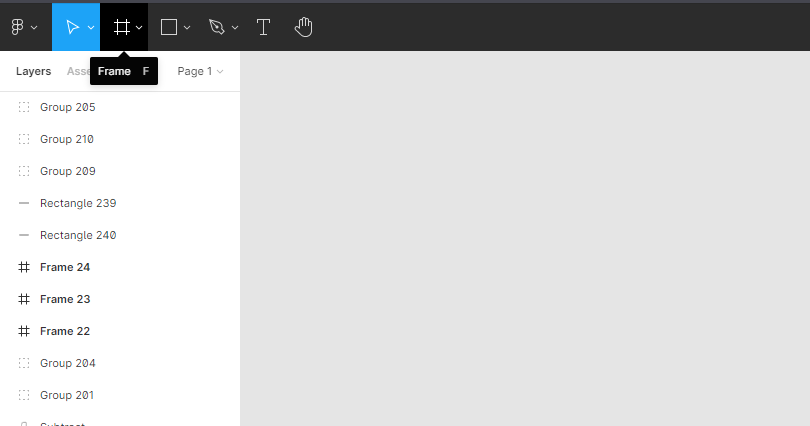
2. Then on the right side you will see the Frames menu.
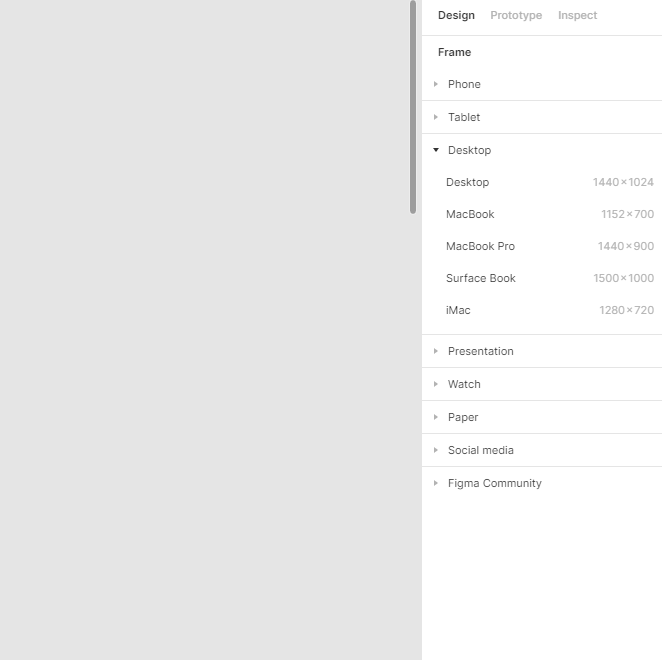
3. The imac permission frame is in the "Desktop" item.
4. For Tablets, you need to go to "Tablet".
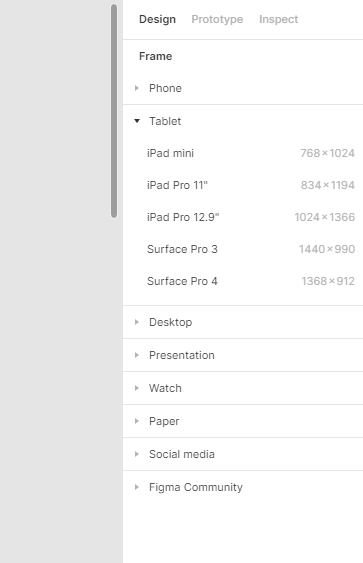
5. And click on the desired frame, after which it appears in the workspace.
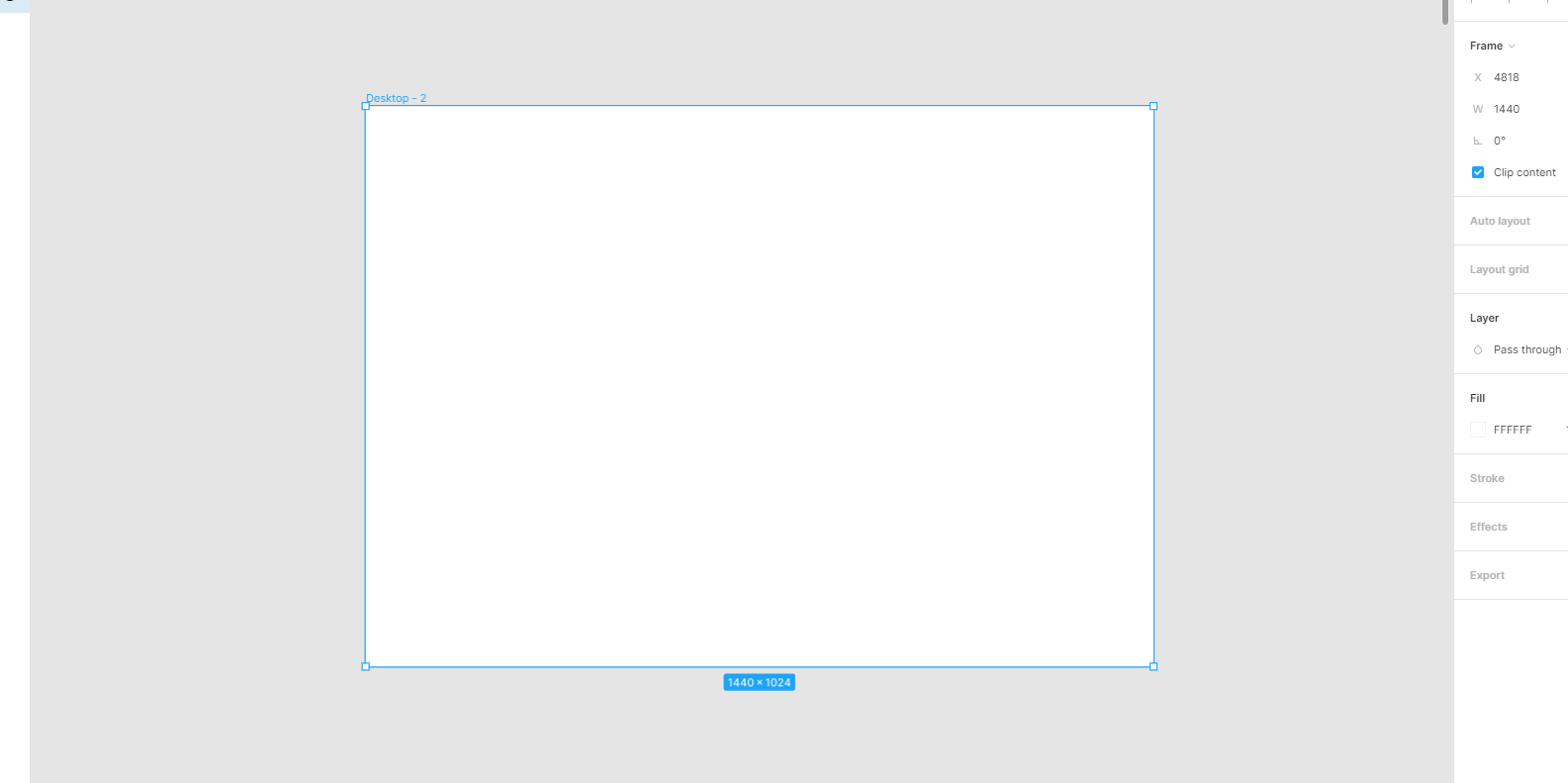
Yes, a frame is simply created through the F key. Choose the resolution that you see fit. As shown in the answer above
Didn't find what you were looking for?
Ask your questionAsk a Question
731 491 924 answers to any question