Answer the question
In order to leave comments, you need to log in
How to properly draw a layout on a high resolution screen?
In general, the essence of the question is this:
I have a 27" monitor with a resolution of 2560x1440, the layout designer also has 27", but the resolution is
1920x1080 than mine, although the dimensions are the same, when the page is laid out - the same story.
Using the poke method, I reduced the size of my layout by 30% by eye and immediately everything became more like the truth.
I understand that I'm not the only one with such a problem, but I encountered it for the first time, I couldn't google the information, tell me how to be
Answer the question
In order to leave comments, you need to log in
The easiest way I know is to change ppi and work with pt units.
1. Set the artboard size to 1920x1080 with Resolution 144 and "Points" units. Thus, you will make yourself a @x2 scale, but you will work as if in @x1. 1pt = 2px.
2. When a developer receives your .psd, they need to return 72ppi. To do this, he goes to Edit → Image Size and returns a Resolution of 72ppi. Now 1pt = 1px.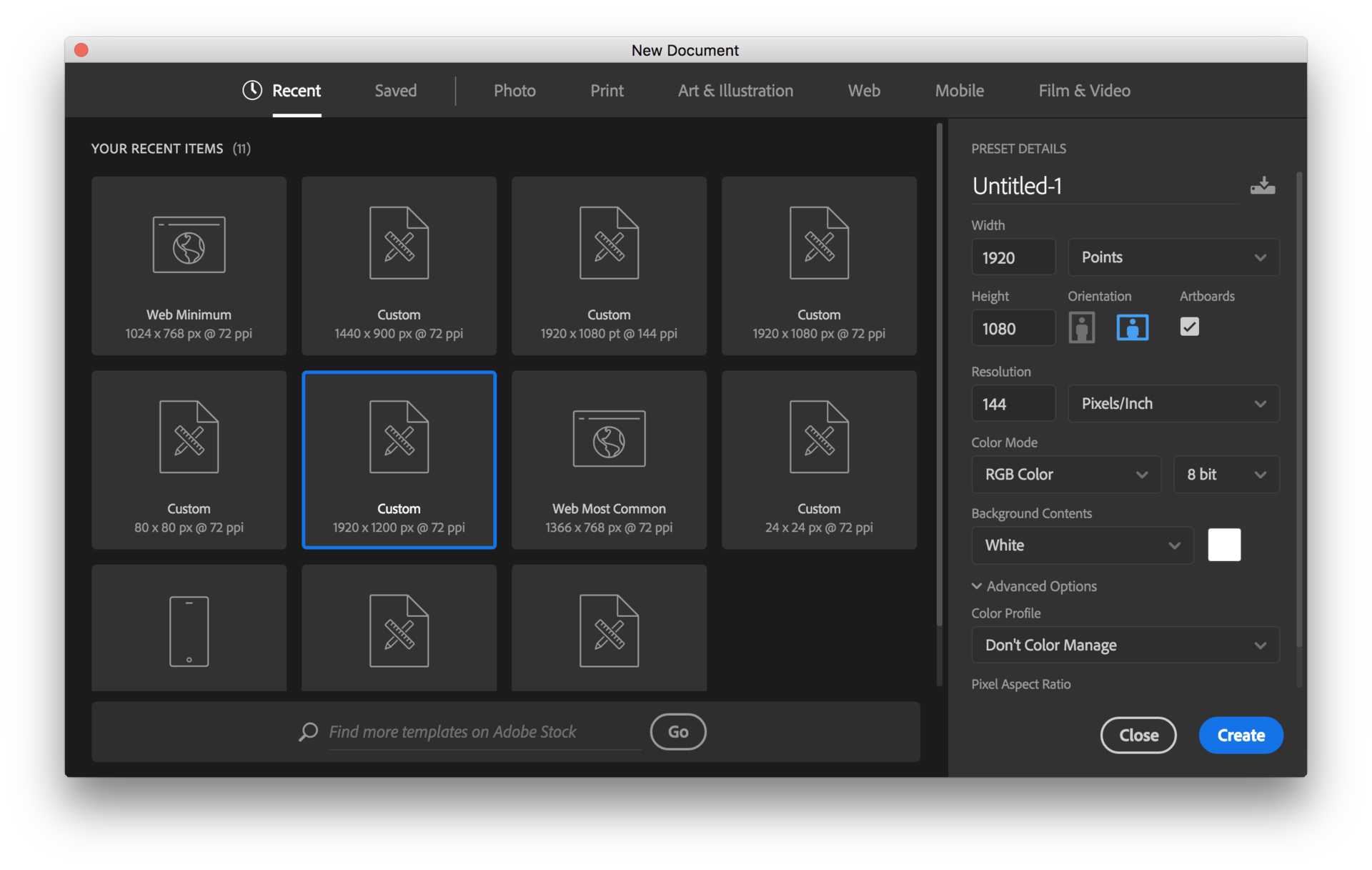
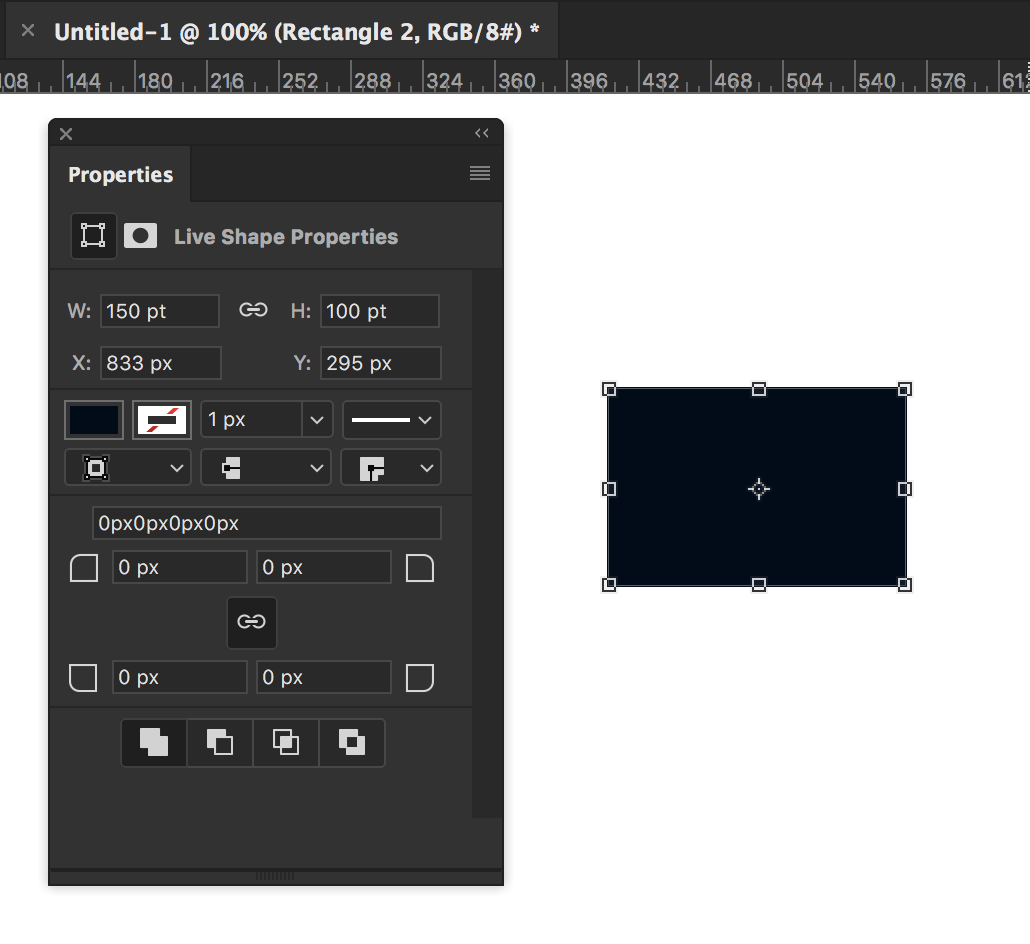
The layout is made in size along the X axis of 1920 pixels (may be variable, you need to take into account that not all screens have such a resolution). The layout resolution is 72 pixels per inch (the standard for most screens, and therefore for the web). Further, the layout is given for layout, and no matter what resolution the layout designer has, he must work according to the numbers, and not subjective sensations "in appearance". And your "visually look bigger than mine" is also only a subjective feeling due to the difference in the number of screen pixels (if the layout was originally made in 1920). Think about how this layout will look in other screen resolutions, especially smaller than the original 1920? Yes, differently. Adaptability is needed, and this is already the layout designer's business and / or your joint work.
Didn't find what you were looking for?
Ask your questionAsk a Question
731 491 924 answers to any question