Answer the question
In order to leave comments, you need to log in
How to create email-based CRM objects in Outlook?
There is some corporate, self-written CRM, there is Exchange and some old Outtlook.
I would like to receive the following - as soon as a certain type of letter enters the mailbox, for example, with the Follow Up flag
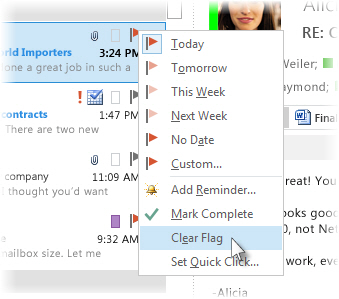
Or something else, for example, from the boss with subj "To Do", then a new task would be created in CRM.
The problem is that I have never worked with mail and solutions from MS. Please direct me where to dig - JavaScript, or maybe Miscrosoft Graph - in my case, or Microsoft Exchange Web Services (EWS)? Or, in general, some kind of stupid decision like setting up Exchange so that it forwards all letters that match the pattern to the CRM address, and it will figure out who to create a task or some other object?
Answer the question
In order to leave comments, you need to log in
The simplest and most trouble-free is probably VBA in your case, but this is a client-side solution - you need to write macros, embed everyone in Outlook (allow them), certain rules and conditions and what to do.
But this is if there are few customers. (but you can still write an update and again you will need to distribute it to everyone somehow)
Exchange Web Services is also an option, create a user with Impersonate rights to all mailboxes (security suffers here) and a script every 1 or 6 or once a day - receive email according to the criteria.
But all this is a crutch, of course, it would be better if the CRM immediately knew how to work with mail itself, through the same EVS or through an add-in to Outlook, because. without experience, you can sit down for a long time ...
Didn't find what you were looking for?
Ask your questionAsk a Question
731 491 924 answers to any question