Answer the question
In order to leave comments, you need to log in
How to create a gap in place of a face?
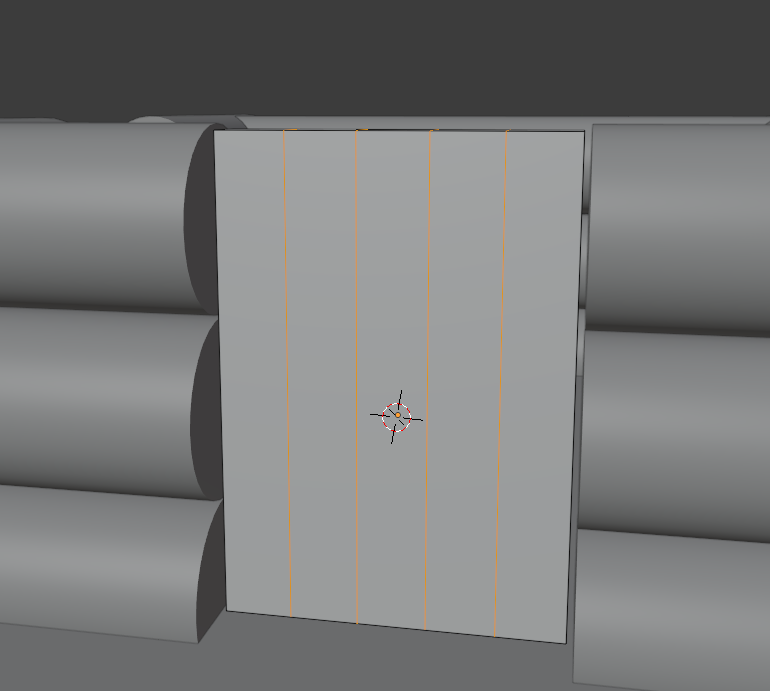
This is the door. I would like to divide it into boards to add detail. How to make a gap (gap) in place of the orange stripes (faces)?
Answer the question
In order to leave comments, you need to log in
1. selected the edges to make gaps from
2. used the Bevel tool Ctrl+B
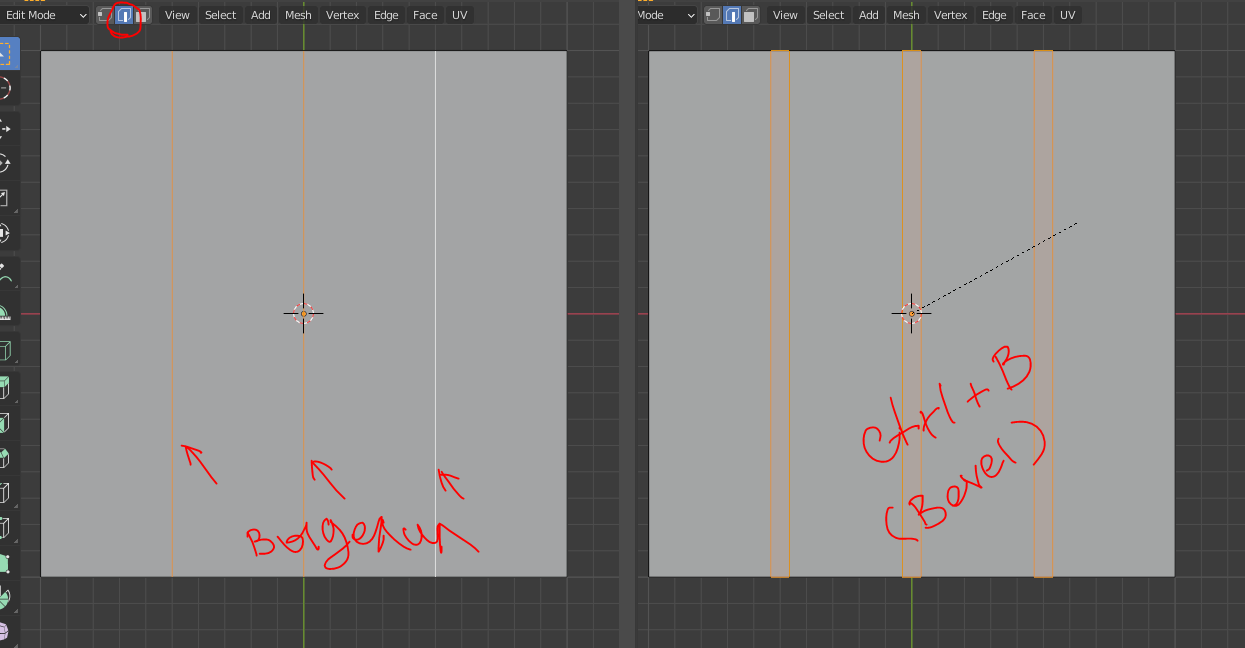
3. the width of the "gaps" can be set approximately with the mouse, or exactly - in the settings panel
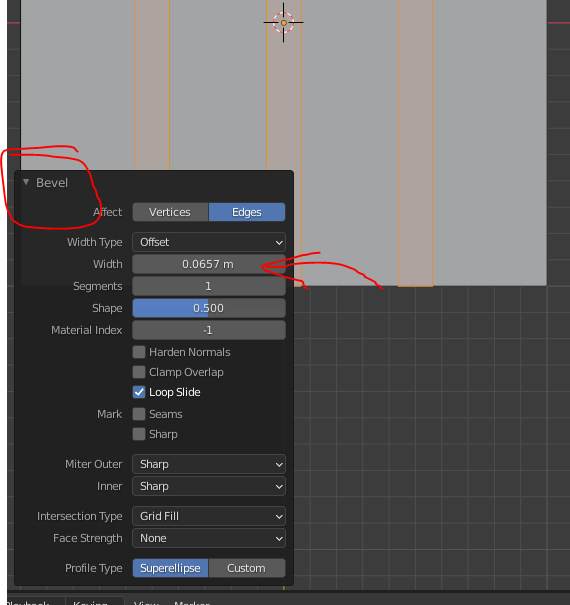
Above, the person answered you, but there is something else, if it is a gap, but without creating a gap between the faces (ribs) - in edit mode - V.
Didn't find what you were looking for?
Ask your questionAsk a Question
731 491 924 answers to any question