Answer the question
In order to leave comments, you need to log in
Why does Blender change the colors of translucent meshes on a transparent background?
In the background is the view from the viewport, and in the window is the result of the render. It's strange that they are different.
Mesh type - Image as Plane. I made a transparent background using the Transparent checkbox in the Film tab in the renderer settings.
Is this a bug? Similar behavior is seen in both Eevee and Cycles. But the colors change only for pixels with an alpha value less than 1.0.
Blender version: 2.90.1
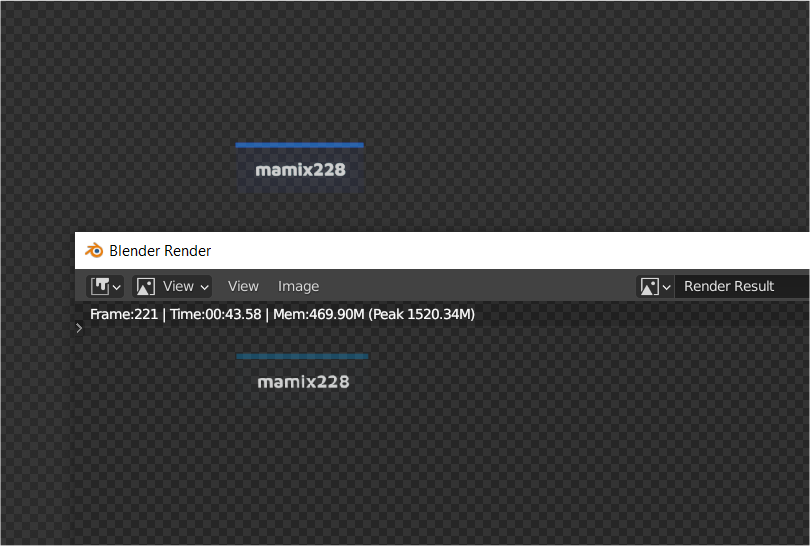
Answer the question
In order to leave comments, you need to log in
So, the problem solved itself - I updated blender from version 2.90.1 to 2.91.0 and this bug was gone.
Not at all strange. If the mesh is transparent, the "chess" of the background will show through it. How else can you show that the mesh is transparent?
Also, since some of the light rays pass through the transparent mesh, its color will be less intense.
The viewport is shown in sRGB - always.
But what you came across in terms of colors and output settings, we have no idea.
According to the screen, it seems that the output in some kind of CMYK has occurred. So smoke the output settings
ps:
Did you gobble up 500 oz for the output of this pussy ???)))
I sometimes have the same amount on stage
Didn't find what you were looking for?
Ask your questionAsk a Question
731 491 924 answers to any question