Answer the question
In order to leave comments, you need to log in
How to correctly specify the image path?
Good evening!
Please tell me how to correctly specify the path to the pictures in the code editor.
If you specify such a path in the index, header, footer files, then everything works.
If through the code editor, then no.
It's very inconvenient through the media library ... I
first encountered WP)))
I tried like this
<img src="<?php echo get_stylesheet_directory_uri(); ?>/img/reviews/woman.png" alt="девушка с блокнотом">
<img src="<?php bloginfo('template_directory') ?>/img/reviews/woman.png" alt="девушка с блокнотом">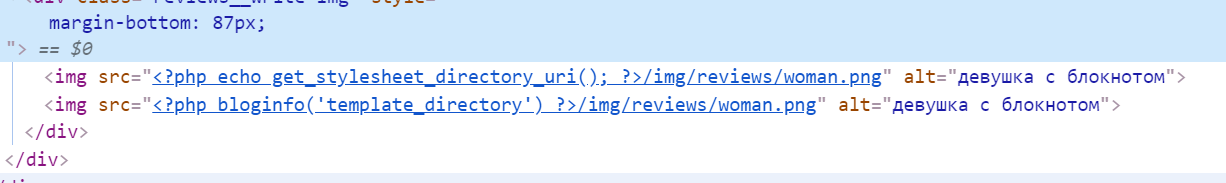
Answer the question
In order to leave comments, you need to log in
1. You can write the full path or upload to media files
2. You can make a shortcode where you will pass the path and alt, for example [image path="/img/reviews/woman.png" alt="woman with a notepad"], and the output get the html you need
3. You can enable php support in the editor, but this is bad practice and a security hole
Didn't find what you were looking for?
Ask your questionAsk a Question
731 491 924 answers to any question